Introducing GoDAM – A Scalable Digital Asset Management Solution for WordPress
WordPress is a powerhouse for content publishing. However, there are hardly any tools that support transcoding, in-video links, forms, and self-served ads on WordPress. With GoDAM, we are bringing all of that to WordPress.
Why We Built GoDAM?
Videos are becoming critical to any content marketing strategy. We wanted to build a solution that feels native to WordPress, and lets marketers add performant, interactive and conversion-focused videos in their content.
GoDAM brings built-in transcoding, adaptive bitrate streaming, interactive video overlays, and asset management—all within WordPress.
How GoDAM Works?
GoDAM seamlessly integrates with WordPress via our plugin and a cloud-based transcoding engine. Here’s a high-level flow of video processing with GoDAM:
Now, let’s explore the key features that make GoDAM a game-changer.
1. Video Transcoding with Adaptive Bitrate Streaming
With GoDAM, every uploaded video is:
- Transcoded into multiple resolutions (240p, 360p, 480p, 720p, 1080p, 1440p, 2160p)
- Optimized for Adaptive Bitrate Streaming using DASH
- Delivered via CDN for faster load times

This means your videos will automatically adjust quality based on the user’s internet speed, ensuring a smooth playback experience.

2. Video Overlay & Interactive Layers
We’ve taken video interaction to the next level with customizable overlays that allow users to:
- Add CTA buttons – Link to products, offers, or external pages.
- Embed Gravity Forms – Collect leads directly within videos.
- Use Hotspots – Clickable areas that trigger actions.
- Display Ads (Self-hosted & VAST) – Monetize videos effectively.
Each overlay is customizable, time-based, and can be managed via a simple UI in WordPress.
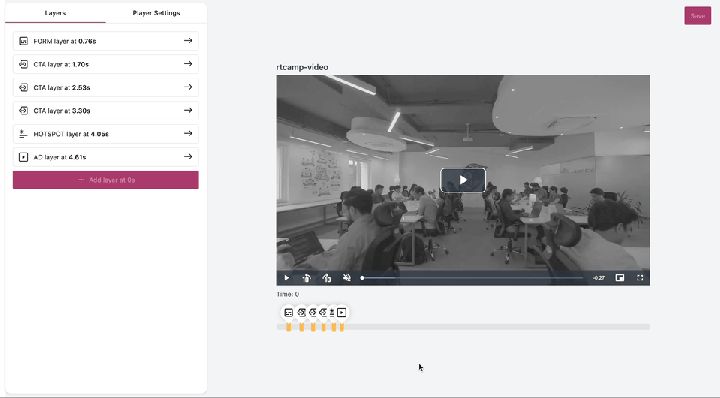
3. Video Analytics
You will be able to adjust your video strategy with GoDAM’s built-in video analytics with key metrics:
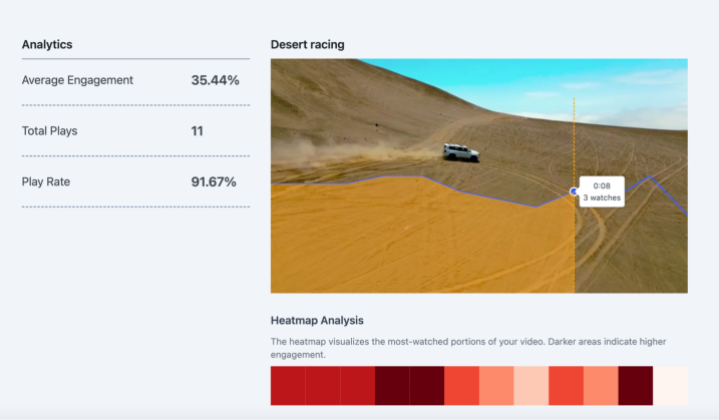
- Play rate: Play rate is the percentage of page visitors who clicked play and started watching. It is a great metric for measuring relevance, or whether your video is in the best possible context.
- Total Plays: Number of plays for your video. You can measure reach, or the size of the audience that has viewed your video.
- Engagement Rate: The engagement rate is the percentage of a video watched by user. It goes beyond view count to indicate the quality of views, offering insight into viewer interest. Did they watch until the end, drop off early, or lose interest midway?
- Heatmap: A visual representation of viewer interactions, showing which parts of the video were watched, skipped, or replayed.
This data helps you fine-tune your videos to better capture and maintain audience attention.
4. Asset Management
For sites dealing with hundreds or thousands of media files, GoDAM includes a built-in DAM system with:
- Folder-based organization – Keep assets structured.
- Advanced search & filtering – Quickly find specific files.
- Global CDN delivery – Faster load times across devices.
This ensures that all your media assets are stored efficiently without impacting load time on your WordPress website.

Coming soon
Sign up for the GoDAM newsletter and be the first to know of the public release.
On this page








Leave a Reply