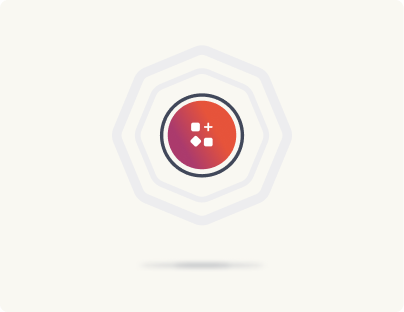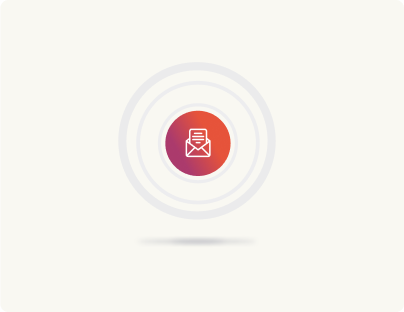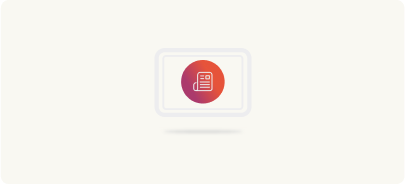Sanity CMS vs WordPress: Event-driven workflows
Automating workflows can save businesses time and reduce errors in managing content updates. Comparing Sanity vs WordPress, both platforms offer tools to create event-driven workflows, catering to varied business requirements. Here’s how these platforms compare in this crucial area.
Sanity’s GROQ-powered webhooks
Sanity CMS enables automation through GROQ-powered webhooks, which are triggered by specific events. For instance, when content is updated in Sanity CMS, a webhook can regenerate pages or sync the updates across platforms automatically.
Example
A SaaS company using Sanity might rely on a webhook to update pricing pages across their website and mobile app the moment a pricing schema is modified in Sanity.
Sanity’s system allows for high customization:
- Real-time Updates: Content changes reflect almost instantly across all connected platforms.
- Custom Triggers: Businesses can define specific scenarios to trigger webhooks, like when a new blog is published or inventory updates are made.
However, there are challenges to note. Setting up GROQ-powered webhooks typically requires a strong understanding of Sanity’s system and may involve developers. Additionally, schema changes or managing highly dynamic workflows can complicate processes.
WordPress: Webhooks and Cron Jobs
WordPress provides an accessible approach to event-driven workflows through its built-in webhooks and Cron Jobs, supported by an extensive plugin ecosystem. Plugins like WP Webhooks allow businesses to automate tasks without diving into complex coding.
Example
An e-commerce website using WordPress can configure a webhook to notify the warehouse system whenever a customer places an order. Similarly, a Cron Job could schedule a daily sync of inventory levels from a supplier database.
WordPress shines in its ease of use:
- Automation for all: With plugins, even non-technical users can set up webhooks to automate tasks like sending emails, publishing social media posts, or triggering server-side updates.
- Scheduled maintenance: WordPress Cron Jobs allow businesses to automate repetitive tasks like clearing caches or running daily reports.
That said, Cron Jobs in WordPress are triggered by user traffic. During low-traffic periods, scheduled tasks may not execute on time unless server-level cron jobs are set up – a minor limitation that can be addressed by most managed hosting providers.