How multi-brand teams eliminate content duplication with a shared content hub
As multi-brand teams expand their digital footprint across multiple websites, whether for different regions, products, or sub-brands, managing content efficiently and quickly becomes challenging, and without a unified workflow, teams often face delays, duplicated efforts, and inconsistent messaging, highlighting the urgent need for multi-brand content management.
The hidden cost of disconnected content workflows
When content workflows break down, the impact ripples far beyond the editorial team.
- Launches stall.
- Messaging drifts.
- SEO performance dips.
- And simple updates across multiple sites become slow, manual, and error-prone.
These aren’t minor workflow issues, they’re strategic obstacles. When content workflow management is fragmented, the business loses control over brand consistency, slows its go-to-market pace, and struggles to scale efficiently.
What appears to be a content bottleneck is, in reality, a barrier to sustainable growth.
A shared content hub: your single source of truth
A shared content hub is a centralised content management system within your multi-brand network. It allows central teams to create content once and distribute it seamlessly to all brand sites.
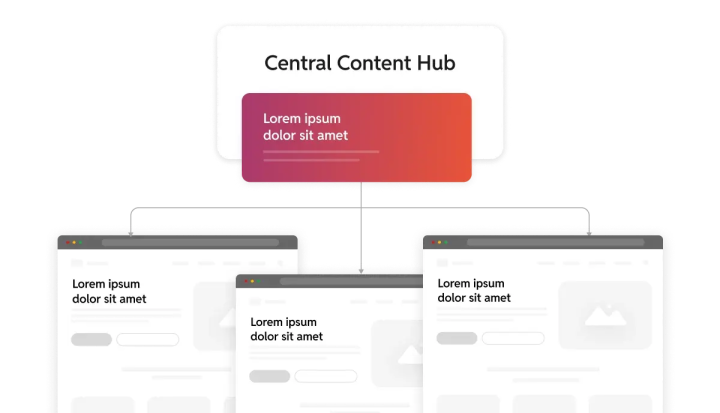
Editorial teams no longer have to recreate similar posts across multiple brands. Instead, they work through a unified content creation workflow that is created, governed, and managed centrally, then shared where needed. Articles, product updates, and press releases are created once and distributed everywhere. This structure supports efficient cross-site content publishing
How the model works under the hood
At the core of this model is a simple structure: the Content Hub acts as the central host, while each brand site operates as a connected client. To enable this, we use custom-built WordPress plugins on both sides, ensuring seamless, secure communication.
Each client site is authenticated with its unique credentials, allowing the Content Hub to push content directly to the right destination. From blog posts to metadata and taxonomies, everything is distributed in a structured, trackable way.
To manage media assets securely and avoid exposing the hub’s domain, we use a proxy-based solution, ensuring all images and files are served from the WordPress Content Hub but appear native to the brand site. The result? Centralized control without compromising site identity or performance.
How we implemented it for our client, Cox Automotive
That’s exactly how we built it for Cox Automotive.
We began by aligning the foundation: analyzing structural differences across their brand sites and unifying them under a common framework. This included standardizing Custom Post Types (CPTs) and taxonomies, ensuring all content would follow a shared format.
To streamline the onboarding of existing content, we built a custom WP-CLI command that imported legacy articles into the Content Hub via CSV files. This included post content, meta fields, taxonomies, and media files, laying the groundwork for a consistent content creation workflow across all brand sites.
From there, we developed custom plugins for both the Content Hub (host) and each brand site (client) to enable secure, unidirectional communication. Every brand site was onboarded with a unique configuration, including its site URL, content masking domain, authentication credentials, and mappings to relevant post types.
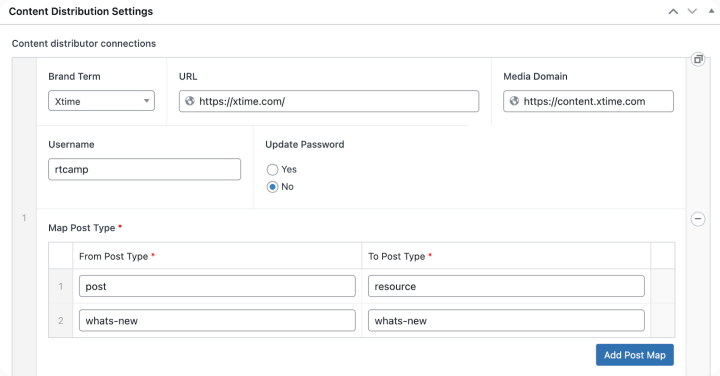
When a piece of content is published from the WordPress Content Hub, it’s pushed using the WordPress REST API, complete with all the necessary data:
- Title, content, slug, excerpt, and publishing status
- Taxonomies, post metadata, author info, and timestamps
- Masked media URLs to preserve domain privacy
Each post also stores distribution metadata, tracking where it’s been published and mapping back to its original version. This makes future updates seamless and ensures content stays in sync across all connected sites.
For stakeholder previews, draft content can be reviewed using public preview links, giving teams confidence before anything goes live.

Also, to make content discovery easier for brand teams, the Content Hub also includes a frontend interface, a browsable view where editors can filter and find content by brand, taxonomy, or custom metadata. This interface is not indexed by Google, ensuring that internal workflows remain private while still providing a user-friendly experience for distributed teams.
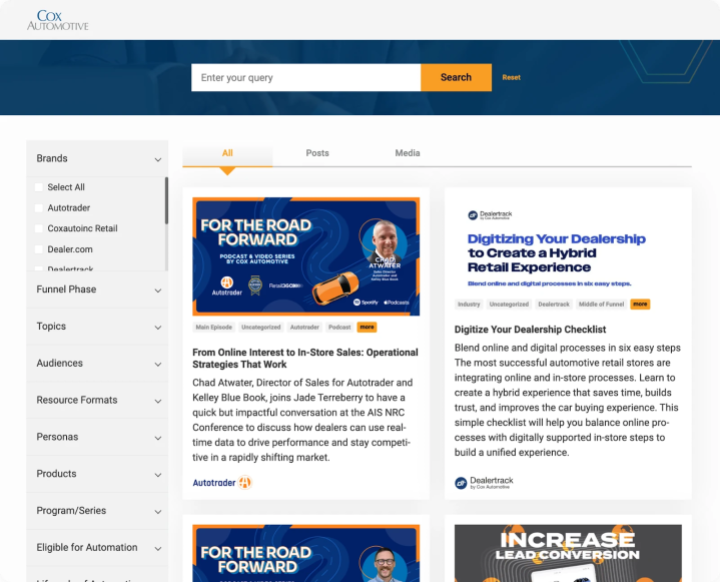
How brand sites receive and manage shared content
On the other end, each brand site runs its own custom plugin that handles incoming content from the Content Hub automatically, no manual effort required.
When content is pushed, the plugin listens for incoming API requests and handles the entire process:
- It creates or updates posts using dedicated REST API hooks, ensuring proper versioning.
- It assigns all associated metadata, taxonomy terms, and author information.
- It downloads the featured image, adds it to the media library, and links it to the post.
Draft content also comes with public preview functionality, allowing editors and stakeholders to review the content in context before it’s published live.
This ensures brand sites stay up-to-date while still retaining visibility and control at every step.
The results: faster publishing, less duplication, and stronger brand alignment
First, to validate the system, we mapped the standard “Post” content type from the central Content Hub to the “Resource” CPT on each brand site. Once the foundation proved stable and effective, we expanded it to include other formats like “What’s New” updates and even podcast content, unlocking broader editorial capabilities across the network.
Alongside the technical rollout, we conducted demo sessions, provided step-by-step documentation, and delivered video walkthroughs, ensuring that internal teams could easily adopt and manage the new shared content workflows with confidence.
Today, Cox Automotive’s editorial teams use the Content Hub as their go-to platform for managing shared content. Updates happen once, centrally, and are distributed instantly across all connected brand sites. This shift has reduced duplicated work, improved consistency, and allowed teams to focus more on strategy and storytelling instead of chasing formatting and approvals.
The model adapts to your editorial and technical needs
Is this the only way to implement it? Not at all. While this model worked well for Cox Automotive, it’s far from one-size-fits-all. The shared content hub is a flexible framework.
Your implementation can and should adapt based on your organization’s needs:
- How are your editorial teams structured
- The level of governance and oversight required
- The technical architecture is already in place
- The complexity of your content workflows
Whether you’re working with five brands or fifty, the model can scale and flex accordingly. That’s the strength of the approach of OnePress.
OnePress is the foundation for a scalable multi-brand system
This shared content hub model is just one way OnePress helps structure scalable, multi-brand systems on top of open WordPress Multisite architecture.
OnePress isn’t a product, it’s a modular approach. Built for multi-brand enterprises, it’s designed to reduce overhead, increase speed, and give teams more flexibility, not less. It adapts to the tools, workflows, and governance models you already use.
Curious about what else OnePress supports? From shared plugins and feature control to content roles, analytics, and cross-site publishing, OnePress helps you get more out of your existing setup, without locking you into anything new.
Explore the OnePress Handbook to see how leading enterprises are evolving their WordPress strategy for scale.
On this page








Leave a Reply