BuddyPress Media now speaks Spanish, Portuguese (Brazil) and Japanese

BuddyPress Media is now available in three new languages:
- Portuguese (Brazil) contributed by Jose Fabiosan and doutorsocrates
- Spanish contributed by Andrés Felipe
- Japanese contributed by Tetsu Yamaoka
Easier, more stable uploading
We got rid of the pop-over album selector, moved it right next to the menu. It is less intrusive and simpler than before. We also got to reduce the jQuery used. In all, we feel it improves the usability, and also reduces the numerous problems a badly written theme can create.
Upload from anywhere
Going back to the Upload tab to upload media again and again was never the best solution. We needed to make it more accessible. So now, your users can upload media from all the media tabs (the album tab is an exception, for now).
We know this is still not the complete solution and users should be able to upload media from within the activity stream. Be rest assured, we are just fine tuning the upload process so that we can implement this functionality.
Rename your Albums or even delete them
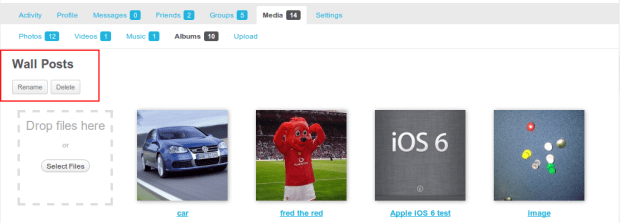 This new version allows you to rename and delete albums, instantly, without any fuss. Album management is now almost complete except for moving media items between albums. With that one last essential feature, your users will be able to remix albums, merge them and split them.
This new version allows you to rename and delete albums, instantly, without any fuss. Album management is now almost complete except for moving media items between albums. With that one last essential feature, your users will be able to remix albums, merge them and split them.
In the background
A lot of code has been improved upon and a couple of bug fixes have been added to make the plugin more robust and efficient.
What Next?
Our developers are working hard to implement the two most demanded features (expected Version 2.6):
- Activity Update integration (similar to Facebook’s wall post)
- Media Privacy Settings
Meanwhile we have been getting repeated requests for these new features, that will roll into development soon (expected Version 2.7).
- Importers for other BuddyPress plugins that handle media
- Adding external media by its URL
There are a few enhancements that are due and development starts soon (expected Version 2.8):
- Ability to move media between albums
- Sorting media by file type and other ways
- A page to display the site-wide media from all users
This and much more is listed on the GitHub repository. Also, you can see where development is headed in the roadmap.
You could contribute
Translate BuddyPress Media
Translations for many languages are underway at rtCamp.com/translate. You can accelerate the translation of your favourite language or let us know, if it isn’t already there. we’ll be more than happy to add it.
Report Bugs
We try to make our products error free and smooth. However, we are only human and at times we err. If you spot an error, please use the Support Form in the settings area of BuddyPress Media. We’ll get to it!
Maybe, you have an idea
Feel something is missing in BuddyPress media and nobody’s told us about it on GitHub. Go ahead and tell us about it. You never know how many other people like it.
In any case, talk to us. We are listening.
Get more out of BuddyPress Media
All browsers consistently support just MP4 for videos and MP3 for audio. Which is why BuddyPress Media can only support these formats. However, what if you want your users to feel free to upload files in any format and then somehow get all these automatically converted to the supported ones?
We have not one, but two solutions for you. The BuddyPress Media FFMPEG converter Add-on converts user uploaded media formats into standard MP3 and MP4 using an FFMPEG node on your own server. The BuddyPress Media Kaltura Addon integrates with your favourite flavour of Kaltura and converts and displays multimedia using your Kaltura.com account, Kaltura CE server or Kaltura On-PremTM.
Both these premium addons are available on the rtCamp Store.
On this page








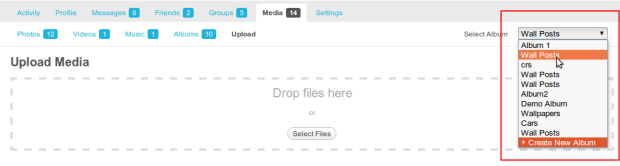
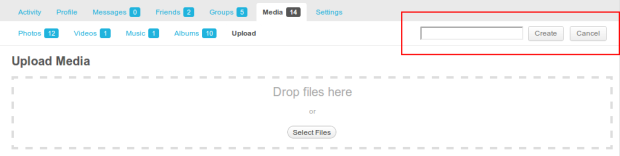
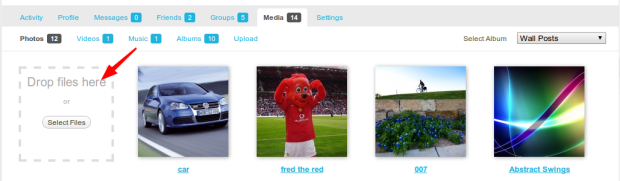
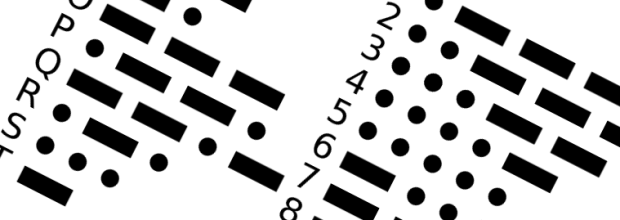


Leave a Reply