Introducing Slack connector for
Frappe Leave Management
At rtCamp, giving back to the open-source community is a part of our ethos. Over the past year, we launched Frappe Manager, a tool that simplifies the process of creating and managing development environments for Frappe-based apps. Meanwhile, we have actively contributed in several ways—fixing bugs, enhancing features, and helping build a better Frappe ecosystem.
Today, we’re excited to introduce another contribution that, we believe, will be incredibly useful for businesses and HR teams—especially those using Frappe and Slack. We’re releasing our Frappe Slack Connector with an open-source AGPL-3.0 license — a tool built to streamline communication and actions around HR Leave Management processes within Slack.
What is the Slack Connector?
Our Slack Connector integrates the Frappe HR Leave management module with Slack, making it easier for HR departments and employees to handle key tasks directly within Slack. It’s designed for teams who are tired of constantly switching between email notifications or Frappe HRMS to manage leaves.
Key Features:
- Apply for Leave: Use a custom Slack command to apply for leave.
- Leave Approval/ Rejection: Leave approvers will receive a Slack notification with options to either Approve or Reject the leave directly from Slack.
- Daily Leave Reminders: Every working day at the specified time, a Slack message will list all employees currently on leave.
Why We Built This Connector
The problem was simple—managing leave requests required too much back-and-forth. Employees had to log into the HRMS to submit their leave requests, and approvers had to constantly check emails or the HR system to respond. This process caused unnecessary delays and disrupted workflows.
We thought: What if everything could be managed directly within Slack? Employees could submit leave requests, and managers could receive notifications and approve or reject them without leaving Slack. This would streamline the entire process, saving time and making it more efficient for everyone.
That’s exactly what our Frappe Slack Connector does.
How to install
To get started with our Frappe Slack Connector, run the following command from bench console:
bench get-app https://github.com/rtCamp/frappe-slack-connector
bench --site [site-name] install-app frappe_slack_connector
bench --site [site-name] migrate
bench restart
Please refer to the comprehensive Slack setup guide available on our wiki.
How to Use the Frappe Slack Connector
Here’s a quick guide on how to start using the Slack Connector:
Apply for Leave in Slack
Employees can apply for leave directly within Slack by using a simple /apply-leave command. They’ll get a prompt to fill in the necessary details, and the request will be automatically submitted.
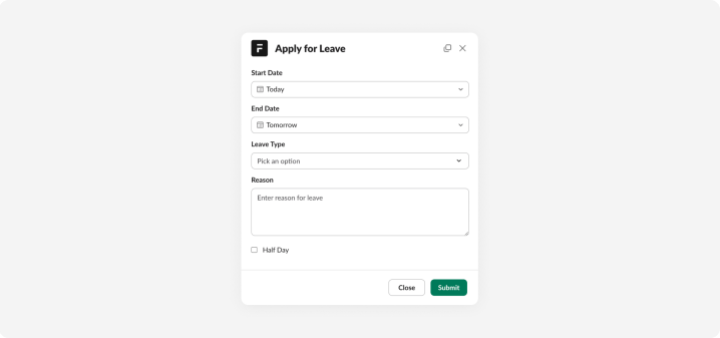
Approve Leave via Slack
Managers receive instant notifications on Slack whenever a leave request is submitted. They can approve or reject the leave within Slack itself, making the process quick and efficient.
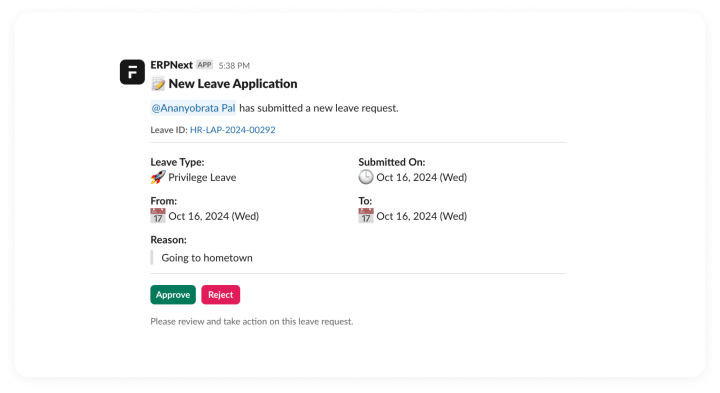
Daily Leave Reminders
Configure daily notifications to a designated Slack channel to keep everyone informed about who is on leave today. It also accounts for last-minute leave requests and updates the thread accordingly.
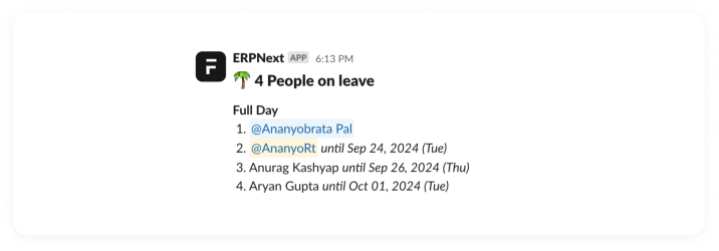
You can configure the Slack channel and customize the notification title directly from the Slack Connector settings.
Contribute and expand
This is just the beginning. We’re excited to see how the community uses and improves this integration. Add more features, fix bugs, or enhance the user experience — we are welcoming contributions and suggestions.
On this page








Leave a Reply