rtMedia 3.7 is out with two new features that have been popularly requested-
- Masonry-Style Gallery
- Mobile-Optimized Lightbox
Masonry-Style Gallery
As shown below, rtMedia 3.6.15 had a simple media gallery that made our customers’ websites look slightly old-fashioned.
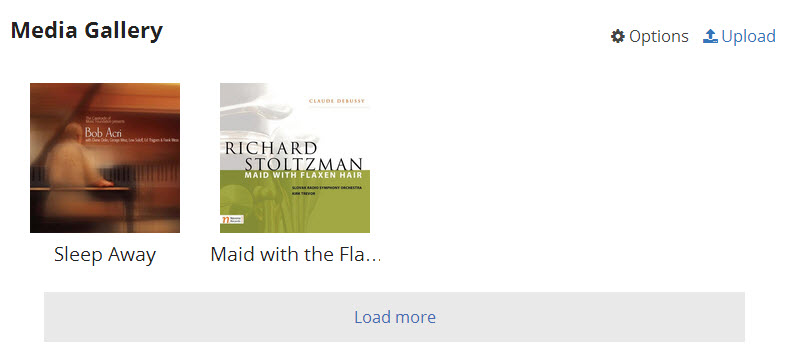
Since Masonry is responsive and used by most modern websites, we decided to implement a masonry-style gallery. This is how a gallery looks like in rtMedia 3.7-
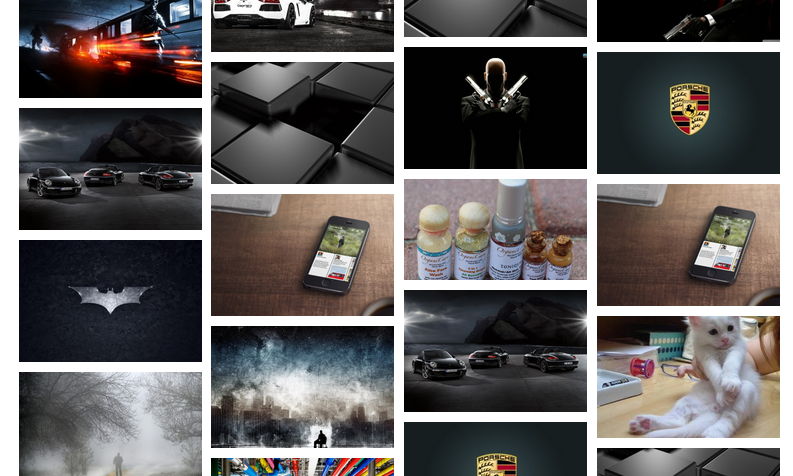
Only the site administrator can enable masonry-style gallery by clicking on rtMedia in his WordPress Dashboard. Then, as shown below, under Display, set Enable Masonry Cascading grid Layout to ON. Masonry-style galleries are now enabled for use across your site.
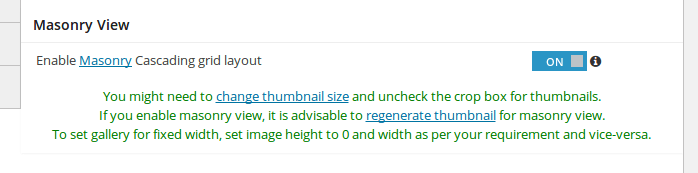
As specified in the image above, you might need to change the thumbnail size for your uploaded images under the Image Sizes tab, and uncheck the Crop option. Also, it is advisable if you regenerate thumbnails for your images.
If you wish to set all media in a gallery to a fixed width, set Height to 0 and enter the width of your choice in the Width field. Similarly, if you wish to set all media in a gallery to a fixed height, set Width to 0 and enter the height of your choice in the Height field.
Masonry is nothing but a new grid layout for galleries. Site administrators can choose to use the old gallery style by setting Enable Masonry Cascading grid Layout to OFF. Please note that the Masonry-style gallery is applicable to all kinds of media: images, audio and video .
Mobile-Optimized Lightbox
As shown below, rtMedia 3.6.15 allowed single media to be displayed in a Facebook-style lightbox.
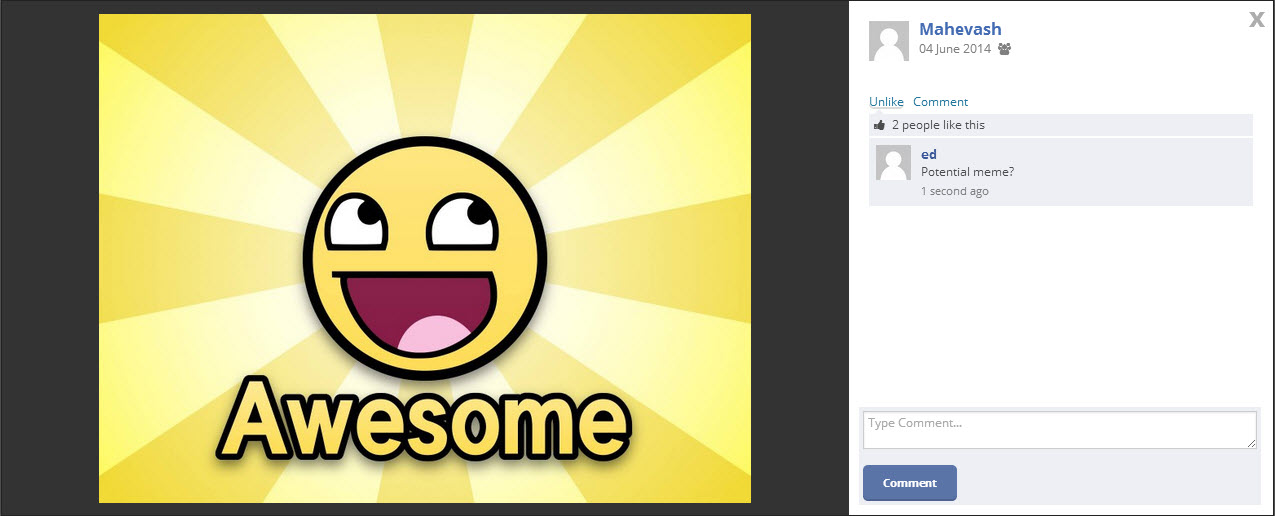
However, this lightbox was not visible in all mobile devices. Since more and more people are accessing the internet through their mobile devices, we wanted a media lightbox to show up in mobile devices as well.
In rtMedia 3.7, single media is visible in a lightbox on all popular mobile devices. This is how it shows up in my Samsung Galaxy S II-
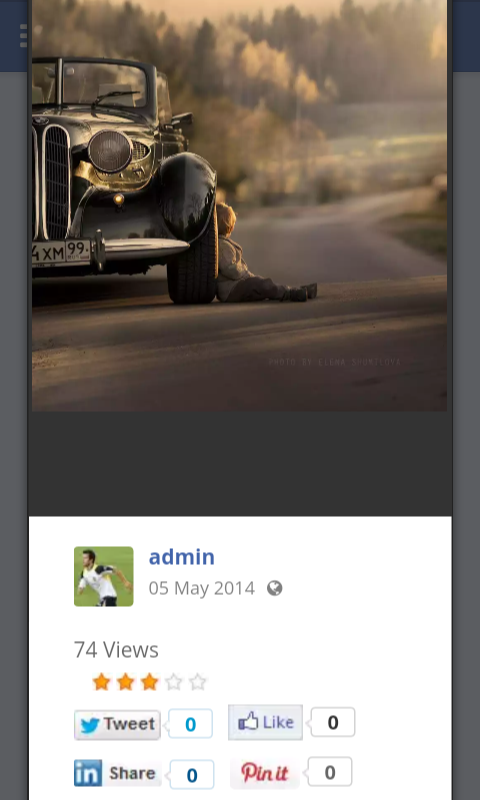
As most mobile devices today have a touchscreen, we also included swipe functionality. Users can now navigate media by simply swiping across their screen. Just like the masonry-style gallery, this option too can only be enabled by the site administrator by clicking on rtMedia in his WordPress Dashboard. Then, as shown below, under Display, set Use lightbox to display media to ON.

rtMedia 3.7 is the latest version of rtMedia and was released on July 7, 2014. Grab your free copy today.
On this page








Leave a Reply