WordPress vs AEM: Business, scalability, and operational considerations
When choosing a CMS, it’s crucial to think beyond just technical features and focus on how it aligns with your business goals, scalability, and operational needs. This is because these factors tie directly to how your chosen CMS impacts overall growth. Let’s explore how these compare when weighing Adobe Experience Manager vs WordPress.
Business considerations
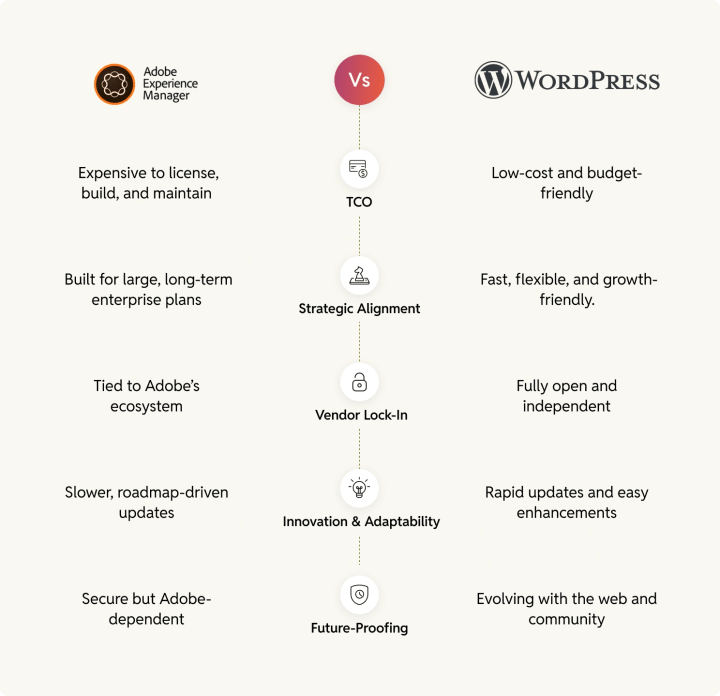
As previously discussed, the most critical business factor in the AEM vs WordPress debate is Total Cost of Ownership (TCO).
TCO
We discussed TCO in detail earlier, but to recap: AEM is a premium enterprise solution with high upfront licensing. Even beyond its expensive deployment, it requires specialized talent and ongoing investment for maintenance, development, and scalability. Additionally, you need to factor in recurring costs related to upgrades, support, and training. WordPress is a much more affordable solution.
Alignment with organizational strategy
How well do WordPress and AEM align with your company’s long-term digital strategy? Depending on your goals, you may prioritize the CMS that better supports your vision for growth, market expansion, or digital transformation. For instance, if you’re focused on digital transformation, you need a CMS that is agile enough to adapt quickly to your evolving requirements. In this case, WordPress often takes the lead due to its flexibility and speed in implementing changes.
Vendor lock-in and ecosystem independence
AEM is highly tied to the Adobe ecosystem, which means you’ll face vendor lock-in. While AEM provides powerful features and integrations within Adobe’s broader suite (like Adobe Analytics, Adobe Target, etc.), it will inevitably create dependencies on Adobe’s services and pricing models. This can limit flexibility, as migrating away from AEM to another platform could be resource-intensive and costly.
Innovation and adaptability
AEM is continually evolving with Adobe’s investments in capabilities like AI and automation. However, its innovation cycle is tied to Adobe’s roadmap, meaning you may have to wait for major updates to access the latest features.
While AEM offers extensive customization and integration options, adapting it to rapidly changing business needs often requires significant development effort and expertise, making it less agile than more flexible CMS solutions.
WordPress, on the other hand, excels in agility. It supports rapid innovation, frequent updates, and adaptability, enabling businesses to keep pace with evolving requirements efficiently.
Future-proofing and ecosystem longevity
AEM is a global leader in enterprise content management software, so it’s there to stay and will also stay competitive, thanks to its focus on areas like AI, machine learning, and automation technologies. However, its future-proofing largely depends on the organization’s commitment to the Adobe ecosystem, which can lead to higher ongoing costs and vendor dependency. You need to factor these in. WordPress, on the other hand, is backed by a vast open-source community and continuous updates, so it’s future-proof in that sense. It will continue to evolve with web trends as it always has.
AEM vs WordPress: Scalability considerations from a technical perspective
When it comes to scalability, both Adobe Experience Manager and WordPress offer robust solutions, but they take very different approaches. AEM is a structured, all-in-one system geared toward enterprises, while WordPress focuses on adaptability and user control, making it an excellent option for businesses that want to scale efficiently without unnecessary constraints.
Tailored vs. modular growth
AEM is designed for enterprises that want a centralized platform to manage operations, often tied to Adobe’s other tools. Its cloud infrastructure handles high-traffic events well, but the platform’s bundled approach means you may end up paying for features you don’t actually need, which can add to the total cost of ownership over time.
WordPress, by contrast, adopts a modular approach to scalability. You start with what you need and add capabilities as your business evolves, whether through plugins, custom development, or infrastructure upgrades. This ensures you’re not locked into unnecessary features, making WordPress more adaptable to a variety of industries and business sizes.
Open-ended integrations
AEM’s integrations shine when you’re already invested in Adobe’s ecosystem. However, expanding beyond this can sometimes be challenging, as you might find yourself tied to proprietary tools.
WordPress, on the other hand, gives you freedom. Its open-source nature and vast ecosystem with official integration plugins for a host of third-party solutions ensure seamless compatibility with your entire tech stack. From CRMs to marketing automation platforms, WordPress supports integrations that allow businesses to build a tech stack tailored to their unique needs.
Future-ready growth
As your business scales, your CMS should grow with you without limiting your options. AEM’s structured scalability is ideal for organizations needing highly controlled environments. However, WordPress’s flexibility ensures that businesses can scale incrementally, adding new functionalities and integrating cutting-edge technologies without being tied to a single ecosystem.
WordPress empowers businesses to innovate on their own terms. Whether it’s building a new digital experience or enhancing an existing one, its modular scalability ensures that growth is efficient and cost-effective.
In summary, both platforms have their merits, but WordPress’s adaptability and open approach make it a strong contender for businesses looking to scale without unnecessary overhead or limitations.
Operational considerations
When selecting a content management system (CMS), operational considerations are just as critical as technical features and cost. These factors determine how well a CMS can integrate into your daily operations, support your team, and adapt to evolving business needs. Here are a few key operational considerations to keep in mind.
Talent and organizational readiness
It’s important to evaluate if your organization has the necessary talent and resources to effectively implement and manage the CMS you’re considering.
Between AEM and WordPress, AEM requires specialized skills that might be a challenge for you if you don’t have that expertise in-house. This talent can also be difficult to source and expensive to hire.
With WordPress’s widespread talent pool, hiring external help is easy. Training in-house also works well.
Support
The level of support available through each CMS is also an important operational factor to consider.
AEM offers robust enterprise-level support through Adobe, with dedicated assistance and a comprehensive ecosystem of professional services. However, these come at a premium.
With WordPress, it’s quite affordable to find talented third-party service providers for all your support needs.
Training and onboarding
When adopting a CMS, the ease of training and onboarding your team is yet another key operational consideration.
AEM typically requires extensive training for internal teams due to its complexity and depth. Custom workflows, configurations, and integrations can take time for users to get up to speed with.
WordPress, on the other hand, is known for its intuitive interface, making it easier for new users to get started quickly. While some training may be needed for advanced features, WordPress is also generally more user-friendly and requires less ongoing training, which can save time and resources.
Your team likely already knows WordPress:
With 43% of the web running on WordPress and 62% of CMS-powered websites relying on it, chances are your team—or anyone you hire—has worked with WordPress in some capacity. Whether it’s running a personal blog, managing a WordPress site in a previous role, or simply experimenting with the platform, many people have worked with WordPress—it’s nearly ubiquitous.
This familiarity translates to a smoother transition and quicker adoption, making it easier to leverage WordPress for your projects.







