AEM vs WordPress: Upgrades, support and maintenance
When you look at Adobe Experience Manager vs WordPress through the lens of upgrades, support, and maintenance provides critical insights into how these platforms can align with your operational goals. Both platforms approach these areas differently, reflecting their design philosophies, but WordPress’s adaptability and community-driven nature often give it an edge for businesses seeking agility and cost-efficiency.
Upgrades
Let’s zoom in on how both the platforms approach upgrades.
AEM upgrade process
AEM offers a structured upgrade process, providing two primary methods: in-place updates and new installations.
In-place updates allow businesses to retain their existing environment, while new installations involve setting up a fresh instance and migrating content and configurations. This approach is beneficial for enterprises utilizing multiple Adobe tools, as it ensures consistency across the Adobe ecosystem. However, it can introduce complexity, especially for organizations with extensive customizations.
AEM as a Cloud Service automates updates, ensuring businesses always operate on the latest version. However, this automation is tied to the broader Adobe ecosystem, meaning businesses might pay for features they don’t actively use, which could be a concern for enterprises focused on specific functionalities.
WordPress upgrades
WordPress approaches upgrades with a focus on ease and user-friendliness. Core updates, along with themes and plugins, can be applied with a single click or automated entirely through managed hosting services like WordPress VIP. These upgrades generally require less planning than those in AEM, making the process more straightforward for businesses, especially those with enterprise-level configurations.
Moreover, the community-driven nature of WordPress encourages rapid innovation, with frequent updates introducing new features, enhancing performance, and addressing security concerns. Businesses benefit from a global community that actively contributes to improving the platform, ensuring it evolves to meet modern digital requirements.
Support

Support services are crucial for maintaining system reliability and operational efficiency. They help businesses maximize the value of their CMS by providing essential resources for troubleshooting, updates, and optimizations.
AEM support structure
AEM provides support, including monitoring, SLA-backed responses, and access to Adobe’s documentation. For businesses deeply embedded in the Adobe ecosystem, this centralized support ensures consistency across tools like Adobe Analytics and Adobe Target.
However, reliance on Adobe’s support structure or certified partners can limit flexibility, as enterprises may find themselves tied to Adobe’s ecosystem, even if they only utilize a fraction of its capabilities.
WordPress support ecosystem
WordPress thrives on its decentralized support ecosystem, combining the power of a global developer community with professional-grade services from hosting providers and agencies. This approach ensures businesses have access to a wealth of resources, from tutorials and forums to direct support from experts.
Unlike AEM, WordPress’s open ecosystem enables businesses to choose from a diverse range of support options, fostering independence and flexibility.
Community-driven support insights
A quick search on Stack Overflow reveals over 191,000 threads for WordPress-related queries, compared to around 5,050 for AEM. This stark difference highlights the breadth of community-driven knowledge and support available for WordPress users, making it easier to troubleshoot and innovate.
Maintenance
Effective maintenance is key to ensuring that your CMS runs smoothly and securely, directly impacting your website’s reliability and performance.
Routine maintenance across platforms
AEM’s maintenance approach includes monitoring, updates, and tools for managing complex workflows like content approval and publishing. Customizations in AEM often require specialized expertise to maintain.
In contrast, WordPress offers a more user-friendly approach that empowers even non-technical users to perform essential maintenance tasks. The platform’s intuitive dashboard simplifies processes like updates and backups, allowing users to maintain their site independently. Additionally, tools like ManageWP and Jetpack automate maintenance tasks, enhancing site security and performance with minimal user intervention.
Enhanced maintenance through managed hosting
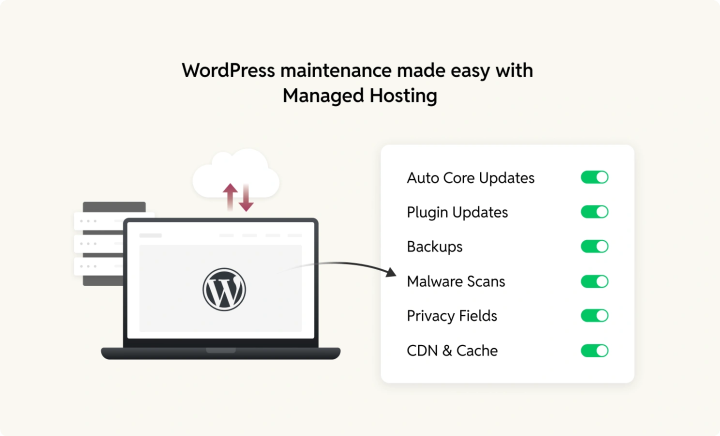
Many managed WordPress hosting providers simplify maintenance by offering automatic updates for the WordPress core, plugins, and themes. This ensures that your site stays secure, functional, and up-to-date without manual intervention.
These providers also optimize performance using advanced caching techniques and content delivery networks (CDNs), while implementing robust security measures such as regular malware scans and daily backups. Additionally, managed hosting solutions scale resources automatically to accommodate growing traffic, making maintenance both effortless and efficient for businesses.
For businesses that require more advanced maintenance, plugins and managed hosting providers offer solutions tailored to specific needs. This flexibility ensures that WordPress can scale alongside a business, adapting to new challenges without requiring heavy infrastructure investments.







