What is the WordPress Block Editor (Gutenberg)?
Gutenberg is WordPress’s native block editor, introduced in 2018 to replace the Classic Editor’s form-based content experience. While the Classic Editor relied on shortcodes and basic fields to create structured layouts, Gutenberg introduced a block-based system that makes building, designing, and managing content significantly more intuitive and scalable.
Gutenberg was built to modernize content creation on WordPress and to bring page-building capabilities into the core platform itself. Its development was a strategic response to the rise of third-party builders like Elementor, which often relied on heavy frontend layers and proprietary systems.
Since launch, Gutenberg has continued to evolve rapidly. Today, it includes advanced layout controls, data views for managing templates and patterns, and global style management features for design systems. Gutenberg is currently in its third major development phase, with collaborative multi-user editing on the roadmap—pushing it even closer to full parity with modern enterprise-grade content management expectations. Let’s now look at its few key features.
Block-based editing
Gutenberg’s foundation is its modular block system. It ships with close to 100 core blocks, including paragraphs, images, galleries, videos, buttons, custom HTML, embeds, and more. It also supports dynamic and reusable blocks for more complex content workflows.
Native to WordPress core
Gutenberg is part of WordPress core, ensuring full compatibility, minimal dependency overhead, and future-proof integrations. Most modern themes are optimized for Gutenberg out of the box.
Real-time visual editing
Gutenberg offers a true WYSIWYG experience. Changes are reflected instantly in the editor, eliminating the traditional switch between “edit” and “preview” modes, and streamlining the content creation process.
Pre-built patterns/layouts
Gutenberg includes a growing library of patterns—pre-designed layouts that can be inserted and customized easily. Patterns accelerate content production and support design consistency at scale.
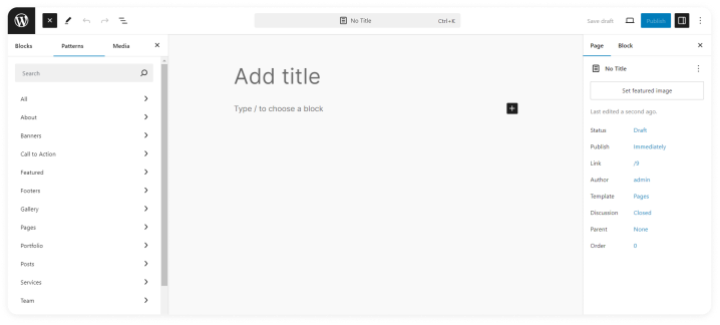
Full Site Editing (FSE)
Through the Site Editor, Gutenberg now powers full-site customization. Headers, footers, navigation menus, templates—every part of the site can be managed visually using blocks, without needing external page builders or heavy theme frameworks.
Design Library extensions
Gutenberg’s native experience can be extended further through the Design Library, making it easy to preview and insert custom blocks, templates, and patterns, all without ever leaving the editor.
Performance-driven architecture
Unlike external page builders that load additional CSS and JavaScript overhead, Gutenberg keeps markup lightweight and semantic. Its minimal runtime dependencies result in faster load times and stronger Core Web Vitals performance. At rtCamp, we extend Gutenberg further for our clients, turning it into a branded content, page, and site builder fully customized to enterprise content workflows. With such an implementation, content and marketing teams can add content (posts or pages) quickly without needing any development or design help. Pre-approved blocks, templates, and patterns ensure brand consistency. A customized Gutenberg also reduces reliance on external page builders (like Elementor!), minimizing technical debt.







