HubSpot vs WordPress: The better enterprise CMS
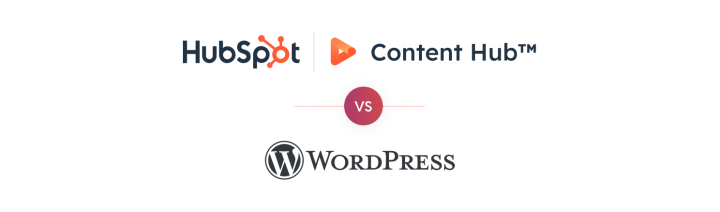
When it comes to HubSpot vs WordPress, you’re really comparing two fundamentally different philosophies: a proprietary CMS that marketers appreciate for its user-friendly UI and “all-in-one” approach, versus the world’s most widely used open-source CMS, trusted for its intuitive editorial experience, flexibility, and true ownership.
So, it’s not really a feature-by-feature comparison, it’s about understanding how each one fits (or doesn’t) into a modern enterprise digital experience stack.
HubSpot Content Hub is the CMS within HubSpot’s broader proprietary marketing ecosystem, built to give marketing teams speed, convenience, and native alignment with HubSpot’s CRM, sales, and service solutions. It’s designed for organizations that want everything under one roof, with minimal developer overhead and fast execution. But its strengths as an all-in-one marketing engine can feel limiting when you try to stretch it beyond its intended use, like plugging it into large-scale content architectures or decoupled, best-of-breed DXP stacks.
WordPress, on the other hand, is open source by design. It’s the world’s most widely used CMS for a reason: it puts you in control of your content and tech stack. You’re free to pair it with any CRM (including HubSpot!), any marketing automation platform (HubSpot included!), and customize your digital experience platform (DXP) as your business evolves. From complex multisite networks to headless frontends, WordPress is flexible enough to run as a tightly governed editorial system or as the core of any modern composable DXP.
So let’s start our HubSpot vs WordPress comparison by covering:
- What these two platforms are
- What each is best at
- Where they fit in an enterprise context
We’ll also see why so many organizations actually choose to run WordPress and HubSpot side by side instead of picking just one.
What is HubSpot? And what is the HubSpot CMS?
HubSpot is a popular all-in-one platform for marketing, sales, and service. It’s best known for championing inbound marketing, drawing customers in with helpful content rather than pushing out hard sells.
Over time, HubSpot expanded into a full ecosystem offering a host of solutions, and among its offerings is Content Hub, HubSpot’s premium content management system. Unlike the free CMS tools HubSpot offers, Content Hub is built for organizations that want to scale their marketing efforts while keeping everything under one roof (HubSpot!):

For the best value, you’d likely need to go with the Enterprise plan (starting at $1500/month), where you get CMS features like:
- Content Remix: Repurpose blog posts into other content formats
- Brand Voice: Maintain consistent tone and language across assets
- Case Study Generator & AI Blog Writer: Speed up content production with built-in AI tools
- SEO Recommendations: Optimize for search visibility
- A/B Testing: Find winning content/messaging
- Video & Podcast Hosting: Manage multimedia content natively
And more.
As you can probably tell from the feature set, HubSpot’s CMS clearly prioritizes marketing teams, especially those leaning heavily into content-driven acquisition.
That said, HubSpot’s all-in-one nature comes with some trade-offs.
🚩 While it’s incredibly convenient to have everything tightly integrated, it can sometimes feel like a “walled garden,” you’re blocked inside the HubSpot ecosystem.
🚩 And because a CMS is often a key part of an organization’s broader DXP, and because HubSpot isn’t quite there yet (think Sitecore, AEM, etc.), you tend to hit limits when you try to scale beyond its built-in toolset.
🚩 Customization, developer freedom, and long-term flexibility are also more limited in HubSpot compared to open-source alternatives. So when choosing between WordPress and HubSpot, understanding how they differ here becomes key, not just in terms of features, but in how they’ll fit into your broader digital experience stack over time.
That said, at rtCamp, we see that it’s not always an either-or choice between WordPress and HubSpot. Many organizations use WordPress as their CMS and pair it with HubSpot’s CRM, marketing automation, or email tools, choosing the best-in-class solution for each function. WordPress gives you full control over content and experience delivery, while HubSpot powers a lot behind the scenes (capturing leads, nurturing contacts, and driving conversions).
In fact, HubSpot-WordPress integrations are among our most requested enterprise implementations. Whether it’s syncing form submissions, personalizing content based on HubSpot data, or building seamless marketing funnels across platforms, we help teams get the best of both worlds, without compromising on flexibility or performance.
We’ll explore these nuances throughout the handbook, including when to choose one, when to integrate both, and what trade-offs to expect along the way.
What is WordPress?
Even starting to compare WordPress with HubSpot makes one thing clear: these platforms cater to fundamentally different audiences and mindsets.
Where HubSpot Content Hub is purpose-built for marketing teams working within a tightly integrated (HubSpot) ecosystem, WordPress is a mature, open CMS built for flexibility, extensibility, and full ownership.

Unlike closed systems like HubSpot, WordPress doesn’t force you into a specific ecosystem. It’s designed to work as part of any modern digital experience stack. You can plug in your own marketing tools, CRMs, CDPs, personalization engines, and more, choosing the right solution for each layer of your architecture.
Also, when hosted on a managed enterprise-grade platform like WordPress VIP, WordPress becomes an incredibly powerful foundation for brands with complex content needs, global scale, and serious performance, compliance, and security requirements, something that HubSpot isn’t designed for.
Some reasons WordPress is chosen by enterprises:
- Open-source and vendor-neutral: You own your codebase, your data, and your roadmap.
- Enterprise integrations: Works seamlessly with CRMs, ERPs, analytics platforms, and marketing automation tools.
- Flexible and extensible: Supports custom post types, editorial workflows, multilingual publishing, and multisite networks.
- Headless-ready: Offers both REST and GraphQL APIs for building decoupled frontends.
- Massive talent pool and plugin ecosystem: Backed by a global community and a rich marketplace of plugins and solutions.
- Built for scale: Hosting platforms like WordPress VIP provide the infrastructure, security, and support required for enterprise settings.
It’s also worth noting that while WordPress excels as a CMS, it doesn’t try to be a CRM or an all-in-one marketing suite. That’s why many organizations choose to pair it with tools like HubSpot for CRM and marketing automation, getting best-in-class functionality across both content and customer engagement.
At rtCamp, we often see organizations use WordPress and HubSpot side by side. It’s a practical pairing: WordPress handles the core content operations, while HubSpot powers CRM, marketing automation, and lead management. Our work usually involves integrating the two: syncing data, embedding forms, or connecting workflows so teams can get more out of both systems without added complexity.
Hubspot vs WordPress: The business context
Let’s look at HubSpot first.
For enterprises, HubSpot is typically brought in by marketing or demand-gen teams looking to move quickly, often in parallel to a larger IT-led digital experience stack. It excels in centralizing campaign execution, lead nurturing, and customer engagement under a unified, user-friendly platform.
While HubSpot positions its Content Hub as a complete CMS, its real potential is unlocked only when it’s used as part of HubSpot’s broader, complete marketing enablement platform. On its own, it doesn’t fully meet the demands of large-scale, complex content operations.
Said another way:
HubSpot’s CMS isn’t designed to be an enterprise CMSs. It’s better seen as a powerful layer for marketing automation and customer data management, not a foundational CMS within a broader DXP.
WordPress, on the other hand, especially when hosted on platforms like WordPress VIP, is a core CMS choice for enterprises that need an advanced content infrastructure.
WordPress isn’t just the ubiquitous CMS platform powering the web, but it’s also composable (in the sense that you can plug it into a best-in-class DXP tech stack) and flexible to adapt to evolving infrastructure over time.
Also, because WordPress is vendor-neutral and open-source, enterprises can shape the platform to fit their internal standards, compliance requirements, and long-term roadmap, making it ideal for organizations with dedicated engineering or digital teams.
HubSpot vs WordPress: Cost overview
At the enterprise level, HubSpot’s cost structure seems predictable but can escalate with usage and scale:
- CMS Enterprise starts at $1500/month, but advanced marketing and CRM features require additional tiers.
- If you have a complex enterprise DXP stack, then making HubSpot “fit” or integrate as a CMS can get really expensive as it’s not built for a use case like that (even with the integrations it supports). So you’re looking at steep integration costs, especially compared to CMSs like WordPress that are built for such stacks. Also, you’d likely need to default to HubSpot’s native solutions for introducing functionality like forms, gated content, or personalization, rather than being able to freely integrate best-in-class tools of your choice. That might work well for smaller, self-contained marketing stacks, but in large-scale enterprise environments, it often means sacrificing architectural flexibility or duplicating systems already in place. HubSpot’s proprietary tech stack further complicates things.
- There’s minimal IT overhead for upgrades, maintenance, or hosting. But if you’ve heavily customized instances, then these could add significantly to your budget.
- HubSpot agencies, too, given the nature of the specialized skills HubSpot needs (like its own language HubL), are known to charge a premium.
Outside of these, you’ll also need to invest in HubSpot’s core competencies to get it to do more (like implementing automated lead nurturing systems with HubSpot workflows, for example). But if you only used HubSpot as a CRM into your stack, then, too, these costs would apply.
HubSpot’s value proposition lies in ease and speed, but it may become limiting and expensive if marketing teams need to work outside its native feature set. Customization, backend extensibility, and integration into complex enterprise infrastructure are where friction begins.
Let’s talk about WordPress now.
So WordPress, when deployed for enterprise, might seem like it comes with higher upfront implementation costs but it’s actually much more predictable long-term:
- No licensing fee for WordPress core.
- Enterprise-grade managed hosting (e.g., WordPress VIP) typically can be available for around $2000/month, depending on SLA, scale, and support requirements.
- Implementation costs vary based on complexity and may include custom development, UX design, performance optimization, QA, accessibility, and governance setup.
- Maintenance is flexible: handled in-house, by agency partners, or through managed service providers
- Also, agencies and development partners in the WordPress space are generally more diverse and competitive in pricing, especially compared to the niche pool of certified HubSpot experts.
If you’re working within a larger enterprise DXP stack (integrating with CRMs, CDPs, personalization engines, search solutions, etc.) WordPress is built for that reality. It connects cleanly with third-party tools, doesn’t force you into a fixed ecosystem, and supports modern headless and hybrid architectures.
As a result, integration costs are often much lower compared to platforms like HubSpot, which are optimized for all-in-one use. You’re free to introduce best-in-class tools for forms, gated content, personalization, or analytics, without duplication or workaround layers.
While WordPress does require more technical ownership, this comes with long-term benefits: greater flexibility, reduced vendor lock-in, and better alignment with enterprise architecture standards.
In all, WordPress delivers better long-term cost control and platform adaptability, particularly for organizations that value open infrastructure and a composable tech stack while still truly owning their data.
Security, extensibility, and maintenance
Beyond the costs, when it comes to security, extensibility, maintenance, and more, you’re typically looking at the same classic trade-off: proprietary vs. open-source. We unpack these dimensions in the following chapters.
But in general, for many small and midsize businesses, HubSpot’s all-in-one approach works well. Its closed, fully managed environment minimizes overhead, handles upgrades automatically, and keeps security standardized out of the box.
That said, even for these businesses, a standard WordPress setup (combined with modern editorial plugins like Jetpack AI) can deliver a very similar “SaaS-like” experience. You still get ease of use and automation, but with more freedom to expand or integrate as your needs grow.
At large scale, though, the story shifts.
For large and enterprise websites, the maturity and flexibility of WordPress’s open architecture become major advantages. Such websites often need deeper custom security controls, complex integrations, and governance or compliance layers that simply don’t fit into a one-size-fits-all SaaS box. This is where WordPress’s open, extensible core, backed by managed enterprise-grade hosts and specialist partners, provides the freedom and control that proprietary systems can’t match over the long term.
HubSpot vs WordPress: The bottom line
If you’re already heavily invested in the HubSpot ecosystem, HubSpot’s CMS can be a natural choice for a CMS, given its “nativeness” and rich editorial feature set. It’s brilliant for building landing pages, lead forms, and marketing campaigns.
BUT… it was never designed to stand alone as a true enterprise CMS.
And that shows when you flex to fit it into a larger, more complex DXP stack. Many enterprises only realize this when scaling complexities appear, and by then, switching costs are already very high.
WordPress, meanwhile, shines when you need your CMS to be fully yours. It’s open, extensible, and enterprise-grade by design. It’s also built to fit seamlessly into any DXP stack.
Both are excellent at what they do (marketing automation and content management) and that’s why so many organizations pair HubSpot with WordPress: they let WordPress own the content layer, while HubSpot powers CRM, marketing automation, and sales enablement around it.
This guide will show you exactly when to choose each CMS, and, just as importantly, how to integrate them well, so your teams get the best of both worlds without hidden costs, lock-in headaches, or unnecessary complexity.







