HubSpot CMS vs WordPress: Comparing content creation, management, and delivery
When enterprise teams talk about content management, above everything else, they’re really asking one thing: How fast can my marketing team launch and manage high-quality, on-brand content without any waiting on any IT resources… and how well will this scale when my business does?
It’s why HubSpot’s CMS has a loyal fanbase. It sells a simple promise: “Log in, create (now even with AI!), and publish.” And for small teams spinning up blog posts, landing pages, or emails, it delivers exactly that.
But here’s the thing: when you outgrow HubSpot’s native content features, which you will if you’re handling content at scale, you’ll hit its limits. Those same guardrails that made life easy at first start to hold you back. That’s when you start exploring options like WordPress and really see how it’s a fully mature, enterprise-ready content platform that can match the sleekness of any modern SaaS… while giving you complete freedom to extend it any way you need.
So let’s see how both platforms handle real-world content creation, management, and delivery, and why WordPress simply stands out every time.
What HubSpot CMS does well
HubSpot’s biggest draw for content teams is its simplicity. The platform is purpose-built for marketers who want to spin up landing pages, blog posts, gated assets, and email campaigns without calling IT every time.
Inside HubSpot’s CMS, your content/marketing team gets:
- A sleek content editor
- Pre-set modules and smart, reusable content blocks that adapt by audience segment.
- AI tools to assist with content creation and repurposing
- Tools for A/B testing
- Assistance with SEO and more.
And for straightforward marketing, all this works great.
But try to push past that: design bespoke content models, connect unique data sources, or build reusable systems across brands or regions… and the guardrails go up fast.
Connecting external DAMs or CDPs to enrich content often means bolting on custom APIs, middleware, and third-party scripts. Each integration pulls you partly outside the “HubSpot bubble,” which means your clean SaaS simplicity now needs custom engineering, extra security reviews, and ongoing maintenance.
In short: HubSpot gets ease of use and integrated marketing delivery. But when content complexity grows, HubSpot struggles to catch up.
WordPress: The same speed… but more runway
With WordPress, that same sleek “log in and create” magic is real, but you get much more.
Gutenberg
WordPress’s modern block editor rivals any slick SaaS builder. Marketers build pages visually, mix in reusable blocks, drag-and-drop CTAs, product features, testimonials, all while staying perfectly on-brand. Want to go further? Developers craft custom blocks that marketing teams can reuse like Lego bricks, standardizing quality at scale. All this enables non-technical teams to move fast without breaking brand guidelines and devs, too, don’t spend time on one-off page tweaks. So you’re standardizing creative quality across dozens of sites and teams.

Custom Post Types (CPTs)
Think beyond “pages” and “blogs.” Enterprises use CPTs in WordPress to spin up entire libraries of modular collateral: landing pages, case studies, resources, product hubs and more, each asset on-brand!
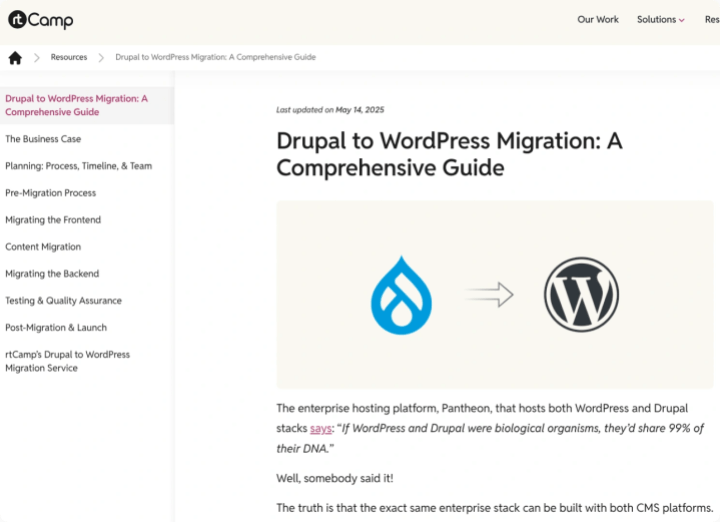
Structured content
Solutions like Advanced Custom Fields (ACF) turn WordPress into a modular content platform allowing developers to model rich content structures that evolve with your funnel, not a vendor’s roadmap. Editors and writers simply fill out the fields and structured content is ready for posting.
Easy media management
The WordPress Media Library is powerful as it is, letting you organize, reuse, and manage assets with ease. With some custom coding, it can support advanced workflows and scale your content operations, acting almost like a lightweight DAM. And when you need more, especially around video content, extend it with WordPress-first solutions like GoDAM.
Enterprise governance
Unlike simpler SaaS CMSs, WordPress can support complex editorial workflows really well. It already comes with multiple user roles, versioning, and more. Through custom coding and plugins, it also supports multi-step approvals and multilingual publishing. Want to post across multiple brand sites? WordPress multisite supports a shared content hub as well.
SEO & discoverability
Plugins like Yoast and Rank Math give you best-in-class SEO controls. Schema markup, sitemaps, breadcrumbs, canonical tags, on-page suggestions, your editors have all the tools to build authority and rank well.
Flexible delivery
WordPress can serve content traditionally, but its mature REST and GraphQL APIs make it fully headless or hybrid-ready. So your devs can power React, Next.js, or mobile front-ends, while content teams stay in a familiar editor.
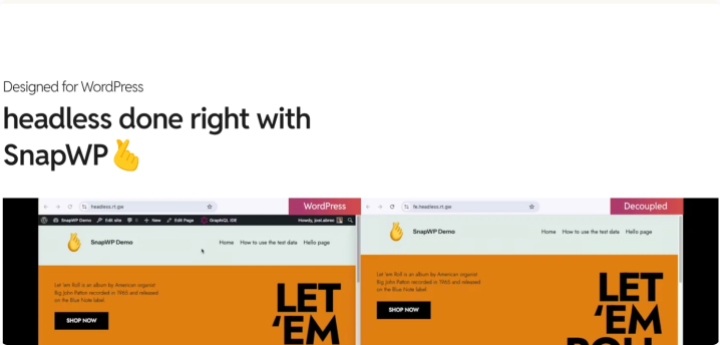
Additional features via editorial plugins
Pair WordPress with editorial plugins like the Jetpack AI Assistant and unlock even more features. This plugin is a complete editorial solution that brings AI-powered editorial magic straight into your native WordPress dashboard.
HubSpot vs WordPress: Who wins on content agility
For marketing teams, HubSpot’s CMS works perfectly as long as content ops stay inside HubSpot’s walls. Cross that line, to richer content models, deeper integrations, or global scale, and you add complexity fast.
WordPress, on the other hand, gives you the same modern editing polish plus the architectural freedom to build exactly what you need: any content type, any workflow, any delivery model, any integration, on your own terms, with a vast global developer ecosystem to back you up.
That’s why enterprises that outgrow HubSpot’s CMS switch to WordPress. They want the same SaaS-like ease for content creation but with full control over how they evolve, scale, and integrate.







