How OnePress lets all your brands share media assets through a central DAM
In any multisite multi-brand WordPress environment, media is actually infrastructure. Think about it: Every subsite, campaign, and brand touchpoint relies on the same visual assets to deliver a cohesive experience.
But as your brand sites grow, media chaos can quietly take over: duplicate uploads, outdated versions, bloated libraries, slow page loads, and brand inconsistencies that slip through the cracks.
OnePress fixes that at the foundation. OnePress treats media management as a structural layer of your platform, not an afterthought, enabling a “create once, distribute anywhere” model that keeps teams fast, content on-brand, and infrastructure clean.
The OnePress principle: “upload once, use anywhere”
Every media strategy in OnePress is anchored in one simple idea: media assets should be uploaded once and made available everywhere they’re needed, with appropriate access controls, transformation rules, and audit trails.
To get there, we typically implement one of three models (or a combination of them) depending on your governance and media handling maturity level.
WordPress-native shared media

For networks with moderate governance needs, OnePress extends WordPress’s native media capabilities to support multisite-aware sharing. With multisite-aware plugins or custom APIs, OnePress can route assets from a central site to the rest of the network.
Here’s how this model may be implemented technically (nothing is hardcoded in OnePress, so technicalities vary among different implementations):
- Media lives on a designated “source” site or shared media site.
- Assets are routed via wp_get_attachment_url() filters or custom REST endpoints.
- Shared assets are often referenced via content blocks with unique media IDs, not URLs, so replacement and updates cascade network-wide.
- Storage can be offloaded to external storage systems, decoupling storage from WordPress itself.
- CDN integration (e.g., Cloudfront, Cloudflare, Imgix) ensures performant global delivery.
This model keeps everything within the WordPress ecosystem and works especially well for organizations with stable design systems and predictable asset lifecycles.
A dedicated content hub site
Some setups go a step further. Instead of treating one site’s media library as the source of truth, they carve out a purpose-built content hub within the network. This is actually the same shared content hub idea that powers content reuse in OnePress.
This site hosts not just media files but also reusable content modules (like legal footers, testimonial blocks, or shared calls to action, etc.), promoting true reuse across both media and content. It also keeps central brand assets safe from accidental edits while encouraging modular publishing across all brand sites.
Other sites reference these assets through APIs or structured relationships, so updates made in one place cascade out across the network.
Think of it like a digital design system, but inside your WordPress network.
External DAM integration
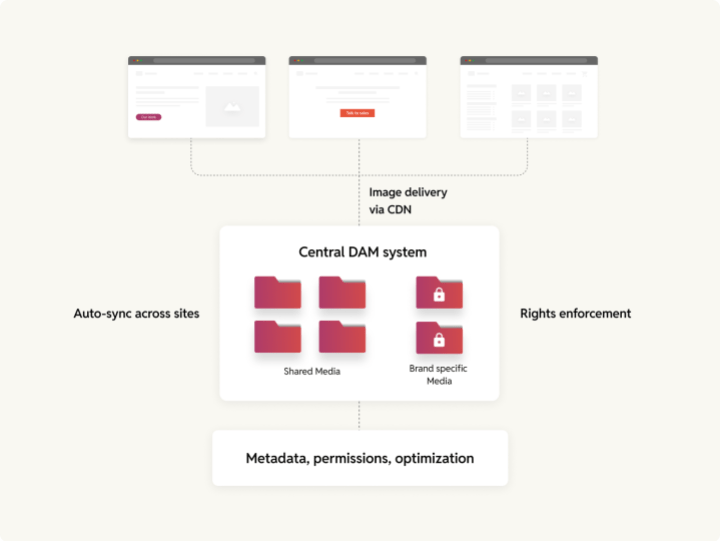
For global organizations with complex asset governance, think rights management, expiry policies, CDN delivery, or multi-territory access rules, WordPress doesn’t need to do it all. A third-party DAM solution is needed here.
OnePress supports integrations with all popular DAM platforms.
With this system, you get:
- Global-scale asset governance without slowing down WordPress teams
- Real-time updates and version control from the DAM
- Optimized delivery via image transformation APIs and CDNs
Where governance fits in
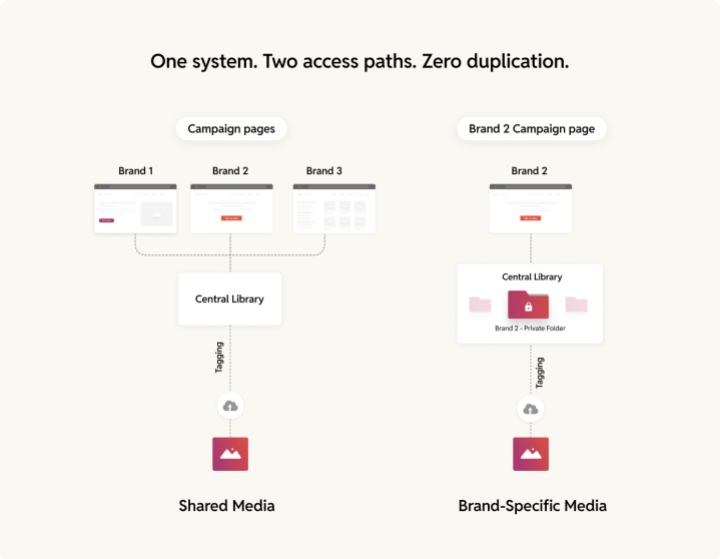
Shared media success depends on well-defined rules. OnePress supports configurable governance rules through a combination of:
- WordPress role scoping, media taxonomies, and permissions plugins
- Custom fields for licensing, usage notes, and expiry data
- Audit logs and usage tracking, either natively or integrated with external monitoring tools
- Compatibility tagging, so an asset required by a plugin or component is always version-matched
Here’s what a governance matrix could look like:
| Governance Area | What to define | Where it lives |
| Asset ownership | Who uploads and maintains shared media | WordPress roles or DAM permissions |
| Versioning | What gets overwritten vs. archived | Filename conventions or DAM audit logs |
| Access control | Who can access/use shared assets | Multisite permissions, taxonomy scoping |
| Licensing | Rights, expiry, and usage rules | Custom fields + DAM metadata sync |
Conclusion
Whether you go all-in on WordPress-native solutions or integrate enterprise tools like a third-party DAM, OnePress ensures your content and media infrastructure is wired for scale.







