Sanity to WordPress migration: Process, timeline and team
Planning a migration from Sanity to WordPress can feel complex, but breaking it down into clear phases makes it manageable. In this section, we outline a high-level snapshot of how the migration process works, focusing on the key stages and what you can expect. A detailed assessment of your current Sanity setup is essential for a smooth transition, but let’s first concentrate on the structured migration process itself.
Our migration approach is divided into three key stages – frontend, backend, and content migration that can advance in parallel. Here’s how it all works
Frontend migration
Migrating the frontend to WordPress is optional. If you plan to move your entire frontend to WordPress instead of keeping a separate front-end system, this stage is relevant. WordPress offers over 13,000 free themes and a wealth of customization options, making it a strong candidate for hosting your site’s design and user experience.
Setting up WordPress for frontend delivery
The process begins by configuring WordPress and integrating it with modern headless frameworks. This involves connecting WordPress’s APIs to your chosen frontend technology, whether using WordPress’s built-in theme system or a JavaScript framework that leverages WordPress as a backend. During this setup, we’ll need to adjust your frontend configurations by rewriting data-fetching logic that previously used Sanity’s GROQ queries to now use WordPress REST or GraphQL APIs. This ensures your site correctly retrieves content from WordPress once the migration is complete.
Recreating your design and interactivity
Our team will audit the existing Sanity-driven UI, map its structure and design elements to WordPress, and rebuild these elements using WordPress blocks, components, or themes. The goal is to recreate a responsive, user-friendly frontend that mirrors your original design and workflow.
Choosing theme
With over 13,000 free themes available, WordPress offers a vast array of design options. You can select an existing theme that closely matches your needs or create a custom theme for a more tailored approach. This flexibility ensures that migrating your frontend to WordPress can be adapted to your specific design goals and technical requirements.
Note: If you decide not to migrate your frontend to WordPress and prefer to continue using a separate front-end system, we can skip this stage. The core focus will then remain on backend and content migration, leveraging WordPress solely as a headless content management system.
Backend migration
The backend migration phase is about transforming WordPress into a robust content engine capable of serving content to any frontend. We begin by configuring WordPress in headless mode, focusing on optimizing API performance and security to handle your content efficiently.
Next, we map Sanity’s custom features such as unique content types, workflows, and integrations into the WordPress environment. This process often involves leveraging WordPress plugins, creating custom post types, and utilizing the WP REST API or GraphQL to replicate the functions and data structures previously managed by Sanity.
The primary goal is to rebuild all essential backend capabilities from Sanity within WordPress. By doing so, we create a system that not only stores and delivers content effectively but also integrates smoothly with your existing tools, systems, and workflows.
Content Migration
Content migration involves transferring your data from Sanity into WordPress while preserving its structure, relationships, and SEO value. This phase ensures that your content remains intact and continues to perform well after the switch.
Exporting content
We begin by exporting your content from Sanity using its available tools such as the Sanity CLI, APIs, and GROQ queries. This process gathers structured content in a format like JSON, along with media assets, metadata, and other relevant data. The structured export makes it easier to work with your content during the migration.
Mapping and transforming
Once exported, the next step is to map your Sanity content to the corresponding WordPress structures. This means translating Sanity documents into WordPress posts, pages, or custom post types, and converting rich text (Portable Text) into Gutenberg blocks or appropriate HTML fields. We also transfer metadata, categories, tags, and any custom fields, ensuring that relationships between pieces of content are maintained.

Handling media and SEO
Special care is taken to transfer media assets such as images and videos. These files are downloaded from Sanity and uploaded into the WordPress Media Library, and their URLs and metadata are updated accordingly. We also focus on SEO considerations like:
- Preserving URL structures
- Transferring meta descriptions, titles, and alt text
- Setting up proper redirects if URLs change
These steps ensure that your search rankings and user experience are maintained after the migration.
In summary, by systematically exporting, mapping, and transforming your content, and carefully handling media and SEO aspects, the content migration process remains organized and methodical.
Timeline
Every Sanity instance is unique, so there’s no one-size-fits-all timeline for migrating from Sanity to WordPress. Generally, most migrations take around three months, although the exact duration can vary based on the complexity of your setup and the specific Sanity features in use. Below is a typical migration timeline, broken down into key phases.
Discovery & analysis (W1–W2)
The first step is auditing your current Sanity environment and identifying everything that needs to be migrated. This phase also involves outlining the best approaches to recreate various aspects of the Sanity instance on WordPress and organizing project logistics such as setting up teams and managing access. Typically, this process takes about two weeks. By the end of this phase, rtCamp delivers a comprehensive blueprint for executing the migration.
You could book a paid consultation with us to receive a detailed handbook for in-house execution, to have us handle the migration, or to engage your preferred third-party vendor.
Application design (W2–W4)
During weeks 2 to 4, the focus shifts to designing the new WordPress application. This involves mapping Sanity features to WordPress components and planning the necessary coding, customizations, and integrations. This stage generally spans two weeks.
Development & unit testing (W3–W8)
Once the discovery report is finalized, coding begins around week 3. At rtCamp, we follow agile sprints for development. Depending on the project’s scope, several sprints may be required. The early development phases focus on building themes and developing new plugins for custom functionality, followed by integrating third-party backend systems. Unit testing is conducted throughout this phase to ensure stability and functionality.
Migration script development (W2–W8)
In parallel with development, migration scripts are crafted to transfer content from Sanity to WordPress. This effort, running from week 2 to week 8, involves automating the extraction, transformation, and loading (ETL) of data to ensure a smooth content transfer.
SIT execution & support (W5–W11)
As development progresses, System Integration Testing (SIT) begins around week 5 and continues through week 11. SIT runs alongside development sprints, ensuring that all components be it content, design, and functionality, integrate seamlessly into the WordPress environment.
Content migration (W7–W12)
Once the frontend and backend are nearly ready, content migration takes place between weeks 7 and 12. Content is transferred manually or via automated scripts, with a focus on accuracy, structure, and completeness. This step is critical for maintaining content integrity across the new site.
User acceptance testing (W10–W13)
During weeks 10 to 13, the migrated WordPress site undergoes User Acceptance Testing (UAT) to verify usability, functionality, and any gaps compared to the original Sanity setup. At this stage, with client sign-off, the focus shifts toward live deployment.
Deployment to the live environment (W13–W15)
From weeks 13 to 15, the focus moves to deploying the site to the live environment. This phase involves final preparations, migrating remaining data, configuring production settings, and launching the new WordPress site.
Post-production support (W15–W16)
In the weeks following deployment, post-production support addresses any performance, usability, or technical issues that arise. At rtCamp, we offer continued support for a few weeks after migration to ensure stability and resolve unexpected challenges.
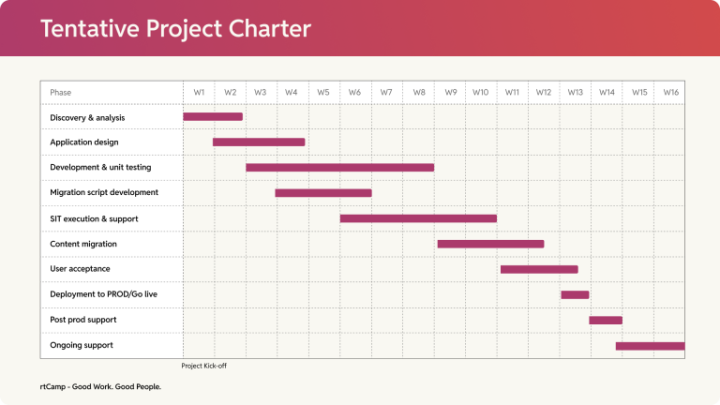
Team
Here’s a generic structure for a Sanity to WordPress CMS migration project team. A well-organized team ensures that every aspect of the migration, from strategy and execution to testing, quality assurance, and ongoing support, is covered comprehensively.
1) Project manager (PM)
The project manager oversees the entire migration process. They coordinate communication, track progress, and manage resources to ensure the project stays on schedule and meets its objectives. The project manager also ensures that deliverables align with business goals and that all stakeholders are informed and engaged throughout the migration.
2) Engineering Manager (EM)
The engineering manager is responsible for the technical leadership of the migration. They guide the development team, solve complex technical issues, and ensure that best practices are followed across the project. From platform configuration to integrations and system architecture, they ensure the migration stays technically sound and future-ready.
3) UI/UX Designers
UI/UX designers lead the visual and interaction design of the new WordPress experience. They ensure brand consistency by translating existing styles into WordPress-compatible formats, designing reusable components like buttons, sections, and page layouts. Accessibility and performance are baked into their process, making sure the final experience is both inclusive and optimized.
4) Backend engineers
Lead backend development tasks such as platform configuration, plugin creation, custom coding, and building integrations. They also develop and refine migration scripts to transfer content from Sanity to WordPress while maintaining data integrity and functionality.
5) Frontend engineers
Focus on the user interface and experience. They handle theme development, responsive design, and ensure that the visual elements from the Sanity site are accurately replicated or improved in WordPress. Their work is especially important if the frontend is being migrated to WordPress.
6) QA engineers
Conduct thorough testing to identify and resolve issues related to functionality, performance, and user experience in the new WordPress CMS. They validate the accuracy of data migration, check that integrations work as intended, and ensure compliance with industry standards. QA engineers verify that deliverables meet the project requirements and maintain high quality.
Wrapping it up…
In summary, this structured team approach ensures that every critical aspect of the Sanity to WordPress migration is managed effectively. From high-level strategy and planning by the project manager to detailed execution by the core team and specialized support where needed, this organizational structure is designed to deliver a successful migration tailored to enterprise needs.







