Sanity CMS vs WordPress: Real-time updates and collaboration
For businesses operating in fast-paced industries like media, e-commerce, or event management, the ability to collaborate in real time and manage content effectively is critical. Both Sanity CMS and WordPress provide features to streamline collaboration, but their approaches and levels of accessibility differ significantly.
Team collaboration with Sanity
Sanity CMS is designed to support real-time editing, empowering teams to collaborate simultaneously. This ensures content is updated instantly across all platforms. However, simultaneous access can sometimes lead to confusion among users.
Simultaneous editing
Sanity CMS allows multiple users to work on the same document simultaneously. While this is ideal for fast-paced industries like news and e-commerce, it can introduce inconsistencies if editors override each other’s changes unknowingly.
For example, two writers working on the same article may inadvertently alter the tone or structure, leading to additional review cycles.
Revision history and version control
Sanity’s history changes are displayed in a sidebar, showing an overview of changes. Users can roll back to earlier drafts if needed, ensuring accountability.
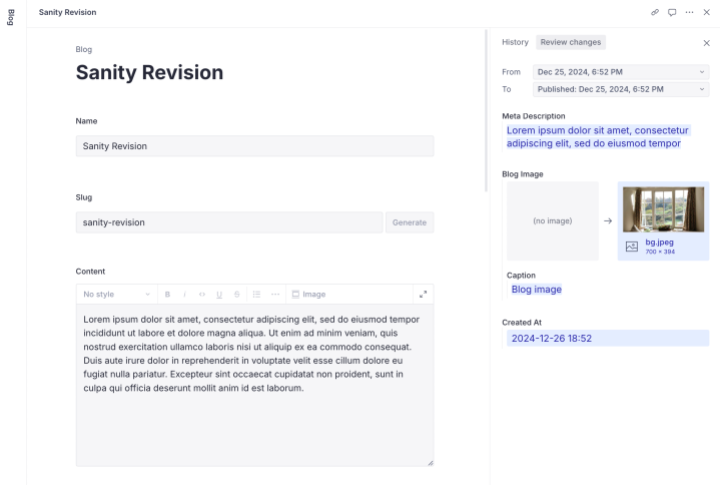
However, the revision display focuses on change logs rather than providing a detailed timeline of edits. This may make tracking complex changes slightly cumbersome for larger teams.
Team collaboration with WordPress
WordPress focuses on simplifying collaboration while minimizing confusion, making it an excellent choice for businesses that value clarity and control in their workflows.
Controlled editing
Unlike Sanity CMS, WordPress allows only one user to edit a document at a time. This prevents conflicts and ensures that all changes are deliberate and coherent.
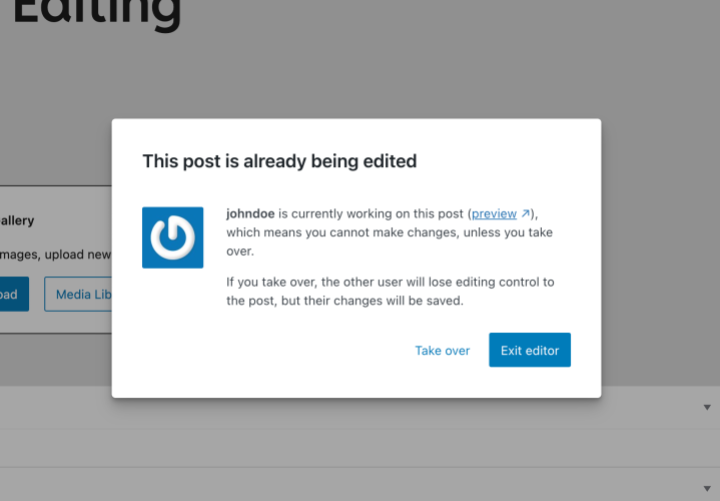
For businesses where consistency is critical, such as agencies managing client projects, this approach ensures no overlapping edits disrupt the final output.
Revision management
WordPress stores every revision in its database, offering a detailed UI to track what was changed, when, and by whom. This feature provides a clear, navigable history of edits, making it easy to monitor changes over time.
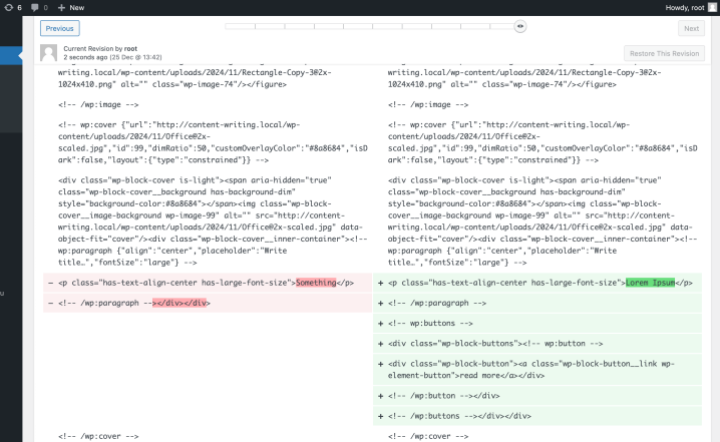
For example, if a marketing team needs to revisit a previous campaign’s content, they can view detailed revisions to understand the evolution of the messaging.
Collaboration plugins
WordPress extends its capabilities with plugins like Multicollab, enabling Google Docs-style collaboration directly in the Gutenberg editor. Editors can leave comments, suggest changes, and tag teammates for specific feedback, enhancing team efficiency.







