Sanity CMS vs WordPress: Media management
Managing media efficiently is crucial for businesses, whether it’s for websites, apps, or other digital platforms. Both Sanity CMS and WordPress take different approaches to media management, catering to varied business needs. Here’s how Sanity vs WordPress compare in terms of functionality, usability, and scalability.
Sanity CMS media management
Sanity’s media handling focuses on providing developers with tools to manage and transform assets through its APIs. Media assets are stored in the Content Lake, offering a centralized location for files like images and videos.
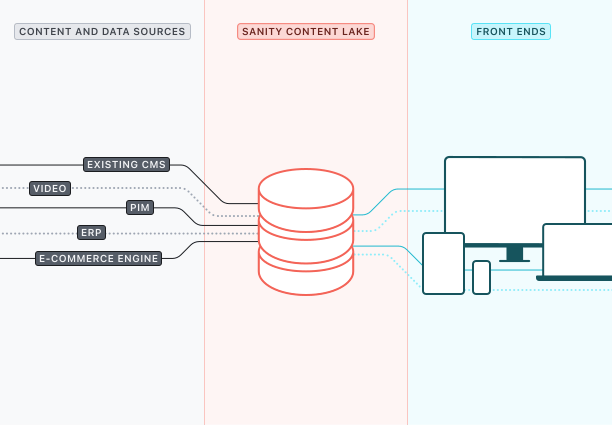
Features at a glance
API-based transformations: Sanity enables dynamic resizing and cropping of images directly through its APIs.
Example: A business can fetch differently sized images for mobile and desktop views without storing separate files.
Tagging and metadata fields: Sanity allows teams to organize assets with custom tags and metadata fields, making them easier to retrieve for specific use cases.
While Sanity’s API-driven approach offers customization options, it doesn’t come with a built-in visual media library by default. Teams accustomed to graphical interfaces may need additional plugins like the Sanity Media plugin, which require configuration and maintenance.
WordPress Media Library
WordPress includes a core Media Library as part of its default setup, providing a visual interface for uploading, organizing, and editing assets. This feature caters to businesses of all sizes, especially those with non-technical teams.
Key features
Visual management out of the box: The WordPress Media Library allows users to upload and manage files (images, videos, PDFs) through an intuitive drag-and-drop interface. No extra setup is required
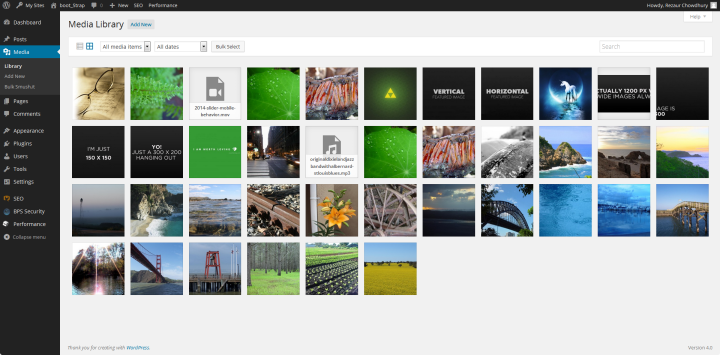
Basic editing tools: WordPress provides built-in tools for cropping, scaling, and rotating images directly within the library. This eliminates the need for external software for minor adjustments.
SEO-friendly fields: WordPress makes it easy to add alt text, captions, and descriptions to media files, improving accessibility and search engine optimization.
Reusable assets: Uploaded files can be reused across multiple posts or pages without re-uploading, ensuring consistency and saving storage
Final thoughts: Content creation and management with Sanity CMS and WordPress
When comparing Sanity CMS and WordPress, the choice ultimately depends on the needs of your business. While Sanity brings developer-focused flexibility with schema-driven content modeling and API-first workflows, it often requires technical expertise, making it better suited for teams with dedicated developers or complex omnichannel projects.
WordPress, however, offers a much broader appeal, making it a standout choice for businesses of all sizes and technical capabilities. Its Gutenberg Block Editor, built-in Media Library, and intuitive dashboard allow non-technical teams to manage content effortlessly while giving developers powerful tools for custom integrations through WPGraphQL and REST API. The flexibility of WordPress’ hybrid model, which supports both traditional and headless setups, means businesses can start small and scale as needed.
For enterprises seeking simplicity without compromising scalability, WordPress’ built-in features and extensive plugin ecosystem provide a reliable, cost-effective solution. Whether you’re managing a blog, e-commerce store, or enterprise-level platform, WordPress’ ease of use, strong community support, and accessibility make it the clear choice for businesses that value rapid deployment and future growth.If your goal is to adopt a platform that balances content creation, management, and collaboration while keeping costs predictable and workflows smooth, WordPress stands out as the superior option. With over 14% of the enterprise websites powered by WordPress, its proven track record and business-focused tools solidify its position as a leader in content management systems.







