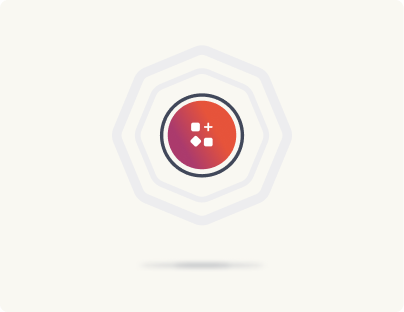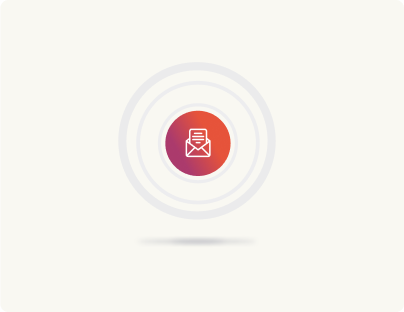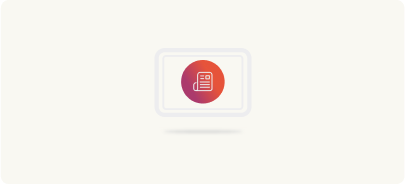Umbraco vs WordPress: User Management at the Enterprise Scale
User management in WordPress and Umbraco might seem comparable since both platforms offer role-based access control, user interfaces for managing permissions, and extensibility through add-ons/plugins. But when you zoom in on real-world needs (like editorial workflows, multi-brand governance, and scalable access control) the differences start to show.
Let’s break down what each CMS offers when it comes to managing users at scale (and why WordPress tends to offer more flexibility and maturity for enterprise-grade needs).
Editorial workflows: WordPress leads with maturity and usability
For editorial teams working with structured workflows (think draft, review, legal, publish) WordPress has a clear advantage. It supports multi-step workflows, editorial commenting, revision tracking, and scheduled publishing out of the box. Tools like PublishPress and Edit Flow build on WordPress’s native capabilities, giving non-technical users control over how content moves through the organization. These work well at scale too.
Umbraco, while capable, requires more developer involvement. It has workflow packages, but they aren’t as deeply integrated or user-friendly for large content teams. Editorial roles can be defined, but configuring handoffs between roles or approvals often demands custom work.
If you require multiple review stages or region-specific publishing approvals, WordPress offers a faster, more editor-friendly setup.
Multisite, multibrand, and distributed team governance
This is one of the most critical differentiators. WordPress includes native multisite functionality, which allows organizations to manage multiple websites (for example, across brands, regions, or campaigns) under a single WordPress installation. Users can be shared across subsites, with role-based controls at both the global and site-specific level.
Umbraco doesn’t support multisite natively in the same way. You can build multiple sites from a single Umbraco instance, but it quickly becomes difficult to isolate permissions, workflows, and content ownership across brands or markets. In most cases, multiple Umbraco instances are deployed, making user management and permissioning more fragmented.
So if you’re running multiple brands, regional sites, or subsites, WordPress is easier to scale and govern centrally.
| OnePress: If you’re managing 10, 20, or 100+ websites across your enterprise, you’re probably already struggling with disjointed stacks, redundant builds, governance gaps, and more. OnePress solves all of it. OnePress brings shared infrastructure, modular design systems, and enterprise-grade CI/CD pipelines to your network of websites. Learn more about OnePress here. |
Authentication and access control integrations
Both platforms can support enterprise authentication protocols like SAML, OAuth, or Azure AD, but WordPress has the edge in terms of ready-to-use plugins and documentation. Integrating SSO in WordPress is often a matter of configuration; in Umbraco, it usually involves developer-led integration or third-party packages with limited UI controls.
When it comes to user roles and permission granularity, both platforms are flexible, but WordPress’s ecosystem allows deeper control through UI-based plugins. This matters when you’re handing off role management to non-dev teams.
For compliance-heavy environments where authentication and access auditing matter, WordPress is the more seamless choice.
Frontend users and membership systems
Umbraco distinguishes between Users (admin/backend) and Members (frontend), and requires developer setup to manage member registration, roles, and permissions. It’s powerful, but not plug-and-play.
WordPress shines here. Whether it’s a gated content library, partner portal, or learning management system, membership plugins like MemberPress, Restrict Content Pro, or WooCommerce Memberships make it easier to roll out scalable, frontend-facing user experiences—without writing custom code.
Compared to Umbraco, WordPress offers a shorter path to delivering all kinds of membership experiences.
WordPress offers better user management at scale
If you’re building a platform with complex editorial workflows, multiple content teams, or external user experiences, user management isn’t just a checkbox. It’s a scaling challenge. WordPress provides the tools, extensibility, and maturity to handle that complexity without turning every change into a developer ticket. Umbraco has strengths, especially in structured backoffice environments, but often requires heavier dev support for equivalent outcomes.