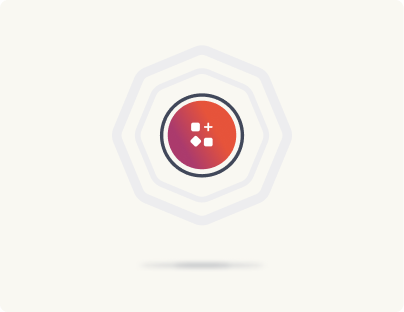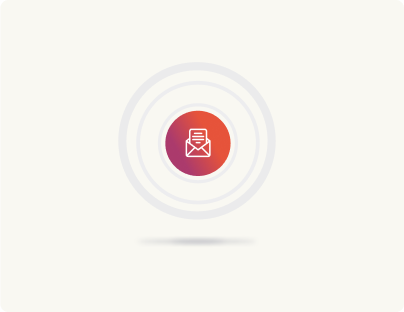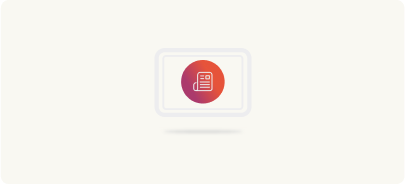Handling Multimedia in WordPress Site Editor
One of the most common mistakes I see designers make is not accounting for WordPress’s image handling limitations. While Gutenberg offers powerful media management, it comes with specific constraints that need to be considered during the design phase.
Image Aspect Ratios
Gutenberg provides preset aspect ratios that work reliably across different devices. Some of the core options are:
- Square (1:1)
- Standard (4:3)
- Wide (16:9)
- Portrait (3:4)
Figure 3.7 shows these four preset ratios applied to the same image. Notice how each maintains its proportion regardless of the container width.
Handling Custom Ratios
Sometimes designs call for unique aspect ratios, like ultra-wide hero images or Pinterest-style vertical images. While it’s possible to achieve these through custom development, it often leads to inconsistent results and maintenance challenges.
Design Considerations
When working with images, consider:
- Hero sections: Stick to 16:9 or 4:3 for consistent results
- Feature images: Square (1:1) works best for grid layouts
- Team photos: Portrait (3:4) accommodates most headshots
- Gallery items: Use consistent ratios within each gallery
Fallback Strategies
Images can fail to load for various reasons. There are four common approaches to handling missing images:
- Text-based fallback with title
- Color block with icon
- Low-resolution placeholder
- Skeleton loader
Video Integration
While Gutenberg handles video similarly to images, there are additional considerations:
- Poster frames (thumbnail images) should match your aspect ratio choice
- Autoplay policies vary by browser
- Mobile bandwidth concerns
Remember that working within WordPress’s limitations often leads to more maintainable designs than fighting against them.