AEM to WordPress migration: The business case
Switching from AEM to WordPress isn’t just a tactical move—it’s a strategic shift that fuels long-term business growth. From reducing licensing costs to unlocking greater flexibility and agility, the benefits directly support your digital growth. Before we walk you through the AEM-to-WordPress migration process, including the timeline and key resources, let’s see why so many enterprises are moving to WordPress from AEM.
Key challenges with AEM (and why it can hold you back)
AEM—the legacy digital enabler—comes with a price. And we aren’t just talking about its hefty licensing fees here. From a steep learning curve to costly maintenance, AEM has several challenges that can slow down your projects, drain resources, and limit your agility in a fast-moving digital landscape.

High total cost of ownership (TCO)
At rtCamp, the single biggest concern we hear from AEM users revolves around its pricing. While AEM undoubtedly delivers value—the key question remains: Is the ROI justified?
Below, you’ve got an AEM to WordPress migration project proposal we did for a client. Notice the TCO savings—they aren’t just projections; clients consistently realize these benefits post-migration:
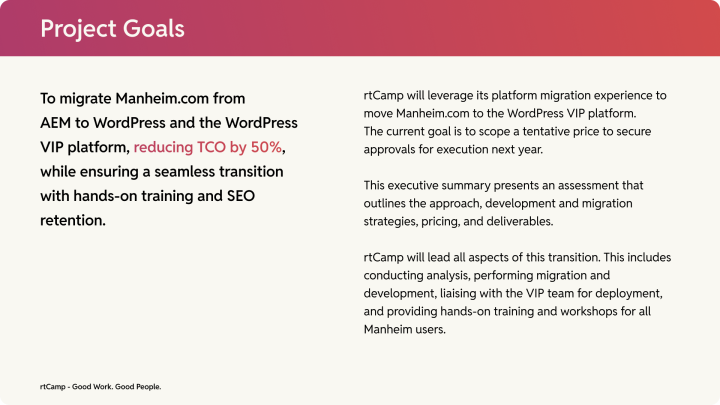
Here’s the thing:
From what we’ve seen, every AEM setup is unique, but unless your business relies on the full Adobe DXP suite, a move to WordPress can be seamless. You get the same capabilities—only it’s simpler, less expensive, and, honestly, a whole lot better.
Enterprises’ growing trust in alternatives like WordPress shows that WordPress can replicate much of what most AEM instances offer—for a significantly lower TCO.
Check out AEM’s TCO considerations in detail in our AEM vs. WordPress guide. But here’s a recap:
- Licensing, infrastructure, and maintenance: AEM comes with a Fortune 500 price tag. Add to this the recurring costs for powering the infrastructure, regular maintenance, and version upgrades, and budgets stretch significantly.
- Specialized talent: AEM’s tech stack—Java, Sling, and OSGi —demands highly specialized, “Adobe-qualified,” developers and administrators. This niche talent pool drives up hiring, training, and retention costs.
- Custom development: Developing on top of AEM translates into additional and substantial expenses for coding and any needed integrations.
Vendor lock-in
Businesses using AEM often find themselves boxed inside the Adobe ecosystem—a threefold challenge:
- Everything carries an AEM-level price tag. Many key features, like AEM Forms, analytics, and campaign management, heavily rely on integration with other Adobe products, each requiring its own licensing agreements and contracts.
- Limited third-party integrations: AEM’s design nudges businesses to default to using Adobe’s native solutions for everything for ease of use, making it harder to adopt or integrate third-party tools.
- Proprietary technology: AEM’s proprietary tech stack and data structures can make migrations away from the platform a challenge, limiting flexibility for businesses looking to switch to alternative solutions.
Limited scalability
Scalability isn’t really an issue with AEM. Adobe’s cloud infrastructure is built to be scalable and flexible.
If you’re using AEM as a cloud service, scaling is actually quite seamless.
Even with self-hosted setups, AEM can scale effectively with the right infrastructure in place. But it can be complex, and you’ll need qualified people to manage it.
The real challenge with scaling AEM lies in the associated costs. Then there’s also the question of sustainability.
Technology stagnation
AEM’s innovation pace hasn’t kept up with the rapid evolution of modern CMS trends.
Too niche
AEM has its own way of doing things. This has resulted in AEM’s inability to keep pace with modern CMSs, leading to its frequent label as a “legacy” CMS. Surprisingly, you’ll find AEM developers on Reddit questioning if their specialization has made them “too niche,” potentially out of sync with broader market demands—especially if AEM fails to maintain or grow its market share.
Proprietary tech stack
AEM’s stack is what Smashing Magazine aptly described as a “conglomerate of open-source technologies,” much of which has been adapted—or locked—into Adobe’s ecosystem. Even when AEM innovates, its legacy baggage tends to show.
It’s not MACH (outside the Adobe ecosystem)
When AEM launched nearly two decades ago, it was a classic monolithic system. While it has since evolved to include cloud services, APIs, and headless support, it still doesn’t match the true 2024 MACH (Microservices-based, API-first, Cloud-native, Headless) architecture. This limitation becomes painfully apparent when trying to extend AEM’s functionality beyond Adobe’s ecosystem.
Complexity
A triad of challenges—development, administration, and content creation—add significant overhead to using AEM, particularly when compared to more the straightforward CMS solutions like WordPress.
Complex to develop
AEM’s development environment is built on a unique combination of technologies such as OSGi (Open Services Gateway initiative), Java Content Repository (JCR), Apache Sling, and Sightly/HTL (Adobe’s HTML template language). These are highly specialized, requiring expertise that is difficult to find and even harder to train for. Additionally, navigating Adobe’s proprietary APIs and workflows can be cumbersome and time-consuming, adding layers to the development process. Developers also often describe AEM as overengineered, with its intricate configurations introducing significant overhead even for relatively simple development tasks.
Complex to manage
Managing AEM as an administrator involves maintaining its Java-based infrastructure, handling version upgrades, and ensuring compatibility with Adobe’s proprietary components. AEM’s architecture is resource-intensive and requires expertise in DevOps and system administration to keep it running smoothly. Tasks such as user management, workflow configurations, and integrating third-party tools often involve multiple layers of complexity.
Complex to use
While AEM markets itself as content-editor friendly, its authoring interface can feel overwhelming and unintuitive for non-technical users. Setting up and managing content often requires prior training, especially for complex use cases involving multilingual and multisite setups. Additionally, the dependency on developers for creating and updating custom templates and components can slow down the content production process.
Let’s now see what makes WordPress the ideal AEM alternative.
How WordPress is the best alternative to AEM
By addressing AEM’s challenges—high costs, vendor lock-in, scalability challenges, technology stagnation, and complexities—WordPress positions itself as a flexible, affordable, and forward-thinking AEM alternative.

A significantly lower total cost of ownership (TCO)
For enterprises, a high TCO isn’t just a financial consideration—it impacts agility, innovation, and market responsiveness. Switching from AEM to WordPress translates to substantial savings and operational flexibility, making it a strategic upgrade for businesses focused on scaling efficiently.
TCO savings in WordPress are linked to:
- Zero licensing fees: WordPress is open-source, meaning there’s no licensing fee, unlike AEM’s enterprise-grade licenses.
- Infrastructure flexibility: Enterprises can choose from a host of enterprise WordPress hosts like WP VIP, Pantheon, and Pagely, among others (rather than being tied to Adobe’s infrastructure as with the case of AEM).
- Resource availability: WordPress leverages widely used technologies like PHP and MySQL. This makes finding experienced developers straightforward and affordable compared to the niche talent required for AEM’s proprietary tech stack. Training/upskilling an in-house team also works well.
- Custom development with cost efficiency: WordPress’s vast ecosystem of plugins and integrations reduces the need for extensive custom coding. Enterprises can achieve robust functionality without the heavy expenses of bespoke development.
- Streamlined maintenance: Updates, security patches, and performance enhancements for WordPress are seamless, with most requiring minimal manual intervention—lowering long-term administrative costs.
- User friendliness: Considerable savings also result from not having to invest in training.
Switching to WordPress isn’t just about cutting costs—it’s about gaining the agility to innovate and respond faster to market changes. For enterprises aiming to balance performance and ROI, WordPress is the clear choice.
Vendor neutral
Enterprises that migrate from AEM to WordPress find themselves free from the constraints of vendor lock-in. WordPress’s open-source nature allows for delivering bespoke solutions, integrating the best-in-class tools, and pivoting quickly without being confined to a single vendor’s roadmap. The freedom to choose tools based on functionality rather than compatibility ensures you’re always leveraging the best in the market:
- Built for best-of-breed tech stacks: AEM’s ecosystem design encourages using Adobe-native tools, which restricts compatibility with non-Adobe technologies. This limitation can stifle innovation and force businesses into predefined workflows.
- Seamless third-party integrations: WordPress integrates effortlessly with third-party solutions—whether for CRMs, ESPs, ERPs, and more. This versatility empowers businesses to create tailored tech stacks that evolve with their needs.
- Flexibility over proprietary barriers: AEM’s proprietary tech stack (Java, Sling, OSGi) and data structures make migrations to other platforms costly and complex. Businesses risk getting stuck with a CMS that becomes harder to replace over time. WordPress uses industry-standard technologies (PHP, MySQL, and JavaScript frameworks), making migrations straightforward and reducing reliance on niche expertise. Whether moving to or from WordPress, the process is far simpler, giving enterprises the flexibility to adapt as their business evolves.
Sustainably scalable
Scaling AEM, particularly in self-hosted setups, requires expert resources and a sophisticated infrastructure to maintain seamless performance. The complexity of managing scalability—and the high associated costs—can put a strain even on enterprise budgets.
WordPress, on the other hand, is designed for sustainable scalability. The simplicity of scaling WordPress translates to an easier transition when growth spikes. For enterprises, this means WordPress remains a future-proof CMS, able to handle evolving digital needs without being held back by vendor-specific infrastructure or proprietary tools. The biggest of the biggest enterprises (like Microsoft) use WordPress to power millions of web experiences. The growing use of WordPress for high-demand, enterprise-level solutions proves that the platform can scale without the complexity or cost burdens typical of AEM.
Also, AEM’s scaling complexity lies not just in the infrastructure but in the need for highly specialized staff to manage it. WordPress, on the other hand, can be scaled easily by your internal team or a trusted partner without the need for an “elite Adobe cadre.”
Technology innovation
AEM’s pace of innovation hasn’t kept up with the rapid evolution of modern CMS trends, while WordPress stays ahead, ready to embrace the latest.
Built for innovation
When AEM innovates, it still carries the weight of its legacy, making it harder to implement new features quickly. WordPress, in contrast, is constantly evolving, with its ecosystem adopting the latest trends in CMS technology. The open-source nature of WordPress encourages innovation across its broad developer community, ensuring that new features and integrations are regularly introduced. Not only is it headless-ready, but it also natively supports modern architecture such as REST APIs and GraphQL. As a result, WordPress remains adaptable and capable of evolving alongside technological advancements, keeping enterprises aligned with the latest CMS trends. For instance, at rtCamp we regularly see incorrect implementations of WordPress as a headless CMS, and so we’re bringing our own headless WordPress solution, “SnapWP.” It’s open-source, meaning anyone can contribute and drive innovation.
Integration-friendliness
AEM’s proprietary stack limits the ability to integrate with non-Adobe products and forces enterprises to rely on Adobe’s native solutions, increasing cost and complexity. WordPress, in contrast, integrates seamlessly with both open-source and proprietary solutions, providing flexibility and reducing dependency on a single vendor.
It’s MACH: built for now and the future
While AEM has evolved over time to support cloud services, APIs, and headless capabilities, it still does not meet the full requirements of the architecture (Microservices, API-first, Cloud-native, Headless architecture). As a monolithic platform, AEM still struggles to scale beyond Adobe’s ecosystem and integrate seamlessly with other systems, making it difficult for enterprises to innovate outside of Adobe’s technology stack. WordPress, on the other hand, offers a true API-first, headless architecture, and flexibility with cloud-native deployments. Enterprises can easily integrate WordPress with third-party microservices, APIs, and modern digital ecosystems. With a growing emphasis on decoupled CMS solutions, WordPress stands out as an ideal platform for organizations looking to break free from monolithic systems and embrace some (best of breed) composability.
Simplicity
Easy development, intuitive administration, and user-friendly content creation make WordPress an ideal CMS solution when compared to AEM’s complexities.
Simple to develop
WordPress offers a user-friendly development environment built on widely adopted technologies like PHP and MySQL, making it accessible to a broad pool of developers. The WordPress ecosystem benefits from extensive documentation, a large support community, and a wealth of plugins that minimize the need for custom development. This enables faster project turnaround with lower development overhead, as developers don’t need to master complex proprietary technologies or workflows.
Simple to manage
Managing WordPress as an administrator is straightforward, with an intuitive dashboard that allows even non-technical users to handle most administrative tasks, from content creation to plugin management. WordPress’s architecture is straightforward, reducing the need for specialized DevOps expertise. Regular updates, security patches, and compatibility with third-party tools are also streamlined, making maintenance simpler and more predictable.
Simple to use
WordPress’s block-based editor (Gutenberg) and easy-to-navigate interface empower content creators to manage and publish content with minimal training. Whether handling a simple blog or a complex multisite setup, WordPress makes it easy to update content, customize layouts, and manage media without relying heavily on developers. This results in faster content production cycles, improved productivity, and greater autonomy for non-technical users. Even setting up custom post types in WordPress is easier than setting up Content/Experience Fragments in AEM (as we’ll see in just a bit).
With all that covered, let’s now take a high-level look at how the AEM-to-WordPress migration works, including the process, timeline, and key resources you’ll need.







