WordPress’ Gutenberg Blocks: Designed for business agility
WordPress’ Gutenberg Block Editor was built with businesses in mind. By embedding block functionality directly into the WordPress core, Gutenberg empowers teams to create, manage, and deploy content with ease, eliminating many bottlenecks associated with development-heavy platforms.
Why businesses prefer Gutenberg?
Self-sufficiency for teams
Gutenberg’s intuitive interface allows marketing, editorial, and operational teams to independently manage content creation and updates. Unlike Sanity, WordPress doesn’t tie businesses to developer availability, enabling faster rollouts of campaigns and updates.
Cost-effective scalability
With Gutenberg, businesses can avoid the steep costs associated with custom block development. The editor’s pre-built blocks cater to common needs, from text and images to CTAs and galleries, reducing the need for external resources.
Quick turnaround for projects
For example, an e-commerce brand can design a sales page in WordPress using Gutenberg in minutes, complete with product showcases, customer reviews, and CTAs, without waiting on developers.
Built-in ecosystem
Gutenberg integrates seamlessly with WordPress’ vast ecosystem of plugins and themes, offering businesses advanced functionalities like WooCommerce for e-commerce or Jetpack for engagement, all without custom coding.
Why businesses love Gutenberg Blocks
Gutenberg blocks are designed with businesses in mind, offering an intuitive, flexible, and powerful way to create and manage content. Here’s why they’ve become a go-to solution for businesses of all sizes:
1. Drag-and-drop simplicity for all users
Gutenberg’s visual interface eliminates complexity, enabling users to build pages by simply dragging blocks into place. This approach not only streamlines workflows but also ensures that businesses can focus on creativity rather than technical hurdles.
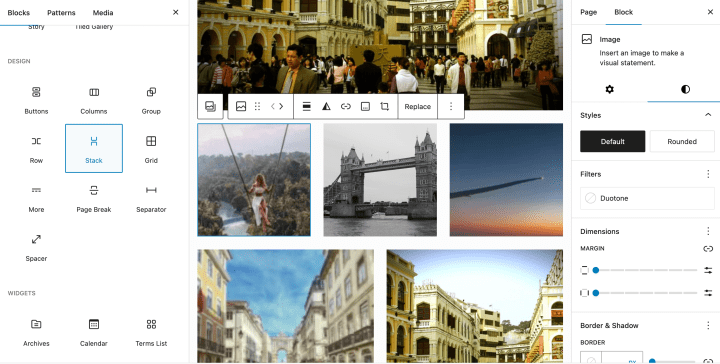
A fitness brand can design a landing page featuring a hero image block, a testimonial block, and a call-to-action button, all placed in seconds using the drag-and-drop interface.
2. Pre-built blocks for quick deployment
Gutenberg comes with a library of default blocks tailored to common content needs. Whether it’s text, images, buttons, or multimedia, businesses can deploy pre-built blocks instantly to create functional and attractive layouts.
For businesses with limited time, these ready-to-use blocks provide a way to launch high-quality pages without starting from scratch.
3. Synced patterns for consistency across pages
A standout feature of Gutenberg is the ability to save blocks as synced patterns. This ensures brand consistency and saves time by enabling teams to replicate successful designs across multiple pages.

Example
A SaaS company can create a reusable pricing table block and use it across product pages, ensuring every update is reflected site-wide.
4. Advanced functionality through plugins
While Gutenberg offers a robust set of default blocks, its real power lies in the ability to extend functionality through plugins. With over 60,000 plugins in the WordPress ecosystem, businesses can access advanced features without custom development.
Examples of enhanced Blocks:
- WooCommerce Blocks: Tailored for e-commerce stores, offering product grids, cart summaries, and checkout options.
- Jetpack: Adds dynamic content options like tiled galleries and related posts to keep users engaged.
- Elementor integration: For even greater design control, Gutenberg integrates seamlessly with page builders like Elementor, offering advanced customization.
Streamlined content management for teams
Managing content effectively is vital for businesses, and WordPress’ Gutenberg Editor empowers teams to do this effortlessly. Instead of relying on technical teams or developers, businesses can equip their marketing, design, or editorial teams to manage content independently.
Collaborative workflows with clear roles
WordPress’ built-in roles (e.g., Editor, Author, Contributor) integrate seamlessly with Gutenberg, ensuring teams can collaborate without confusion. For example, an author might draft a post while an editor finalizes the layout using blocks.
Live previews and instant updates
Gutenberg allows teams to see how their content will appear live, enabling faster approvals and more efficient workflows. Changes can be made and published in real-time, minimizing delays.
Business impact
Whether it’s a marketing campaign, product update, or blog post, WordPress ensures your team moves fast without compromising on quality.
WordPress’ framework-agnostic edge
Sanity’s API-first approach integrates seamlessly with frameworks like Next.js and Gatsby, but this flexibility requires significant developer effort. WordPress, however, takes a framework-agnostic approach, enabling businesses to work with any frontend framework – React, Vue.js, or Angular without added complexity.
Why businesses value WordPress’ agnosticism?
- Compatibility: WordPress APIs (REST and WPGraphQL) allow integration with modern frameworks, making it as versatile as Sanity.
- No lock-in: Unlike Sanity, which ties businesses to its proprietary Content Lake, WordPress gives businesses the freedom to choose their hosting and backend infrastructure.
Pre-built ecosystem: WordPress’ themes and plugins minimize the need for custom coding, saving businesses time and resources.







