WP Builds Podcast: AI and Automation in Web Audits with Pradeep Sonawane
In a recent WP Builds Podcast #439, our Director of Engineering, Pradeep Sonawane, joined Nathan Wrigley to explore AI-enabled automation for website audits. With over 15 years at rtCamp, Pradeep recounted how Web Auditor began as a CLI tool to tackle performance debugging on enterprise projects, evolving into a SaaS platform that streamlines optimization for developers, project managers, digital marketers and agencies.
Automating experiments with AI insights
Pradeep explained how Web Auditor extends Lighthouse by automating real-world experiments—like disabling JavaScript, third-party scripts, or render-blocking elements—to simulate performance changes and generate comparisons in under a minute. This removes the need for manual DevTools tinkering, helping developers pinpoint bottlenecks such as INP issues. Powered by Gemini, its AI layer translates raw audit data into clear, actionable reports with tailored recommendations, estimated impact, and a breakdown of quick wins versus long-term fixes. Check out the launch blog here.
Listen the full discussion here
439 – AI and automation in website audits: Pradeep Sonawane talks about Web Auditor
Read the full transcript
Show transcript
Nathan Wrigley
Welcome to the WP Builds Podcast, bringing you the latest news, interviews, and fun for the WordPress community. Now, welcome your host, Nathan Wrigley.
Hello there and welcome once again to the WP Builds podcast. You’ve reached episode number 439, entitled AI Automation in Website Audits. Pradeep Sonawane talks about Web Auditor.
It was published on Thursday, the 2nd of October, 2025. My name’s Nathan Wrigley and before we get to the interview all about Web Auditor, a few little bits of housekeeping. If you like what we do at WP Builds, why not subscribe, keep updated with all that we do.
Head to wpbuilds.com forward slash subscribe, fill out the boxes, follow us on social networks, you know the drill, do all of those bits and pieces and we will keep you updated when two bits of content emerge. The first one is every Thursday we will produce a podcast episode. That is what you’re listening to now. Typically it’s an interview with me and one other person. And then on a Monday we record the This Week in WordPress show, which then gets recycled as a podcast episode and we’ll notify you on Tuesday about that.
That’s really all that we’ll do. And if you subscribe to our newsletter, fill in your e-mail on the website there and we will keep you updated about that. The other thing to mention is that Black Friday is coming around pretty soon. I will soon have our Black Friday page up and running.
So if you’re a WordPresser and you have a plugin, a theme, a block, anything in the WordPress space which you would like to sell into the market over Black Friday in the very near future, head to wpbuilds.com forward slash black and we’ll have opportunities there for you to let us know about your product well in advance.
We have a page which has absolutely tons of traffic in the run up to Black Friday and so hopefully we’ll have that page up and running pretty soon. If you go over there, you’ll be able to find an add your deal or add a deal button, click on that and yes, you will be able to add your deal so that you can be discovered in what is a very, very busy, tumultuous period.
Also, if you are listening to this podcast, you may well notice that we slot adverts in from time to time, those are our sponsor slots. The reason that we have those is to keep the podcast going, but also to enable the sponsors to have their messages in front of you, a WordPress audience member. If, like I said a moment ago about Black Friday, if you have a product or service you would like to have in front of the podcast audience, head to wpbuilds.com forward slash advertise to find out more.
The WP Builds podcast is brought to you today by GoDaddy Pro. GoDaddy Pro, the home of managed WordPress hosting that includes free domain, SSL and 24-7 support. Bundle that with the Hub by GoDaddy Pro to unlock more free benefits to manage multiple sites in one place, invoice clients, get 30% off new purchases. Find out more at go.me forward slash WP builds.
We’re also helped out this week by Bluehost. Bluehost, redefine your web hosting experience with Bluehost Cloud, managed WordPress hosting that comes with lightning-fast websites, 100% network uptime, and 24-7 priority support. With Bluehost Cloud, the possibilities are out of this world. Experience it today at bluehost.com forward slash cloud.
And we’re also joined by Omnisend. Omnisend, do you sell your stuff online? then meet Omnisend, yes, that Omnisend. The e-mail and SMS tool that helps you make 73 bucks for every dollar spent. The one that’s so good, it’s almost boring, hate the excitement of roller coaster sales? Prefer a steady line going up? well, try Omnisend today at omnisend.com.
And dear listener, we would like to thank GoDaddy Pro, Bluehost and Omnisend for their support of the WP Builds podcast. Podcasts like this cannot happen without the gracious efforts of companies like them. If you would like, as they did, to get your message in front of our audience, head to wpbuilds.com forward slash advertise to find out more.
Okay, what have we got for you today? Well, today I’m talking to Pradeep, all about Web Auditor.
This is a brand new tool. It’s come out of rtCamp, which is an Indian enterprise agency. We talk about what the tool does, how it all started, it started as a CLI tool. We talk about the state of WordPress in India and how it’s going gangbusters, and we really dig into the tool, what it can do, what it enables you to do for your clients, what you can put on autopilot, and what are the plans for the future. If you’ve got problems with websites and you would like a very automated way to figure out what the heck is going on and why things are breaking, this episode certainly is for you, I hope that you enjoy it. I am joined on the podcast by Pradeep Sonwane. Hello, Pradeep.
Pradeep Sonawane
Hello.
Nathan Wrigley
We’ve had a little bit of back and forth before this because I’m really unable to say your name and I apologize for butchering that at the start. But you’ve been very gracious allowing me to say it in the way that I have said it. You’re joining me today and we’re going to talk about something called Web Auditor, and can I just, I guess, ask the listener, why don’t you just pause this podcast right away before we get stuck into too much and go and check it out. You’re going to find it at webauditor.io. So that’s W-E-B-A-U-D-I-T-O-R.io.
That’ll probably make this podcast a whole lot easier because you’ll be able to have had a poke around and understand what the tool is for and how it works and what have you. So hopefully, you’ve clicked pause and come back, and here you are, so let’s just get into a little bit about you, Pradeep, before we begin this conversation properly. Are you able to just tell us a little bit about you, perhaps where you work and how long you’ve been in the WordPress space, things like that?
Pradeep Sonawane
Yes, so I just would like to introduce myself. I’m Pradeep Sonawane. I’ve been working with rtCamp for around, I think, 15 years now. I started as a developer in 2009. Over the years, I’ve taken on diverse roles from project management and pre-sales to project consultancy and now leading and building engineering teams at rtCamp.
I have also had an opportunity to work on several Google projects, and I was a speaker at Google’s AMP Roadshow in 2018. It happened in Mumbai, and it is a tech behind web stories if somebody doesn’t know about it. Most recently, I’ve created webauditor.io, it’s a SaaS tool that helps developers and website owners identify the performance bottlenecks and experiment with the solutions, making the website optimization faster and more insightful. So yeah, that’s a little bit about me.
Nathan Wrigley
Thank you, I appreciate that. I actually did a little while ago on the Tavern podcast. So I do the Tavern podcast as well. I had your, I’m going to say CEO, I don’t know if that’s the case, but I had Rahul on the podcast and we got into the whole rtCamp journey and all the different bits and pieces that they’re doing, and what I took away from that conversation is that WordPress, if WordPress was to be described as alive and well anywhere on the planet, it would be where you live. Your part of the world seems to be really getting into WordPress, not just the code, but the events and the community and the meetups, and, we’ve got the whole WordCamp Asia coming next year, which is going to be happening in Mumbai, India.
I don’t really know if you want to get into that, but it was just curious to me that the whole thing since COVID, getting events in the WordPress space going again has been really hard, but it seems like over where you live, it’s just thriving, which is great.
Pradeep Sonawane
Yeah, here people would like mostly connect in these events and have a discussion because after COVID, it was hard meeting people and doing networking stuff. So even my team and me, I used to meet once a year because I stay far from office, and even before COVID, we were remote company, so I used to go when there is any important event happening or anybody to meet or if there is an important meeting basically. So we think it as an opportunity to meet people. WordPress and WordPress events are very big, wow it’s gotten even bigger, so you have many people, experts talking and you also do networking. You build your network, basically.
Nathan Wrigley
Yeah, it’s amazing, and again, I’ll put the link in the show notes to that episode if you want to hear what Rahul said about WordPress and rtCamp and the WordPress community in your part of the world, but the agenda today is this Web Auditor tool. Now, I’m kind of curious, I know that rtCamp, I’m just going to summarize it as this. I’m going to summarize it as an enterprise WordPress agency.
You know, you’re dealing with some very large clients, the likes of whom probably many of us have heard before, so you’re working at a real scale, let’s just put it that way, you know, we’re squeezing out every single possible performance gain that you can from a website is probably really crucial. You’ve got the kind of clients who don’t mess about, they want to know that their website is the fastest possible thing that it can be, and obviously, Googling that and using Lighthouse and things like that is very important in that.
However, how did this tool come about? How were you afforded the time and the space and the finance to build it. I mean, it’s not the kind of tool that most agencies have got in their back pocket. What was the itch that you were scratching? And was this something that you did on company time or was it just something that you did as a pet project?
Pradeep Sonawane
Yes, you’re right, I did it as a pet project, actually. This was not supposed to be a SaaS tool, it started initially as a CLI. This was basically an idea back in, I think, 2013 when I had an optimization project to work on, it was about fixing INP issues, like most core web vitals.
INP was the new metric that Google added that in 2013, so I think 2013. So at the time, while debugging the website and finding out the issues, the debugging time was too much.
And finding the JavaScripts, CSS, and the resources that are being loaded on the site, then a normal developer would just go inspect the network tab in the DevPools of Chrome and then find out the JavaScripts or CSS resources, whichever, he thinks it’s not doing well or taking time.
So basically I used to use Chrome’s DevTools and block the resources to find out which is impacting the most, like which resource. Since it took like around one or two hours every time, I thought of just making it as an automation or something like CLI tool because every time I have to perform the same steps, right? So what I did was I started it as a CLI tool that works locally.
And then I basically, this tool was built on top of Lighthouse, so Lighthouse also gives a CLI to run the websites audit locally. But then what I was missing in that was to modify the site. I wanted to remove some JavaScripts. I wanted to remove some CSS and see the impact of that on the performance, and I was not able to get that.
So it was like a manual process every time I have to go. So what I did was I created this tool on top of Lighthouse, used Puppeteer as a backend background processing tech, and then I basically asked my team to basically have some custom experiments, some pre-built experiments, so something like removing JavaScript is one experiment, Removing render blocking resources is one experiment. Removing low code coverage, there were three to four experiments like these.
And then I used to basically run it, and just like the other tools, it runs the audit, but it also runs the experiments. And it also runs the Lighthouse on those experiments. And then it compares the experiments with the baseline to show you like what performance gains you can have with those experiments.
Nathan Wrigley
That’s really curious. So I’m sure that anybody who has developed sites at the kind of level that you’re dealing with, but also below that as well, you know, the idea of a web auditing tool where you, I don’t know, it might be a SaaS app or something like that, you go and you plug in the URL of the website that you’ve just been working on, you press a button and it gives you a report and it tells you useful data about where things are going wrong.
Let’s say that, you’ve gone a step further though, and so you’ve done the experiments, but then you modify the experiment by, let’s say, toggling things on and off. So in this case, it might be, okay, let’s just switch off JavaScript and see how that flies. And then you rerun the experiment again and see, it’s like an A/B test almost, okay, how did that fix anything? Did that fix anything?
If not, okay, well, we’ve learned something there, I don’t know if anybody else is doing that. I don’t know if you can speak to that, is that unique, do you think?
Pradeep Sonawane
So at the time we built, I also didn’t think anybody built that, maybe somebody is doing that right now, I don’t know. But at the time I was building this tool, there was none unique in that way.
Nathan Wrigley
Yeah, really unique, so, okay, let’s then go through, because you mentioned that the origins of this was WP-CLI, so it’s a command line tool, you know, it’s text, that’s not where we’re at now, though. Because if you go to webauditor.io, like I said at the beginning, and you don’t even need to get off the homepage. You’ll see on the homepage a video which will run you through the basics of how the tool performs and the manner in which it presents the data.
But you’ll also see further down information about the different kind of things that you can do and what it’s measuring and what have you, and you’ll see right away that it’s anything but a command line tool. There’s a GUI, you can interact with it, and it basically looks beautiful.
How long has it been going from the, it’s a WP-CLI tool that pretty much you could understand and not many other people could to this wonderful thing that you’ve built now. How long did that all take?
Pradeep Sonawane
So it was just a normal CLI, so not even WP-CLI. So it’s like how Lighthouse gives you Lighthouse command to run an audit. We had our own command after building this tool because it runs some experiments also apart from normal audit. Initially it was just a CLI, but when I showed this as a pet project I was doing in my free time, the internal team actually saw this and they liked it.
And my goal was to basically just use it internally initially, just like what I did for my project, I wished other team members also use it, like our sales team in our pre-sales activity, or project managers, or any team basically. They can just use make of this tool and then see what’s what are the issues and they can communicate with the clients proactively.
Basically, if they found any issue, they can just communicate with the team and then have those fixed earlier.
Nathan Wrigley
Can I just interrupt then, just so that I’m getting this story correct? The idea was that, okay, you built it for yourself, you were scratching your own itch, then you thought, showed it to a few team members, and they said, actually, this is great, but your intention at that point was for it to be an internal tool for people who you knew were already really credible and could understand the information and understand what they were doing with it. Okay, so that’s where we’re at, it’s an internal tool, probably still quite complicated, but that definitely isn’t where the journey ended, so sorry to interrupt, but carry on.
Pradeep Sonawane
Yes, so the team liked it and I also showed it to our CEO Rahul, he also liked it. Then he said, let’s build it a SaaS tool so like we can have it, like people can use it, like wider community can access the auditing tool like this. Then I said, okay, let’s do it. We did it in, I think, two, three months after that, and then we launched the first version of this. And then we basically got some feedback also. I’m very grateful about that also because a lot of core team members, WordPress core team members, they actually responded with the feedback.
And we have addressed those feedback, and then I also made sure that I tell them that I fixed those issues and then have a look at it again. So they looked at it again, then they also liked it. I would say it’s the feedback that I received, and then we addressed those and the improvements that you see in the tool right now, it’s because of them.
Nathan Wrigley
So it’s there, it’s available, it’s a SaaS app now, as you say, if you go to webauditor.io, you’ll be able to see that. Who is the target people for this? What level of understanding do you need to bring in order to make any use of this?
Let’s say, for example, I’m an experienced developer like you, obviously, we know people like you can make sense of this data, that’s a given. But if we sort of go, down the scale a little bit if you like to. I don’t know, somebody who’s just implementing WordPress with a page builder, has no real interest in this kind of field.
Does it present information in a way which would be useful to them? Or is there a sort of learning curve where you have to be more developer focused in order to make sense of it? Does that question make sense? I’m sort of trying to figure out where you’re pitching this at what level of expertise?
Pradeep Sonawane
Initially, I actually wanted to make it for developers, front-end developers, the QA, maybe they can see the performance insights in a very simple, human-readable language to the report.
It was my goal earlier, but then I thought of having the audience more diverse instead of just focusing on developers. So then I thought of digital marketers, small business owners, the web agencies, project managers.
So I think later we used AI also, so that we can basically have the output or the language that the report gives, initially it was just a comparison table with some diagnostics issues, and that developer would understand, but digital marketers, the project managers, it would be hard for them to understand. I basically made use of AI, Gemini to be specific. It gives a very nice output, actually, in a human readable form. People can understand it, yeah, so the target audience, it grew to other people also, like digital marketers and project managers.
Nathan Wrigley
Okay, so basically what you’re saying is that more or less anybody, if you’re willing to give it a go, that is a very curious implementation of AI, by the way. I think that’s really fascinating.
So you’re taking, how to describe this, it could be a spreadsheet with numbers on it, let’s put it that way, you know, it could just be a bunch of data, a bunch of charts. That kind of appeals to a certain class of people, they just love all that kind of stuff and they dig into it and really enjoy it.
But then if you’re a digital marketer and you wouldn’t know whether that particular cell containing that number was a good thing or a bad thing, if you can use AI to churn out just text, basically, which kind of summarizes it, then that seems like a really credible use of AI.
And also it makes the audience immediately much bigger. Coincidentally, I was playing with some AI the other day and not to do with this particular task, but I was trying to get it to draw out meaningful data from a corpus of information, which I fed it, and I was really, really surprised at how good it was. In other words, it could see insights buried in the data, which I would never have anticipated it would have spotted.
The data was about a plugin and about the UI and the UX, it could see from the code that certain things would be possible, and I was a bit blown away. So I guess what you’re saying is the same thing here. You know, it can draw conclusions in a heartbeat that you yourself may not see, which is fascinating. Do you want to speak to that at all?
Pradeep Sonawane
That’s the power of AI, right, you basically need a lot of time to absorb things, right. So if I just give you, if I just show you a table, that a developer would understand, I think, but the normal public, normal people, non-techie people, I think, they won’t understand. You have to explain what are these numbers, right.
And how to read that table, the numbers, so the summary of that table was actually the context of my AI prompt, basically. I passed that as a context and then AI, basically made sense of that data and then it gave the response, which anybody can understand.
So one example of that could be, it can say that your JavaScript experiment is performing better than your baseline because it has so many scripts and it’s basically potential savings of, let’s say, 2 MB of JS files or something like that. So this language, anybody can understand, but just looking at the numbers, you won’t understand.
Nathan Wrigley
Yeah, that’s interesting, and also, what I’ve noticed, it’s very good at summarizing a corpus of information. So let’s say that you’ve got, I don’t know, in your case, a spreadsheet with eight columns and 55 rows. You would have to individually go through each one of those and make a judgment about each one of them.
And obviously the AI on some level is doing that same task, but it does it in a heartbeat. And what I found it’s really good at is not talking about the stuff that doesn’t matter and focusing in on the bit, the one bit, the two bits, the three bits, whatever it may be, where there’s enough change that it’s significant to talk about.
And so it just hones right in on the bit that you need to focus on, okay, that’s really, really interesting and a fascinating use. Kind of the perfect use of AI. I’ve got this feeling that generative AI, where it’s trying to slurp stuff in from the whole internet, seems to just hallucinate, you know, most of the time, but in this case, you’re just giving it a very finite walled amount of data, a small corpus of information, and it’s working on that and then comparing it to the results from 10 minutes ago. And at that, I think AI is really good.
Pradeep Sonawane
So AI is basically going to respond with the output, which would be as good as your prompts. If you have good prompts, it’s going to be better at the response. So I made sure that, okay, we pass the context well, the minimized version of the data, like let’s say I just wanted to compare the performance between the baseline and the other experiments.
I would just pass the numbers, right. If I need a detailed analysis of JavaScripts used in the website, and then what I did with the experiment version of that, is I remove the JavaScript and then see what exactly is benefiting me in the experiment and what is the impact of that. So such things, actually, if we pass that information well as part of the context, it can understand it and then it can respond better.
Nathan Wrigley
Right, so it’s got this context of that was what it was, this is what it is now.
Pradeep Sonawane
So this is for just comparison, now I have taken it further in terms of analyzing the issues, the Lighthouse, actually it has its own analysis, right. It can give you priorities, like top priority issues in the diagnostics, and then there are low priority issues.
So basically, we pass the top priority issues also with the context, with the actual elements, let’s say LCP issues. In the LCP issues, you get LCK element, right. That element also we pass to AI and then responds with the exact solution that you will need to follow and fix that issue. So it’s like curated, you can say tailored response just for your issues, your website issues.
Nathan Wrigley
Okay, great. So let’s just sort of rewind a little bit and imagine that I’m a first time user, I’ve come to webauditor.io and I’m logged in and what have you, and we can worry about how you set up an account, pricing and things like that in a minute. But for now, if I go in, how does it work?
So obviously, rtCamp, it has a heritage of working with WordPress. This is a WordPress podcast. Is there like any kind of companion between this tool and WordPress? In other words, is there like a plugin which binds to it or is it a complete SaaS solution?
And does it do anything WordPress specific? Is your auditing tool going out? Okay, we found out this is a WordPress site. Let’s try this laundry list of typical WordPress things that often go wrong. What I’m asking basically is, does this have any secret sauce when it comes to WordPress and it?
Pradeep Sonawane
So what this tool does is basically it finds out the technology used in the website. So let’s say your website is using WordPress, any CDN services, any plugins, basically. We also basically have that when we pass it to the AI as a prompt or as an input. We pass this information also so that we get the solution based on this. So it’s like AI will respond in terms of WordPress specific sites.
Like, if I am auditing WordPress site, then it will respond with the solutions that are more appropriate for the WordPress. And right now it’s a SaaS tool, but I’m also thinking of, we are thinking of building a plugin that connects the SaaS tool with WordPress so that people can have in their backend, they can basically audit the site, they can have all the features from our SaaS tool that we have, like recurring audits and other things.
They can have the dashboard in the WordPress itself. So we have our own dashboard for our SaaS tool. So basically it shows how many sites we audited in this month and what is the performance, etc. So that we can see in WordPress, it’s my actually wish to have that plugin. So we’ll soon be starting working on that.
Nathan Wrigley
So the name kind of says it all, I mean, when I think of the word audit, I’m not thinking about we’re going to make changes. I’m thinking about we’re going to describe what could be changed. That’s what an audit means to me. It’s like, I’m an expert. Here’s all the things that I’ve discovered about your thing. You know, I don’t know, if I audit a Word document, I’m not making changes, I’m just looking at it and making suggestions, and that feels like what this tool is.
However, interestingly, having a companion, let’s say WordPress plugin, it would be kind of nice, and maybe this is what you’re describing, it would be kind of nice if you could implement the suggested modification that Web Auditor has.
If you could, I don’t know, if you were confident in the tool and you could just click a button and it would then perform the action to make the improvement on your behalf, that would be, that’d be crazy useful, wouldn’t it? That would be nice.
Pradeep Sonawane
Yes, right, and yeah, I think that’s actually, I would say that again, power of WordPress plugin also, because then we ordered a normal site on our SaaS tool, it’s nothing we just we just read analysis, we can see recommendations and all, but developer will still have to work on those fixes, right.
But with WordPress plugin, we can identify the issues with the plugins also, and then we can have a proper fix, or we can say pre-built, predefined fixes for such issues. So then let’s say 90% of the people are having the same issue that can be fixed by just a plugin that we might have. And then this basically WordPress plugin gives us power to add some extra code, extra hooks and filters that we can just plug in and then ask basically plug in itself to fix those issues.
Nathan Wrigley
And then you could do a whole nother round and just check that the applied solution has actually done what it thought it was going to do. And yeah, that’s really interesting, really interesting. So maybe that’s more of a roadmap, but certainly possible and kind of a really intriguing thing. Okay, let’s go back to where we’re at the moment.
So again, I’ve logged in, presumably there’s a field which somewhere says, what’s the URL of the site that you want to get started with, I’ll copy and paste the URL of the website in question. From that moment, what are the things that you’re currently, so we’re recording this in September 2025, obviously subject to change and roadmaps and things like that.
But at the moment, what are the key things that you’re analyzing and giving audit information on. I mean, there might be hundreds or dozens of those things, but just the top tier items that most people would be interested in hearing about.
Pradeep Sonawane
Basically, when you enter the URL, it starts auditing, it basically checks the baseline Lighthouse performance report. So that you would normally get in your Chrome browser also.
Nathan Wrigley
Yeah.
Pradeep Sonawane
And by default, we are doing these experiments for each audit. So it’s not like it’s an optional thing. Our user will have to click somewhere else also, do extra things for that. On just one button click, you get the baseline audit, you get the experiments also run. And those experiments also are passed to the Lighthouse audit. And then it can compare the experiments with the baseline. So everything happens in just one button click under one minute, mostly in one minute.
Nathan Wrigley
And the experiments that you’re talking about there, this is you trying different things out and then rerunning the audit with those modifications made. Could you just describe what are some of the different bits and pieces that you’re bringing in with your experience? I mean, I imagine it’s, I don’t know, switching off certain JavaScript components of the website, this kind of thing. So just run through some of those so we get an idea.
Pradeep Sonawane
Yeah, so let’s, talk about just disabling JavaScript, right. A normal person will just go and disable or block all the JavaScript in the network panel and then run the Lighthouse again. However, that’s a simple experiment, right. Nobody would, in the real world, nobody will do that.
But it’s just to find out what impact it has on my website, I would do that, right. It’s certainly not affecting the real website. It’s just happening in the Chrome instance that we run in the controlled environment, and it’s not affecting the real site, right.
What we do is we just block the JavaScripts and all the JS patterns, and then it basically has a website with images, maybe videos, and CSS, no JavaScript. With that, we just run the Lighthouse. It automatically runs it, and then it checks the performance of that. Naturally, it should be better than the baseline because you’re removing. Yeah, If you are removing all the JavaScript, obviously it should be better than your baseline.
It should be like that only because in my experience over the years, I found that the JavaScript is the topmost issue in the performance that we see. When you don’t have JavaScript, you get better scores, basically. But then in real world, it doesn’t happen. You have to use JavaScript, you have to keep those.
So let’s say we just want to have first-party JavaScript, means our own site’s JavaScript, not the third-party, so we have an experiment which removes third-party JavaScript, and it keeps first-party JavaScript. So your website’s JavaScripts are there, perfectly running fine. And then you can see the performance, and you can compare it with the no JavaScript experiment, and with the baseline also.
So that gives more insights, basically, like how your first party JavaScripts are performing, how your site is performing without JavaScript. Then we have render blocking resources also. So we get a list of render blocking resources. CSS is basically render blocking. Then some JavaScripts would be render blocking if you don’t use a sync or defer attribute, while loading them, right.
Those JavaScript or those resources, we automatically disable and then the Lighthouse is also run on that. Then we compare that with the earlier experiments and with the baseline also. So it’s like progressively we are doing the experiments and we are comparing individually with each of them.
Basically, it’s like how developer would do it in the Chrome instance, in his Chrome, in the DevTools. The same way we do it, but with Puppeteer instance, it’s a headless mode that it provides, right. You can use Puppeteer, and then headless Chrome can be used in that. You don’t see the actual things there, like what is happening, but you write script for that. So that’s happening in the background.
Nathan Wrigley
So you basically click go, basically, and then it’ll do things in the background and give you the results on the other end.
Pradeep Sonawane
Yes, and one more thing is after this, like you would say, okay, I don’t want to disable all the JavaScript or all the third party. I just want to disable a specific JavaScript that I’m like, it’s not usual JavaScript, you would say. So you get an option basically in our tool, you can just go to custom experiments, and then you can disable only that JavaScript and then you run the test and then you see that again with the baseline, the comparison of that with the baseline.
Nathan Wrigley
Okay, so that was going to be my next question. Can, let’s say for example, there’s, I don’t know, 15 JavaScript files and 28 different CSS files. I was going to ask if it was possible to just pinpoint some of them and say, okay, let’s disable 14 and just leave this one CSS file here. Let’s just see what happens. And it sounds like that’s possible. Does the tool kind of automatically run through a cycle like that? Or do I have to go in and set up these experiments in such a way that, OK, let’s try that one now.
Let’s tick, tick, tick, tick, tick. I want those ones on. I want those ones off. Do I have to do it manually? Or is the way of kind of just getting Web Auditor to slowly but surely over the course of a few days, maybe, I don’t know, go through and just try a whole different arrangement of things that are toggled on and things that are toggled off?
Pradeep Sonawane
Basically, by default, we are doing these experiments whenever user audits any site, we run these experiments just like the baseline audit.
Nathan Wrigley
Okay.
Pradeep Sonawane
And then under a minute, all these experiments are performed and then we basically see the lighthouse. The custom experiments that I’ve talked about is actually after you get the report, you basically have an option, extra option to basically just run custom experiments. So that you have to run manually afterwards. But these experiments like removing JavaScript, removing third party resources, removing render blocking resources, removing low code coverage resources, all these are not included by default.
Nathan Wrigley
So you run the experiment to begin with, then you’ll get some information within, I think you said under a minute, something like that. So very, very quickly you’ll get some feedback. But then that feedback leads you down a path of okay, let’s try these things. So you’re going to be spending a bit of time in the tool. It’s not like you can click one button, walk away, come back in a couple of hours time, and it will have just tried absolutely everything. You have to be engaged with the tool and toggle things off and toggle things off. And I guess, in all honesty, that’s probably the best way of doing it, because you can keep your eye on, what’s going on.
Pradeep Sonawane
So right now I also felt that thanks to Hotjar tool, basically, I would like to take that name because I used that tool to find out the…
Nathan Wrigley
Is that like a heatmap tool? You can sort of see where the mouse has ended up.
Pradeep Sonawane
It also shows you the user’s interactivity at the site.
Nathan Wrigley
Oh, that’s right.
Pradeep Sonawane
Yeah, So the recording of everything user does. Yeah, but anonymized, anonymized thing. So you don’t know who is doing what or you don’t know the details, but you know where user is going, where user is spending time, where user is bouncing off. So it’s like from that info, I got to know that user is not spending much time on the tool.
So it’s like user is actually waiting for one minute and it’s one minute is also very long time for the user. It’s what I got from that tool. What I did was in our next release, we have progressive reporting. It means the baseline performance is actually reported very fast, it’s like only 20 seconds.
So in the 20 seconds, you get the baseline report, you get the performance analysis, you get the report of that, but then we also continue the reports of the other experiments in the background. We show the loading for that, loading activity, the log of that, basically what is running and what is not. While that runs, user can go through the performance analysis that we have without AI.
And then when we have those experiments run, when we have the comparison also built and reported by the tool, we then also have, at the last moment, we basically have AI callbacks, as in we send the input to AI.
Okay, these are my issues, and then it responds with the solutions. Those solutions, we basically categorize between developers and managers. Like for managers, we show it differently. For developers, we show it differently so that the thing that they are interested in, they can look at it. And this happens progressively, so user will not have to wait for one minute, like looking at the screen, with the loading icon and all. That’s kind of a learning that I took from Hotjob.
Nathan Wrigley
So it sounded from what you’ve just said as if there’s like a team capabilities, different roles built into this. So for example, you might want certain data to be visible by, I don’t know, the development team who obviously really need to get into the weeds of this particular thing. But maybe, I don’t know, the marketing team or something else might have a really different experience. Did I pick that up right? Is that actually built into the tool or did I just sort of guess that from what you said.
Pradeep Sonawane
It’s happening at the moment. It’s happening at the moment as in you can see what a manager would need to see, right. You can see the quick wins. You can see the long-term plan, short-term plan for the managers. So a manager would know what he has to work on, like what things are to be worked upon for a short-term goal and for a long-term goal.
And there is a kind of estimates also for those issues, we can see the number of hours that might take, fix that issue. And so these things are there. Developer would see all the things, basically and managers will also see all the things.
But I’m just saying that managers or the owner, or let’s say non-tech people, would be more interested in knowing how much time it’s going to take. What are the quick wins? What are the low-hanging tools? Right, Those things. So then they can forward that information to the developer or to the team, and they know beforehand how much time might take approximately, and then they can expect that thing.
Nathan Wrigley
Just a quick question, slightly moving gear a little bit. If, for example, I’ve built a website and I’ve handed it over to my clients and for some reason I’ve given the client the capability to install new plugins and off they go. They have a great time installing just 300 additional plugins and the performance of my website has gone through the floor.
Does Web Auditor allow me to just continually monitor what’s going on and then perhaps, I don’t know, send me an e-mail saying, wait, something has gone. I’m terribly wrong here, overnight, we’ve gone from 300 milliseconds to 4 1/2 seconds. There’s something that needs to be looked at. In other words, I’m asking, does it almost act like an uptime monitor service, you know, pinging you when a modification has been made, be it for the better or for the worse, maybe.
Pradeep Sonawane
Not exactly like that, but we have a recurring audit feature in which you can set the URL and you can set the frequency of that recurring audit. So let’s say I don’t make changes quite often.
I just make changes weekly, let’s say. I’ll set weekly audit, recurring audit for a particular URL for my important URLs for that sake, right. I have maybe let’s say 5 important pages and I want all of them tracked and monitored. I’ll get, if I said that, then I’ll get e-mail notification every time that runs, every week. And then I can see, I can go to that. I can see my past audits also, and I can see the trend, whether the performance is going up or going down.
Nathan Wrigley
Nice.
Pradeep Sonawane
So yeah, that feature is already there.
Nathan Wrigley
So it’s a bit like setting up like a cron in a way. You know, you just sort of say once a week, what have you, and then give me a breakdown of what’s happened. Then in the back end, you can chart that over time. So you can see that weekly task, here it is.
Here’s a month ago, three weeks ago, two weeks ago, one week ago. And here’s the trend that’s coming out of that data. And again, this is maybe where the AI drops in and starts to say, we can see that things are getting better and better.
Well done or things are not going as planned. It also, again, changing tack a little bit, it also feels like there’s a really nice aware an agency owner could use this tool to add value to their agency by going to the client and showing, look what we did. You didn’t ask us to, but over the course of the weekend, we’ve managed to speed up this page and this page by, I don’t know, a quarter of a second or what have you.
Is there anything built into the tool which enables agency owners, I don’t know, freelancers, whatever, so that they can report to a client? I don’t know whether that would be white label or a particular type of report, which might be even more straightforward for a non-technical user to understand any of those kind of things.
Pradeep Sonawane
Yeah, the same thing I was also thinking about. We’ve already built an extension, the browser extension, and then we also have APIs that people can use in their workflows, and then they can try making use of it in their workflows. So they don’t have to come to webauditor.io, to run the audit every time, but they can maybe just use an API whenever they want to run an audit, it’s there, but it’s like it’s still in development.
We are already thinking about that, and I would actually want people to use this in their workflows so that they can basically make use of it. And they can also give us more feedback. Maybe we can improve upon that. Well, it’s just an opportunity to improve.
Nathan Wrigley
Yeah, I mean, it’s a really great kind of virtuous cycle. If you can provide a tool which the agency owner can then demonstrate to the client, we did good work for you. It makes the client happy, which in turn presumably makes the agency happy, which in turn makes you happy because, people will keep coming back using Web Auditor if they’re an agency and they realize the benefit of it. And they’ll be told there’s a benefit because the clients will tell them that there’s a benefit and so on.
So it’s this nice virtuous cycle. Okay, so we’re probably kind of running out of time. So I’ve mentioned the URL lots of times, but I’ll do it one more time. It’s webauditor.io, you can find it over there. But importantly, I’m going to quickly hit on the pricing tab, because that’s a very important part of the whole jigsaw puzzle. Do you want to just run us through the pricing?
Caveat emptor, like I said, we’re recording this September 2025. No doubt the pricing is subject to change. It looks like you’ve got a, you’re binding the pricing to the amount of experiments that you can run and things like that. Just run us, run us through what you’ve got.
Pradeep Sonawane
Yes, so by default, like people can try the store for free. The 2 audits they are getting for free. And if they want to perform more audit, they can basically go to the pricing and purchase one of these plans. They start from $9 per month. If they need more audits to be done every month, they can choose higher plan.
Teams access also, like they can add team members, their own team members, they can run more audits. The higher plan they choose, they get more stuff to do. But yeah, analysis is available in every plan that we have here.
Nathan Wrigley
Yeah, so starter plan is $9 a month, and at the moment that allows you 10 audits and a couple, too, custom experiments with two recurring audits and then, those numbers multiply as you go up. $19 plan, $29 plan, and then there is a $49 and a $99 plan as well, which is the great granddaddy of your service at the moment.
Do you allow kind of a la carte pricing? So let’s say for example, I’m on the starter plan and I want to have 11 audits, which is just slightly over 10. Do I need to move up to the bronze tier or can I purchase like, I just want this one off, just a single audit this month, which I’m probably not going to have to repeat again. Do you do that kind of thing?
Pradeep Sonawane
Yes, that’s in our roadmap, actually, not right now, but we are thinking of adding that also.
Nathan Wrigley
Yeah.
Pradeep Sonawane
I’m thinking it’s a rare thing, but maybe that’s a possibility, somebody would like one audit.
Nathan Wrigley
You never know, because if you’re on the gold plan at $49 and you really have just maxed out on your 100 audits and you need like 5 more, maybe it’s a bit of an edge case, but it’ll be kind of interesting to see how that goes.
Pradeep Sonawane
So right now what happens is you can upgrade the plan and you only pay the difference. You have a previous plan and you like halfway through it.
Nathan Wrigley
Got it.
Pradeep Sonawane
And you still have more audits, but you want like want to make sure do you have sufficient audits to be done this month. You can upgrade the plan, can you just pay the difference.
Nathan Wrigley
Oh, well, that makes sense, yeah, thank you. So, okay, I think we’ll call it a day there. Hopefully, we’ve given you some indication, dear listener, of the capabilities of webauditor.io, go and check it out. Is there anywhere, apart from that URL, is there anywhere where you hang out? Let’s say, for example, somebody’s listening to this podcast and they’ve got questions for you specifically about this process, product, is there any place that we can find you? And if you say something, I’ll make sure it goes into the show notes.
Pradeep Sonawane
Yes, I think you can basically contact me from the website also. There is a contact form. It will notify me. But if you want to connect with me, maybe you can contact me at my e-mail address, pradeep@rtcamp.com.
Nathan Wrigley
Perfect.
Pradeep Sonawane
Then I have a LinkedIn account also, so you can hit me up on LinkedIn.
Nathan Wrigley
Lovely, lovely, lovely. Thank you so much. Well, Pradeep, it’s been absolutely a pleasure chatting to you today. Hopefully we’ve managed to persuade the listener that it’s worth a look – webauditor.io, go check it out. And thanks for chatting to me today, I really appreciate it.
Pradeep Sonawane
Thanks, it’s been a pleasure, actually. It’s been wonderful talking to you.
Nathan Wrigley
Yeah, thank you so much. Okay, that’s all I’ve got for you today. I hope that you enjoyed that. If you did, head to wpbuilds.com, search for episode number 439, leave us a comment there, please. I love it when I get comments on the website. That was one of the things that made WordPress so fun back in the day.
I know that we’ve kind of resigned ourselves to posting things on X and Facebook and all over the place, but it’s so nice when somebody drops a comment, wpbuilds.com, search for episode number 439.
The WP Builds Podcast is brought to you today by GoDaddy Pro. GoDaddy Pro, the home of managed WordPress hosting that includes free domain, SSL and 24-7 support. Bundle that with the Hub by GoDaddy Pro to unlock more free benefits to manage multiple sites in one place, invoice clients, get 30% off new purchases. Find out more at go.me forward slash WP builds.
We’re also helped out this week by Bluehost. Bluehost, redefine your web hosting experience with Bluehost Cloud, managed WordPress hosting that comes with lightning-fast websites, 100% network uptime, and 24-7 priority support. With Bluehost Cloud, the possibilities are out of this world. Experience it today at bluehost.com forward slash cloud.
And we’re also joined by Omnisend. Omnisend, do you sell your stuff online? Then meet Omnisend. Yes, that Omnisend. The e-mail and SMS tool that helps you make 73 bucks for every dollar spent. The one that’s so good, it’s almost boring. Hate the excitement of roller coaster sales? Prefer a steady line going up? Well, try Omnisend today at omnisend.com.
And dear listener, we would like to thank GoDaddy Pro, Bluehost and Omnisend for their support of the WP Builds podcast. If you would like, as they did, to get your message in front of our audience, head to wpbuilds.com forward slash advertise to find out more.
Okay, that’s all I’ve got for you today, well, very nearly. Just a quick reminder, we have our This Week in WordPress show, it’s at wpbuilds.com forward slash live, 2pm. Every Monday, hopefully you can come and join. A whole phalanx of people who drop in the comments and make that show entertaining. I’ll package that up as a podcast episode.
And we’ll see you next week for a Thursday podcast episode. You stay safe, have a good week. Bye-bye for now.
On this page
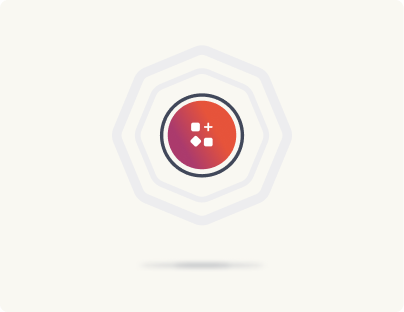
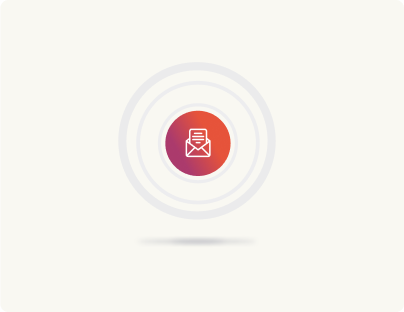

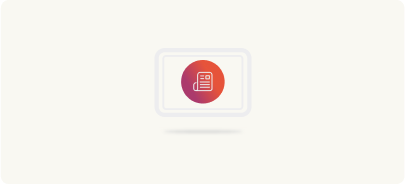



Leave a Reply