We have released a new version of our Blogger To WordPress plugin.
Many bloggers who migrated from blogger.com to self hosted WordPress, were facing issues while redirecting via the mobile template. The URL ends with ?m=1 (for instance, http://example.blogspot.com/test-post.html?m=1).
This issue has been fixed with the new release. You just have to take the following steps on blogger.com:
- Copy the code generated by plugin and paste it into your blogger.com template, as usual.
- Disable mobile template.
Useful links:
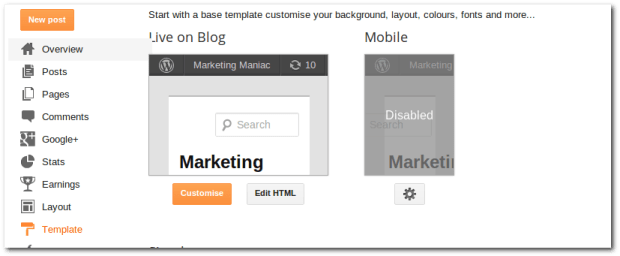
Leave a Reply