One of our clients runs a huge blog network, it has about 23 blogs and 1000+ bloggers all across the world. Initially, this network was hard to manage, it lacked finesse, why not! How do you manage so many sites, with separate usernames/passwords for 23 admins, 1000+ authors & editors. They say “Less is more!” WordPress Multi-site is built to handle more data with less or zero hassels.

When should you go for WordPress Multi-Site?
It’s ideal for people who need to setup large network of blogs/sites. WP Multi-site is a gem of a tool for managing newspapers, magazines, blog networks, universities and large companies running corporate blogging systems behind firewalls.
The classroom example
Consider getting 15 paintings done from a class. Would you give all the students just one big canvas with 15 boxes of equal dimension to paint at a time? Where each one has restricted space to paint, where they might spill color on each others space, and most importantly How can they think outside the box, If you are restricting them in a Box! No control, no creativity, & you end with an absolute mess.
A better Approach
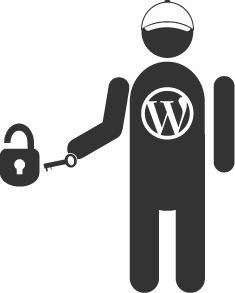
Wouldn’t you prefer giving each student a smaller drawing board with multiple pages! It solves all your problems, they can paint at their own pace, there is no space restriction … and you have full control over what to Pin up on the canvas. This is exactly what WordPress Multi-site offers you, complete control and unlimited space to add, manage thousands of users, themes and plugins!
The Private thing!
- Users will be able to securely manage their templates and settings without affecting any other users. (No spilling color on others area)
- You can have unlimited users with unlimited blogs, and users can have various roles (administrator, editor, author, contributor, subscriber) on each other’s blogs.
- One or more Site Administrators can perform site-wide management tasks, including adding users and blogs, altering permissions and granting access to themes.
For the users 🙂
- No installation or setup. Enter user name and password and blog!!
- Choose WordPress Themes that have been tested and are ready for use – no fuss, no muss.
So, are you still thinking Why WordPress Multi-site? Instead, you may have already started blogging on your own network! Don’t worry we will get the design, setup and security in place, & you are ready to blog!
On this page








Leave a Reply