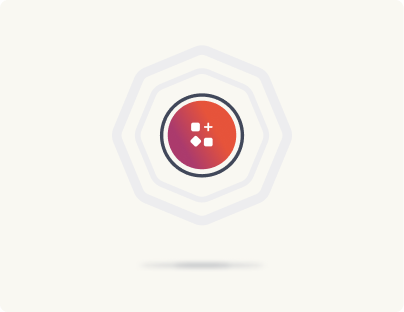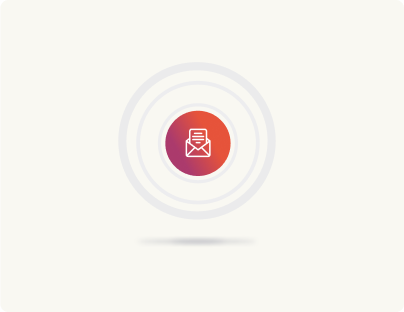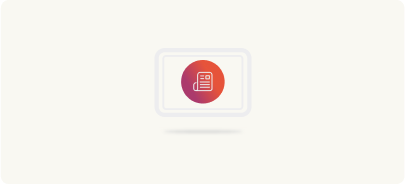How OnePress scales personalization across all your brand sites
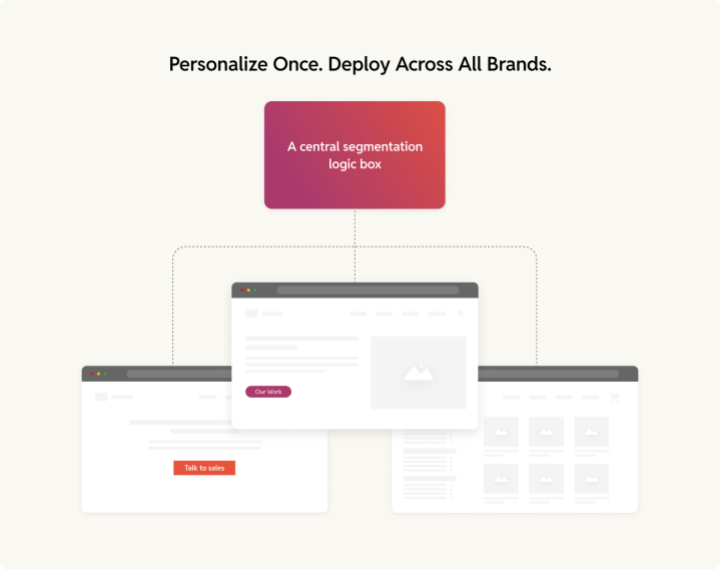
In most multibrand enterprise setups, each site ends up becoming its own personalization island, defining segments differently, executing logic inconsistently, and duplicating effort (like recreating personalization builds) across the board. Without shared data, a central targeting layer, and governance in place, personalization turns into a fragmented, hard-to-scale mess.
Why personalization breaks at enterprise scale
Managing personalization across multiple brands (each with its own site) introduces unique challenges that get in the way of scaling personalization:
- Each site defines audience segments differently. (There’s no shared source of truth for who your users are; there’s no shared CDP integration.)
- Targeting rules are hard-coded and not portable. (Segments aren’t centrally defined and reused; they don’t originate from a central CDP.)
- CRM/CDP integrations are inconsistent across properties. (Some sites track users, others don’t.)
- There’s no centralized governance or visibility. (Marketing teams can’t see which site is doing what.)
- Development teams duplicate effort across the network. (The same logic is implemented 10 times in 10 sites.)
The result? Disjointed user experiences, slow time to market, and wasted development bandwidth.
Personalization designed for WordPress Multisite (from the start)
Traditional WordPress personalization approaches assume a single site or stack. But in enterprise WordPress Multisite, you’re managing a constellation of websites: regional subsites, product lines, business units, and more.
Enter OnePress.
With OnePress, personalization becomes a network-wide capability, not a local experiment. Essentially, with OnePress, you treat shared audience data as a foundation for your personalizations.
With OnePress:
- One CDP acts as the single source of truth for audience segments across all the sites in the network
- One personalization logic layer applies the targeting logic consistently across all sites
- Modular components/layouts read the logic and adapt per brand
Note, however, that OnePress isn’t a rigid framework—it’s an adaptable solution that flexes to your architecture, team, and needs. Whether you’re centralizing, decentralizing, or somewhere in between, OnePress supports the model that works best for you. In other words, this is just one way to approach network-wide personalization with OnePress.
Here’s how this works in practice. In this quick demo, we personalize a single page for one audience segment. In a real-world scenario, this same logic can be reused across multiple brand sites.
Scaling personalization across a network of sites, the OnePress way
Again, this is just one way OnePress can implement network-wide personalization. This may look very different for you. That said, there are some key principles that tend to hold true across implementations, like defining audience segments centrally, ensuring consistent CDP integration, and using modular components that adapt based on shared logic.
Centralized CDP integration
Personalization at scale hinges on shared audience understanding. OnePress makes that possible by connecting your entire multisite network to a centralized CDP. All user signals (CRM profiles, behavioral data, anonymous sessions) funnel into one place. The CDP normalizes this data across touchpoints, creating a unified customer view. This now becomes the single source of truth for segmentation for your entire site network.
OnePress can also leverage structured WordPress taxonomies to build a picture of user interest. OnePress can also leverage WordPress’s built-in taxonomies to organize your content assets by attributes like type, audience, region, or campaign. For example:
- Industry (e.g. Automotive)
- Service (e.g. Retainer)
- Solution (e.g. Migration)
- Challenge (e.g. OnePress)
- Funnel Stage (e.g. TOFU)
If a user, for example, visits multiple /migration or /retainer-tagged pages, we treat that as behavioral intent, and WordPress can push this signal upstream to influence future segment assignment to your CDP.
In other words: taxonomy + behavior = inferred interest, which can complement your CDP-defined segments.
Portable audience segments
Once segments are defined in the CDP, OnePress pulls them into your WordPress sites, automatically and consistently. No more hardcoding logic in each website. No more reimplementing targeting rules from scratch. The same segment can now drive content changes, CTAs, and offers across multiple brand sites in real time.
Multisite-ready personalization components
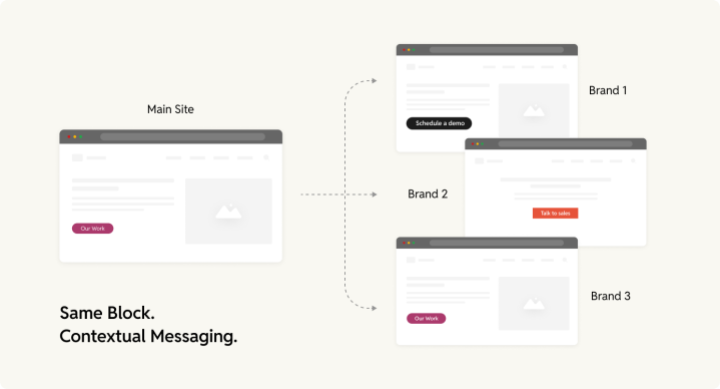
We build modular, segment-aware components that know how to adapt their content based on incoming user data.
- Components (like banners, CTAs, or sections) are built with ACF + React or Gutenberg.
- They read personalization logic from centralized segment data.
- They can be reused across sites but show different content depending on who’s visiting.
Analytics that close the loop
OnePress doesn’t just personalize, it also tracks what worked.
Each WordPress instance can report back:
- Which version of a block or page was served
- To which segment
- What the user did next
That data flows into your analytics tool or CDP, so you can iterate on your segmentation rules and deliver smarter personalization over time.
Handling divergence
Regional teams need to speak in local terms. Product lines may follow distinct branding. Business units might operate in entirely different regulatory contexts.
OnePress is built with this in mind. It allows you to centralize what should be consistent (like audience segments, personalization logic, and core content) and diverge where it matters. Local sites can choose how they apply shared personalization, how they style shared content, and how they localize campaigns, all while staying connected to a common system of record.
The result? Personalization at scale that respects local nuance. Efficiency that doesn’t sacrifice expression. And a system that scales with the business, not just the codebase.
Governance, built-in
One of the biggest barriers to scaling personalization in multi-brand enterprise setups isn’t technical: it’s operational. It’s the absence of clear governance. OnePress solves this by embedding governance directly into the personalization workflow, ensuring both central oversight and localized execution while also empowering functional teams like product marketing, demand gen, or content. For example:
1. Central teams set strategy and standards. Global digital, IT, or marketing operations teams act as the system architects. They:
- Define core audience segments and manage the CDP integration across the network.
- Maintain the central personalization logic layer.
- Build and govern the library of reusable personalization components.
- Set standards around taxonomy, data tracking, and performance metrics.
This creates a consistent foundation every team can build on.
2. Regional or business unit teams localize and deploy. These are like field teams (regional marketers, BU leads, or local agencies). They:
- Use centrally approved segments and logic.
- Localize copy, visuals, and offers to match regional context.
- Adjust the placement and mix of components to fit their site’s structure.
This allows for local expression while maintaining a connection to global strategy.
3. Functional teams build, test, and iterate. Functional roles (like product marketers, content strategists, and growth teams) become hands-on operators in this model. They:
- Design segment-specific experiences using shared modules.
- Run experiments, track performance, and feed results back to central teams.
- Collaborate across regions to share learnings and best practices.
With OnePress, these teams don’t need to reinvent the wheel, they just personalize the experience within the existing framework.
OnePress builds upon WordPress’s default user and access management system to enable such governance so everyone maintains their lane.
Conclusion
Personalization doesn’t scale when every site in your network reinvents the wheel. With OnePress, you get a unified personalization layer that connects your CDP, WordPress Multisite, and modular components so you can move faster, reduce dev effort, and deliver relevance everywhere.