- Create a new mail account
- Fill in the details and hit on continue
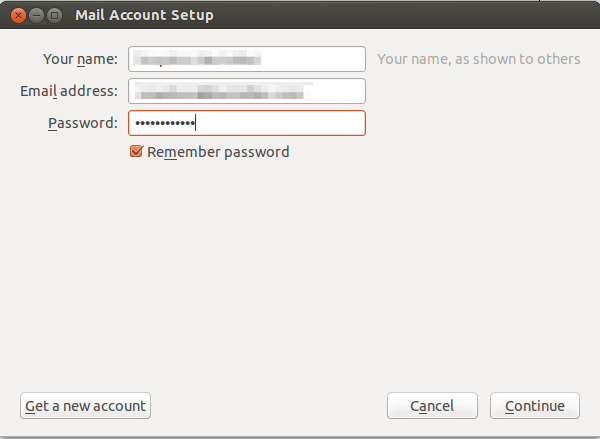
- Skip auto conifg and go for a manual config
- Do the following settings
Incoming: IMAP; Port: 143; SSL: STARTTLS; Authentication: Normal
Outgoing: SMTP; Port: 25; SSL: STARTTLS; Authentication: Normal
The remaining details must be filled as per the server hostname and the respective username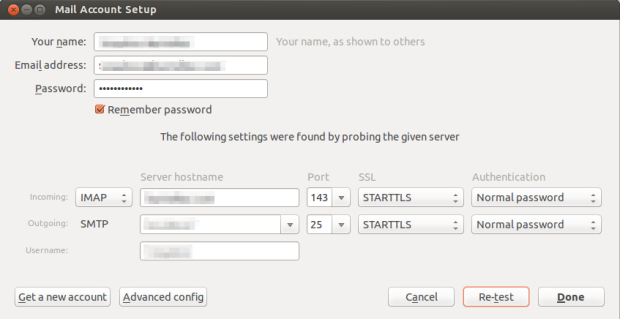
- Hit on done and the mail client is ready.