rtMedia 3.0 is released. Please check release post for details.
We recently announced that BuddyPress Media will be released, henceforth, as rtMedia. rtMedia is for WordPress, BuddyPress and bbPress.
This is not just a name or branding change but we are recoding the project from almost scratch. rtMedia will provide enhanced media features on all components of WordPress, BuddyPress and bbPress, including other plugins and custom post types. Hence the delay!
rtMedia for WordPress
Imagine your users are able to share and add media in comments. Imagine users writing blog posts and all the attachments display on their BuddyPress profile. Imagine adding media upload and galleries to your favourite events plugin.
This wasn’t possible with BuddyPress Media. rtMedia however adds two very powerful tools:
1. Anywhere Uploader
With a simple shortcode, template tag or a widget, you can add an rtMedia uploader anywhere on the site. Users can upload from the sidebar, from the footer, a page, a blog post, a custom post type or even admin-bar. There are settings that’ll let you control how this media is organised and displayed.
2. Anywhere Media
Again, a simple shortcode, template tag or widget can be used to display media anywhere on the site. Using settings and attributes, you can control what type of media from what type of user will show where.
Most importantly, all the media goodness that you have liked, will no longer depend on BuddyPress or its components. rtMedia can be used on WordPress along with its premium addons, even when there’s no BuddyPress.
rtMedia with BuddyPress
If BuddyPress is found installed on your WordPress site, all the features that the plugin is known for, will be brought into action. Regular features like profile tabs for albums and media, uploading from profile and activity integration will start working.
However, there will be some subtle changes. Some of these are listed below:
- Site admin can define global albums. Till now BuddyPress Media just had a ‘Wall Posts’ album. Now, the admin can define other default albums for all the users. For eg, in a community of Photographers, there could be default albums like Nature Photos, Night Shots, Abstract Photos, Portraits, etc. Every user will have such albums, by default!
- Don’t want albums, don’t have albums. If you’d rather not have albums, you will be able to disable them.
- Custom tabs. Many communities don’t need the default profile tabs (media, audio, video, photos, albums). With rtMedia, you’d be able to define your own tabs for your community. Of course, you will be able to set default tab.
- Syncing with WordPress and plugins. Media uploaded elsewhere on a site, can also be displayed on a group or profile. For eg, say you have installed an events plugin that works via a custom post type. You can add the rtMedia anywhere uploader via shortcodes or template tags. All the images that the user’s upload here can be then displayed on the same event page, on the user profile (say under a tab called Event photos, with the current event as an album) and in a group (dedicated for the event).
- Syncing with bbPress. Allow users to attach media into topics and replies in a discussion. All the media uploaded can be again shown under the user profile or to the group that includes the forum, or to both.
Custom Media Types
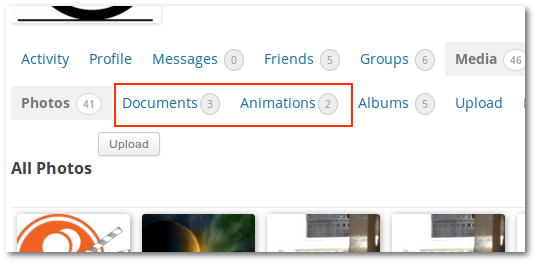
You can define custom media types (eg, ‘documents’) and the extensions for this type (eg, pdf, doc, docx, etc) with rtMedia. This makes rtMedia completely flexible for your needs.
There’s much more that’s happening along with these changes. To keep abreast of the latest developments, subscribe to our mailing list.
Extensive API
rtMedia features a complete API. Documentation and development are running parallelly. This will help your regular developers to customise rtMedia precisely to your community’s need, quickly and easily.
We will be rolling out a developer program once rtMedia 3.0 goes live. We hope to see rtMedia addons from community anytime next month.
Our Addons
All the addons will start working on WordPress and bbPress too. Which means if you attach media to a blog post, you can use our encoding service and other addons like instagram and tagging even on blog post attachments.
Some previously declined feature requests will be possible without much efforts now. Examples:
- Our Kaltura Addon will work without buddypress. Hence it can be good replacement for Kaltura’s official but not-updated-since-long addon.
- Our encoding service will be coming with webcam recoding, live-streaming etc. Your user will be able to add video-comments on WordPress posts.
The RoadMap
As of now, our developers are working hard for a first beta release of rtMedia 3.0 for WordPress, BuddyPress and bbPress. The latest bleeding code is available here. Once the beta is released, you can start trying the powerful anywhere uploader and anywhere media. We expect to release this in a few days.
Subsequently, we’ll be releasing more betas till the end of this month (June). After this, we release the first stable release of rtMedia. We’ll update the roadmap, immediately after that.
Do let us know, your expectations from the brand new rtMedia 3.0 for WordPress, BuddyPress and bbPress in the comments below, or on our support forum.
On this page








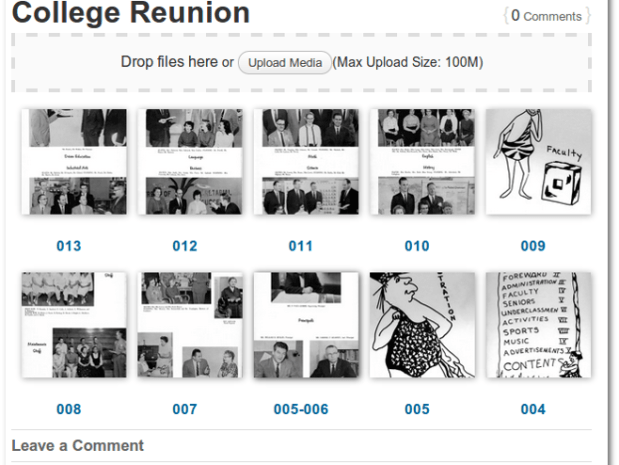
Leave a Reply