rtMedia-PRO 2.3 is released with four new features.
- Media Sorting by Upload Date & File Size
- Social Sharing Support
- Upload Media/File by URL
- “Terms of Service” checkbox on Uploader
Below are details for all new features.
New Features
Media Sorting by Upload Date & File Size
We always want to see which media was uploaded first or which media is of in greater size etc. In rtMedia-PRO 2.3 we had added the feature that sorts out the media content.
A new section named “Sort” right before “Options” has been added in media gallery. When you click on Sort, you can see four options to sort media as shown in above screenshot. By clicking any of available four options, it will refresh the media gallery according to the selected option via ajax call. Users can sort media in respect of upload date and media size in either ascending or descending order.
Social Sharing Support
Sometimes users want to share media on social media sites. Till now, they had to manually copy URL of the page and share it. Now in rtMedia-PRO we have given support for rtSocial which will show sharing buttons right on single media pages.
To avail this feature to users, admin first needs to enable this feature from rtMedia admin settings by checking “Enable rtSocial share buttons” under Display settings. By enabling this, if rtSocial isn’t installed, it will install and activate rtSocial plugin automatically.
Social media sharing buttons will be shown on single media page as shown in above screen shot. Admin can change the layouts of this buttons from rtSocial admin settings and same will be reflect in rtMedia.
Upload Media/File by URL
Till now, users could only upload media by uploading a file. But now, users can just give URL of media and rtMedia will fetch media from given URL and will upload the media.
Admin has to enable “Upload media via URL” check, in rtMedia admin setting to allow media upload through URLs.
As shown in above screenshot, users can paste URL of media in the text-box given in uploader and hit the “Start Upload” button. Start Upload button will only reflect if it is a valid URL.
“Terms of Service” checkbox on Uploader
Some of rtMedia users had asked this feature: A “Terms of Service” check-box in rtMedia uploader.
Admin has to enable this feature from rtMedia admin setting and need to provide link for the “Terms of Service” page.
If admin has enabled this feature from rtMedia admin settings than a check-box stating “I agree to Terms of Service” will be shown in rtMedia uploader as shown in above screen shot. One can also change the label for terms. There is a filter available in rtMedia-PRO for that.
Upgrading
If you are an existing rtMedia-PRO user, you can upgrade to rtMedia-PRO with just one-click from your WordPress Dashboard. At all times, you can download latest copy of your purchase from my-accounts section.
If you are not using rtMedia-PRO, you can upgrade now.
New way to suggest a feature
We are committed to release a new version of rtMedia-PRO every month. And we will be happy to add features that you would like to see in upcoming releases.
So we have set a new way to suggest ideas on product-page itself. We are planning to take up most voted ideas with higher priorities.
Good ideas will not only be accepted for development, but suggester will also be rewarded with credit-notes which can be used in rtCamp store. 🙂
Links: rtMedia-PRO | Download Update | Support Forum | Suggest a feature
On this page








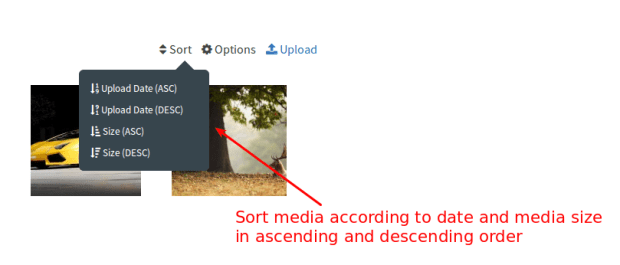
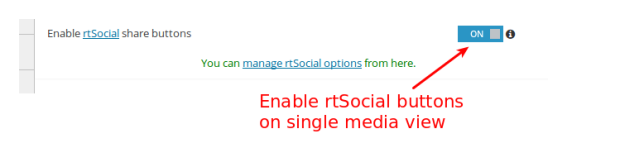

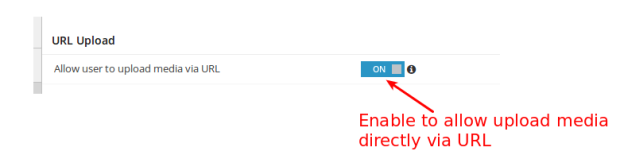

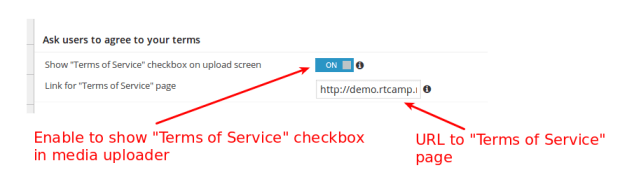
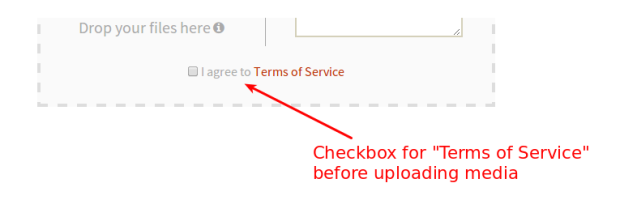
Leave a Reply