New release of rtMedia v1.9, comes with support for WordPress Albums.
 Till date rtMedia-PRO was only providing album support for BuddyPress, but with this release of rtMedia-PRO you can create album without being dependent on BuddyPress.
Till date rtMedia-PRO was only providing album support for BuddyPress, but with this release of rtMedia-PRO you can create album without being dependent on BuddyPress.
Enable WordPress Album Support
To enable WordPress album support, go to rtMedia > Settings > WordPress Albums and switch on the Enable WP Album in rtMedia button. You can define permalink for album by putting slug (by default it is album) of your choice in WP album permalink slug which precedes by the album name.
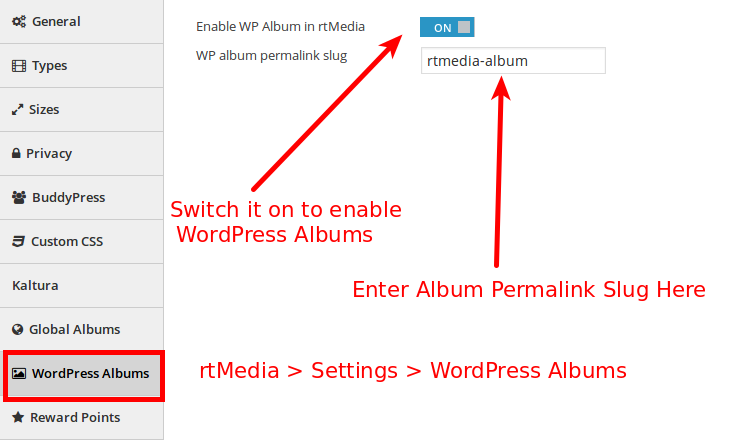
Creating An Album
After activating Enable WP Album in rtMedia and putting desired WP album permalink slug, all the default WordPress roles would be seeing a new Albums tab except subscribers.
All Albums
In this section you can see all the published, drafted and pending albums created by you only.
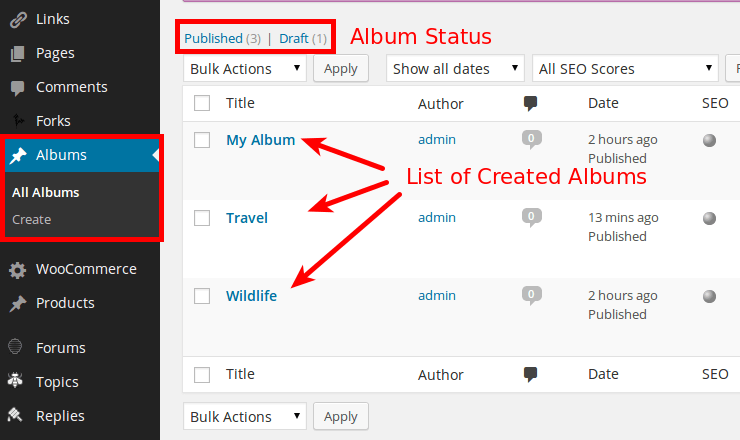
Create
To create new album click the create tab, give a name to your album and publish it. After publishing you will see media uploader at the bottom, where you can upload the media.
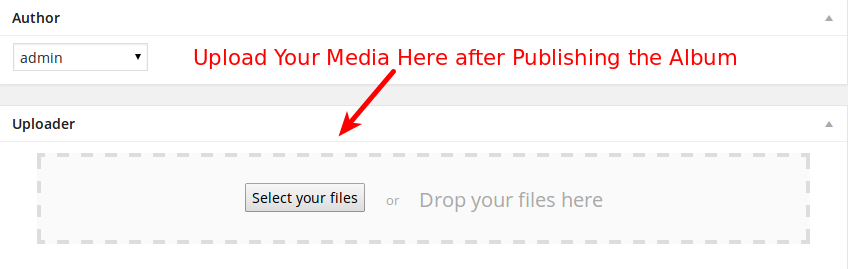
Upgrading
Existing rtMedia-PRO customers can upgrade to rtMedia-PRO 1.9 like any other WordPress plugin.
Just go to Dashboard > Updates from your WordPress admin panel. You will see an update to rtMedia-PRO available there.
Pricing
This will be last release of rtMedia to be priced at $99.
In case you have missed it, we are celebrating this holiday season with running a promo where you can get 50% off on all rtMedia add-on purchase.
Have any question – use comment form below or try our support forum!
Links : Purchase rtMedia PRO | rtMedia 50% discount offer | Subscribe
On this page
Leave a Reply