Note: BuddyPress Media is now called rtMedia.
We received so many requests for making BuddyPress Media translation ready; that it seems communities all over the world want to use this powerful plugin for building their social community website.
Recently, we started exploring GlotPress, thanks to a suggestion by our user OC2PS. GlotPress is buit for translating a plugin/software into multiple languages. It’s simple and extremely easy to use.
Here are 5 simple steps, which will help you to translate BuddyPress Media into the language of your choice:
- Sign In/Register to our website here: https://rtcamp.com/wp-signup.php
- Select BuddyPress Media (as a project) & the language in which you wish to translate the website.
- Next, simply double click on the string you wish to translate.
- On submitting each string, you will automatically get directed to the next string.
- Happy translations & a big thank you. Once all the strings are translated & checked by us, we will release the updated version of the plugin with your credits.
Note: Some strings within the plugin may contain special characters like “%1$s” “%s”, kindly copy the entire string and paste it in the translation box below. Now translate the words inside this special characters (without changing the special characters). The special characters will be anticipated by our code 🙂
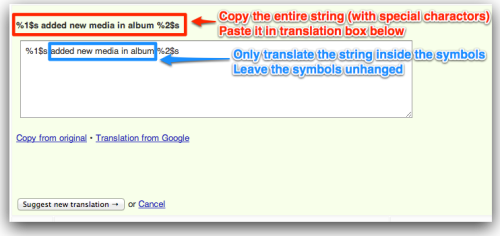
Links: rtMedia Translation Project
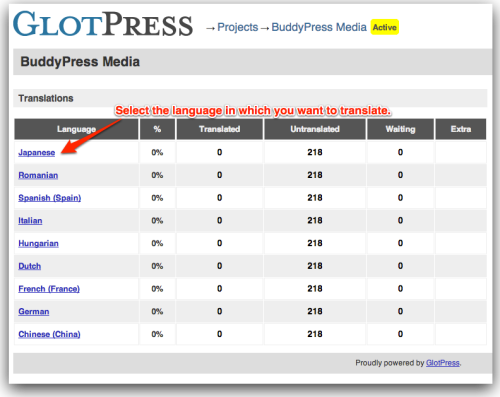
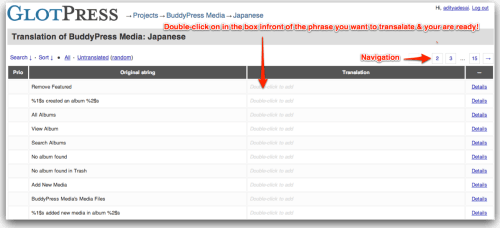
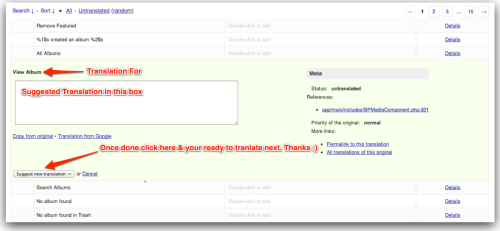
Leave a Reply