How headless implementations work in Sitecore and WordPress
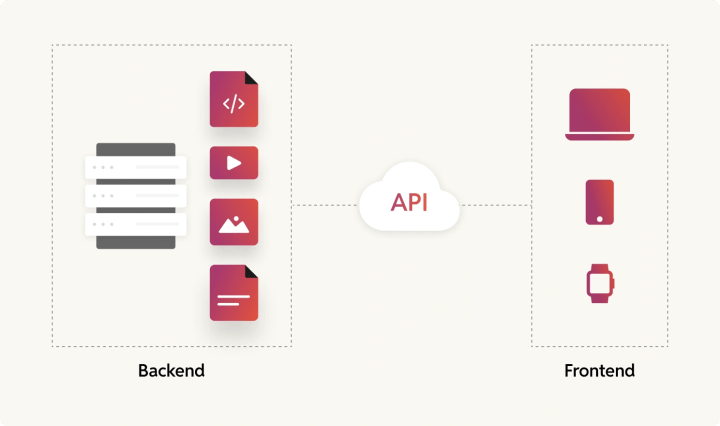
Many large businesses and enterprises are shifting towards headless CMS solutions.
That’s likely why even you’re considering Sitecore—or more specifically, Sitecore XM Cloud. (It seems you’ll have to migrate eventually, even if you’re currently exploring other Sitecore CMS options!)
We get it: headless CMSs can help you orchestrate flawless user experiences across all channels.
But headless setups can be flexible, too. And this flexibility is a key consideration when choosing one headless CMS solution over another (WordPress over Sitecore, in this case!).
Read on to see how Sitecore and WordPress approach headless CMSs, and you’ll understand what we mean.
Let’s talk about Sitecore XM Cloud first.
So Sitecore XM Cloud, as you already know by now, is a headless-first CMS.
It’s built to work exclusively as a headless CMS and only handles the backend content management system.
It can be a little confusing when you hear the term hybrid with it, because it’s hybrid only in the sense that you get visual editing features with it. These features give your editorial team tools for creating and previewing content like traditional CMS solutions (and they’re usually missing in typical headless solutions). It’s not hybrid in the sense that it supports both traditional and headless implementations.
WordPress, on the other hand, is a truly hybrid CMS—you can implement WordPress as a traditional CMS and even as a headless or hybrid CMS and switch between the architectures as needed.
If implemented as a hybrid CMS, WordPress manages your frontend too but you can pull your CMS content to custom frontends for your channels like mobiles or SPAs as needed.
Let’s now zoom in on how content delivery works for both.
Sitecore’s XM Cloud adds an “Experience Edge” layer on top of its CMS. Any content your creators publish gets pushed to the Edge layer. From the Edge layer, it’s up to your frontend tech stack to fetch the content for rendering on your different frontend channels (mobile apps, kiosks, etc.). The Edge layer basically acts as a distribution layer or also as the CDN layer for content published from Sitecore XM Cloud. Below, you can see how headless content delivery works for Sitecore:

The backend hosting is fully managed by Sitecore, while the Static Site hosting that you see is your frontend hosting which you need to manage entirely on your end.
Let’s look at WordPress now.
When you implement WordPress as a headless CMS, it starts working as a “content hub” and as the single source of truth (content) for all your target channels. This content hub is actually an “agile CMS”—the latest entrant in the CMS space. Forrester explains how these go beyond headless CMSs, and to be one, a CMS needs to use a “decoupled architecture.”

Actually, this is an even better way to go headless, as it doesn’t force you to stick to a headless architecture. This model offers architectural flexibility in the true sense. The WordPress team explains how “instead of forcing one model or the other,” with agile CMSs, “organizations can build their own front end or use the existing CMS-provided front end.”
When you implement WordPress in such a headless or hybrid way, you’ll need to work with a front-end hosting solution to host your CMS’s “heads.” Just the way you would for Sitecore too.
That said, in most WordPress headless implementations, you end up doing a lot of custom work to build your different frontends whereas the idea is to reuse your content and adapt.
And this is one problem we’re fixing with SnapWP. Explore SnapWP.







