Sitecore vs WordPress: Conclusion
Deciding between Sitecore and WordPress ultimately depends on your digital strategy.
In the DXP context…
If you need to serve your complete digital customer journey from a single, unified platform, Sitecore can be a solid choice. It excels as an enterprise-grade DXP with advanced personalization and multi-channel capabilities. However, keep in mind its Total Cost of Ownership (TCO) and its history of complex upgrades, where any change to any solution affects your entire DXP stack, leading to increased overhead.
On the other hand, WordPress allows you to adopt a best-of-breed model for building your DXP stack. Its open ecosystem provides complete control over selecting solutions that best serve each stage of your digital customer journey, ensuring long-term sustainability and avoiding vendor lock-in.
As a CMS…
If you’re specifically looking for a content management system to power your content, WordPress stands out compared to Sitecore. Known for its user-friendliness, extensive customization options, and extensibility, WordPress enables you to create, manage, and deliver content at any scale without the complexities associated with Sitecore.
Comparing Sitecore and WordPress
To make your decision easier, here’s a summary of the key differences between Sitecore and WordPress
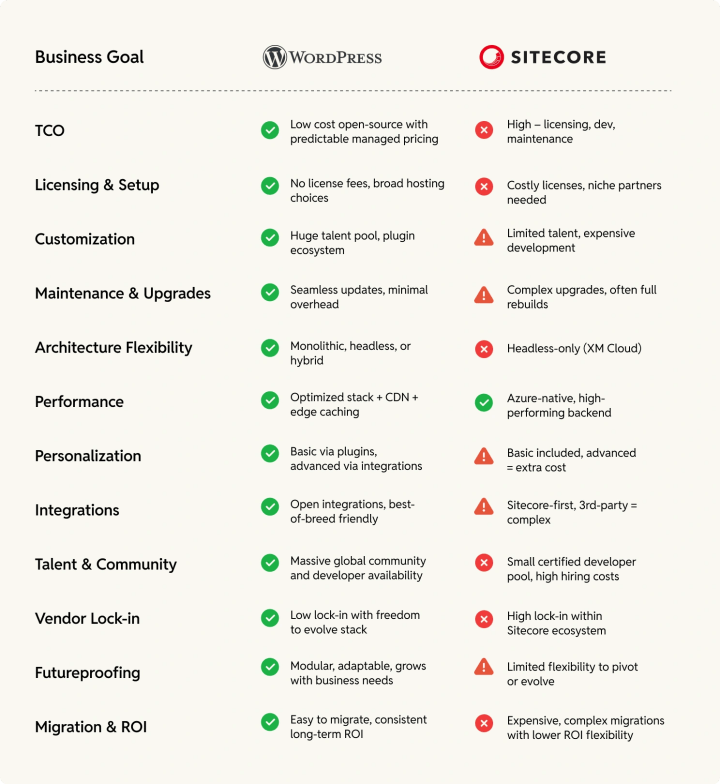
By the way, if you’re using Sitecore and want to migrate to WordPress, check out our Sitecore to WordPress migration guide.
You can also check out our Sitecore to WordPress migration service! Still unsure between Sitecore and WordPress? Get in touch with our WordPress migration experts.







