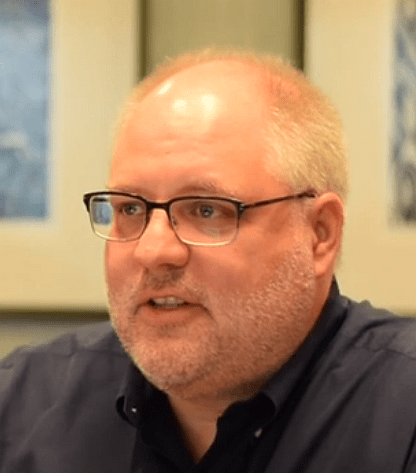HubSpot to WordPress migration service
Move from HubSpot to WordPress with confidence! Our team ensures a smooth migration by replicating your design, preserving features, maintaining SEO equity, and transferring all content. Unlock your website’s potential with WordPress today.
HubSpot CMS works well for starters…But when growth demands flexibility, it can fall short.
| Criteria | HubSpot | WordPress |
| Investments & TCO | HubSpot requires subscription plans and can incur additional costs for advanced features, integrations, and scaling. Its proprietary nature may lead to vendor lock-in and limited customization options. | WordPress has no licensing fees and offers a lower TCO. It provides flexibility with access to many plugins, themes, and developers in its open ecosystem. |
| Learning curve | HubSpot’s learning curve requires time and training for both technical and non-technical users to fully utilize its capabilities. | WordPress is intuitive and backed by extensive documentation and tutorials, enabling marketers, editors, and developers to adapt quickly with minimal training. |
| Deployments | Deployments can be time-intensive, particularly for large sites or complex integrations, requiring HubSpot-certified developers. | WordPress deployments are faster, supported by a broad developer community, and suited for both simple and complex projects. |
| Upgrades and Backward Compatibility | Upgrades often depend on HubSpot’s roadmap and are automatically applied, which can disrupt customized implementations. | WordPress upgrades are straightforward and offer manual control to ensure compatibility with customizations, while prioritizing backward compatibility to support setups running older versions seamlessly. |
| Maintenance | HubSpot’s proprietary nature requires specialized support, often leading to higher maintenance costs. | WordPress is easy and cost-effective to maintain, with abundant resources, third-party support, and manageable in-house upskilling options. |
| Developer Support | Limited to HubSpot’s ecosystem and certified partners, which can be restrictive. | Extensive community, third-party developers, and global forums provide unmatched support. |
| Innovation | Innovation is controlled by HubSpot, with fewer customization options and slower updates. | Open-source platform enables constant innovation with new themes, plugins, and custom solutions. |
| Scalability | Scalability can be expensive and limited due to HubSpot’s proprietary infrastructure. | Highly scalable with the ability to handle everything from small blogs to enterprise-level sites. |
Transitioning from HubSpot to WordPress gives your organization greater control, improved scalability, and a lower total cost of ownership, empowering you to shape your website’s future with confidence.
From HubSpot to WordPress: Migrate with confidence with rtCamp
Learn how our end-to-end HubSpot to WordPress migration service works.
Our approach
How we handle HubSpot to WordPress migrations at rtCamp
(Our approach is built on expertise gained from 300+ successful migrations—and counting.)
Mapping a WordPress stack equivalent of your HubSpot setup
We begin with a thorough analysis of your HubSpot setup to identify all features, integrations, and custom functionalities. Then, we design a tailored WordPress stack using plugins, custom solutions, and integrations to seamlessly replicate or enhance your existing setup.
Migrating your HubSpot frontend to WordPress
We ensure a seamless transition of your website’s frontend. Whether you prefer to retain your current HubSpot design with pixel-perfect accuracy using a custom WordPress theme or explore a fresh look, our team can deliver a modern redesign that enhances UI/UX while staying aligned with your brand identity.
Migrating your HubSpot backend to WordPress
We ensure your site’s functionality is fully replicated by rebuilding key features like forms, workflows, and analytics dashboards using WordPress-native tools or plugins. Additionally, we implement third-party integrations to maintain all necessary connections with CRMs, marketing platforms, or APIs, ensuring a seamless backend transition.
Migrating your HubSpot content to WordPress
Content migration is a key focus of our process. Using a blend of automated and manual techniques, we transfer all your blog posts, landing pages, media, and structured content to WordPress, ensuring formatting, metadata, and internal linking structures are preserved.
Migrating your HubSpot SEO equity to WordPress
We prioritize SEO to maintain your online visibility throughout the transition. This includes migrating metadata, title tags, alt text, and structured data, while replicating your HubSpot URL structure and setting up 301 redirects to preserve link equity. Additionally, we test Core Web Vitals and optimize for performance to boost SEO after the migration.
Ready to Migrate fromHubSpot to WordPress? Explore our process
Simplify your migration with rtCamp’s done-for-you HubSpot to WordPress service.
Trust and confidence
built through a track record of success
15+
years of enterprise IT experience
200+
rtCampers for any scale & scope
300+
successful WordPress migrations
20 hours of free discovery: Get clarity on scope and complexity of your project
Planning a HubSpot to WordPress migration?
Start here
HubSpot vs WordPress guide
Get clear insights into how HubSpot and WordPress platforms stack up on functionality, scalability, and usability. We’ll help you decide which one fits your needs—now and as you grow.
HubSpot to WordPress migration handbook
A complete walkthrough of the migration process—from best practices and technical insights to pitfalls worth avoiding. Perfect for those ready to explore the strategic and technical details.
HubSpot CMS to WordPress migration FAQs
Get answers to some of the most frequently asked questions about migrating website from HubSpot CMS to WordPress!
The cost and timeline of the migration depend on factors such as your current HubSpot setup, design complexity, and integrations. During the discovery phase, we assess your needs and provide a detailed, tailored estimate.
Migrating from HubSpot to WordPress offers a lower total cost of ownership due to WordPress’s open-source nature, reduced development costs, and flexible hosting options. Unlike HubSpot, which requires subscription fees based on features and scale, WordPress eliminates ongoing licensing costs.
Long-term benefits include greater flexibility, scalability, and cost-efficiency for your business.
Migrating from HubSpot to WordPress reduces costs by eliminating expensive subscription fees while offering greater customization and flexibility for your website. WordPress enables you to manage your site without vendor lock-in, provides access to an extensive plugin ecosystem for scalability, and ensures complete control over hosting and data ownership.
The migration process includes initial consultation and planning to understand your site’s structure, followed by transferring your HubSpot content, features, and SEO assets to WordPress. We conduct thorough testing to ensure functionality and design fidelity, then handle deployment and provide post-launch support to ensure a seamless transition.
Yes, we can replicate your HubSpot site design on WordPress by building a custom theme that mirrors your existing layout. If preferred, we can also redesign your site to align with updated branding or business goals, giving you the flexibility to choose the best option.
HubSpot features such as forms, CRM integrations, and analytics are recreated using WordPress plugins or custom solutions to ensure a smooth transition. Essential functionalities are rebuilt or enhanced on WordPress while maintaining equivalent or improved capabilities tailored to your requirements.
The time required for migration depends on factors like the size of your HubSpot site, content complexity, and the degree of design and feature customization needed. We provide a detailed timeline during the discovery phase to ensure a clear understanding of the process and deliverables.
We prioritize preserving your site’s SEO equity during migration by carefully handling URL structures, meta tags, and structured data. Using 301 redirects and post-migration validation, we ensure that your search rankings and organic traffic remain intact, with potential improvements in SEO due to WordPress’s robust SEO capabilities.
To avoid downtime during the HubSpot to WordPress migration, we ensure the transition is seamless by setting up a staging environment where all migration work is done without impacting your live site. While domain propagation typically takes between 20 minutes to 48 hours, we schedule the migration during low-traffic times, such as off-peak hours or weekends, to minimize disruption to your visitors. Once the migration is complete and the DNS is switched over, we closely monitor the site to ensure everything runs smoothly and quickly address any issues that might arise. This method helps prevent any significant downtime and ensures a smooth transition with minimal impact on user experience.