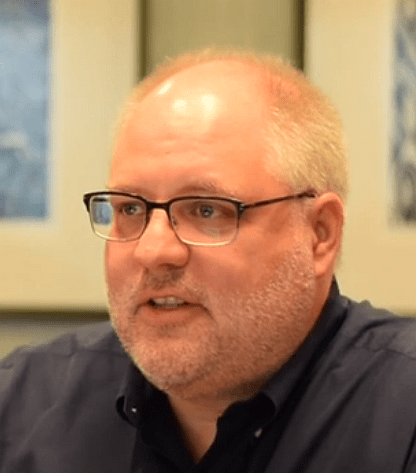Adobe Experience Manager to WordPress migration service
Most AEM instances can be seamlessly transitioned to WordPress. Learn how we ensure complete frontend, backend, and content parity as we expertly rebuild your AEM instance on WordPress.
AEM, though a legacy system, is a true digital enabler…But questions around ROI persist (even among users rating it highly).
| Criteria | AEM | WordPress |
| TCO | Steep licensing fees, coupled with intricate deployments, resource-intensive upgrades, demanding maintenance, vendor lock-in, and a limited development community, all contribute to a high total cost of ownership. | No licensing fees, combined with simple deployments, easy-to-manage upgrades, minimal maintenance, open-source flexibility, and a large development community, all contribute to a low total cost of ownership. |
| Learning curve | Complex, requiring extensive and costly training on infrastructure, workflows, and maintenance. | Familiar and intuitive, with most stakeholders (content creators, admins, and developers) already familiar with WordPress |
| Deployments | Deployments are complex and require developers with advanced skills to handle proprietary and legacy systems. | Streamlined deployments, supported by an intuitive ecosystem are often marked by faster turnaround times. |
| Updates & maintenance | Resource-intensive maintenance, with updates that often feel like replatforming exercises, requiring AEM-skilled teams for ongoing support | Simple maintenance with easy updates that don’t require re-platforming, with a vast network of development resources to support ongoing needs. Plus, upskilling in-house teams is an effective solution. |
| Integrability | Seamless integrations with Adobe’s suite of solutions (e.g., Adobe Analytics, Adobe Target)—AEM works best in an Adobe-first ecosystem. | Integrates seamlessly with most third-party solutions, APIs, and custom plugins, offering broad compatibility. |
| Scalability | AEM can scale seamlessly, but it becomes increasingly difficult and expensive to sustain as it requires complex configurations, specialized resources, and ongoing investments, making it less viable for long-term growth. | WordPress is designed for scalability, effortlessly handling growth with minimal overhead and making it a cost-effective, sustainable option for long-term expansion. |
| Innovation | A legacy solution. Innovations rely on Adobe’s roadmap and release schedule. Delays affect feature availability. | A continuously evolving platform, WordPress benefits from core updates, third-party innovations, and an active open-source community, offering greater flexibility and feature availability. |
| Backward Compatibility | AEM now seems to place a stronger emphasis on backward compatibility, with the latest version (6.5) designed to support older instances. | WordPress has long prioritized backward compatibility, ensuring each update supports setups running older versions. |
| Security | AEM provides enterprise-level security through Adobe-managed updates, a closed-source model, and built-in proprietary safety features. | WordPress offers enterprise-grade security through a combination of community-driven updates, enterprise hosting, and proactive safety measures. |
From AEM to WordPress: Migrate with confidence with rtCamp
Learn how our end-to-end AEM to WordPress migration service works.
Our approach
How we handle AEM to WordPress migrations at rtCamp
(Our approach draws from 300+ successful migrations… and counting.)
Mapping a WordPress stack equivalent of your AEM setup
We’ll assess your AEM instance’s frontend (design), backend (features & integrations), and content, and determine the best approach to migrate everything to WordPress.
Migrating your AEM frontend to WordPress
We’ll design a custom WordPress theme to replicate your AEM design, ensuring pixel-by-pixel accuracy.
Migrating your AEM backend to WordPress
Here, we’ll recreate your AEM instance’s features, functionalities, and third-party integrations on WordPress, maintaining backend parity.
Migrating your AEM content to WordPress
We’ll move your AEM content to WordPress using both manual and automated migration strategies, ensuring full content integrity throughout.
Migrating your AEM SEO equity to WordPress
Alongside content migration, we’ll also transfer your SEO efforts (metadata, URL structures, schema markups, etc.) to WordPress, ensuring no loss in search performance.
Ready to make the move fromAEM to WordPress? Explore our process
Keep it simple and effortless with rtCamp’s done-for-your AEM to WordPress migration service.
Get our AEM to WordPress Migration resource kit
Sample SOW, Contract, NDA, MSA & More
Trust and confidence
built through a track record of success
15+
years of enterprise IT experience
200+
rtCampers for any scale & scope
300+
successful WordPress migrations
20 hours of free discovery: Get clarity on the scope and complexity of your project
Planning an AEM to WordPress migration?
Start here
Adobe Experience Manager vs WordPress Guide
Explore how AEM compares with WordPress in total cost of ownership, scalability, ease of use, and more in our definitive comparison guide.
Adobe Experience Manager to WordPress Migration Handbook
Our AEM to WordPress migration handbook is your step-by-step guide to a seamless transition.
Case Study: Migrating Dealertrack from AEM to WordPress
Discover how Dealertrack empowered its marketing team to manage the entire content pipeline, reducing go-live times by more than 50%.
Case Study: AEM to WordPress Migration for Manheim
Learn how Manheim eliminated developer dependency, streamlined editorial workflows and maximized ROI by migrating from AEM to WordPress.
Adobe Experience Manager to WordPress migration FAQs
Get answers to some of the most frequently asked questions about migrating from AEM to WordPress!
Migrating from AEM to WordPress is a significant investment, but it pays off. WordPress’s lower total cost of ownership (TCO), thanks to zero licensing fees, affordable talent, and flexible hosting, means you save significantly over time compared to AEM’s expenses. As for the exact estimate for the migration project itself, it depends on the complexity of your existing AEM setup. We’ll provide a detailed estimate during the discovery phase.
Not if the migration is done right. With meticulous planning, we ensure that all your SEO components—metadata, URLs, and schema markups are intact. While it’s normal to see a temporary dip in rankings during any migration, these usually recover quickly as search engines reindex the site. In fact, with WordPress’s powerful SEO tools and plugins (like Yoast), you can often achieve long-term improvements in your rankings.
Yes, WordPress is secure when properly managed. With enterprise-grade hosting, regular updates, and proactive security measures, WordPress sites can be as secure as any AEM setup.
When we assess your AEM instance’s backend before the migration process, we figure out exactly how to rebuild or replace every custom feature or integration you’ve built with WordPress plugins or custom solutions to ensure your site maintains complete functionality and integrations.
We replicate your AEM workflows using WordPress solutions or custom plugins, ensuring your editorial and approval processes remain intact and efficient.
We follow a phased migration approach with parallel environments to minimize downtime. The switch to the live WordPress site is only made after extensive testing in staging. Additionally, since domain pointing can take anywhere from 20 minutes to 48 hours to propagate fully, we schedule the migration during low-traffic days or hours to ensure minimal disruption.
We always maintain a rollback plan. Your AEM setup remains operational until WordPress is fully tested and live, ensuring a safety net if anything unexpected arises.
Yes, if you want to retain your current AEM design, we’ll recreate it on WordPress through a custom theme. Every pixel will be carefully replicated to ensure a seamless visual experience while also making the most of WordPress’s native design capabilities.