Empower your journey with
Expert insights and
practical tools
Unlock a wealth of knowledge with our comprehensive resources library,
featuring insightful guides, e-books, checklists and white papers
Articles
Optimizing TCO and Fueling Growth for Our Partners With Staff Augmentation
With handpicked talent and rigorous training, rtCamp’s Staff Augmentation service helps enterprise partners scale their WordPress teams, reducing onboarding time and optimizing TCO.
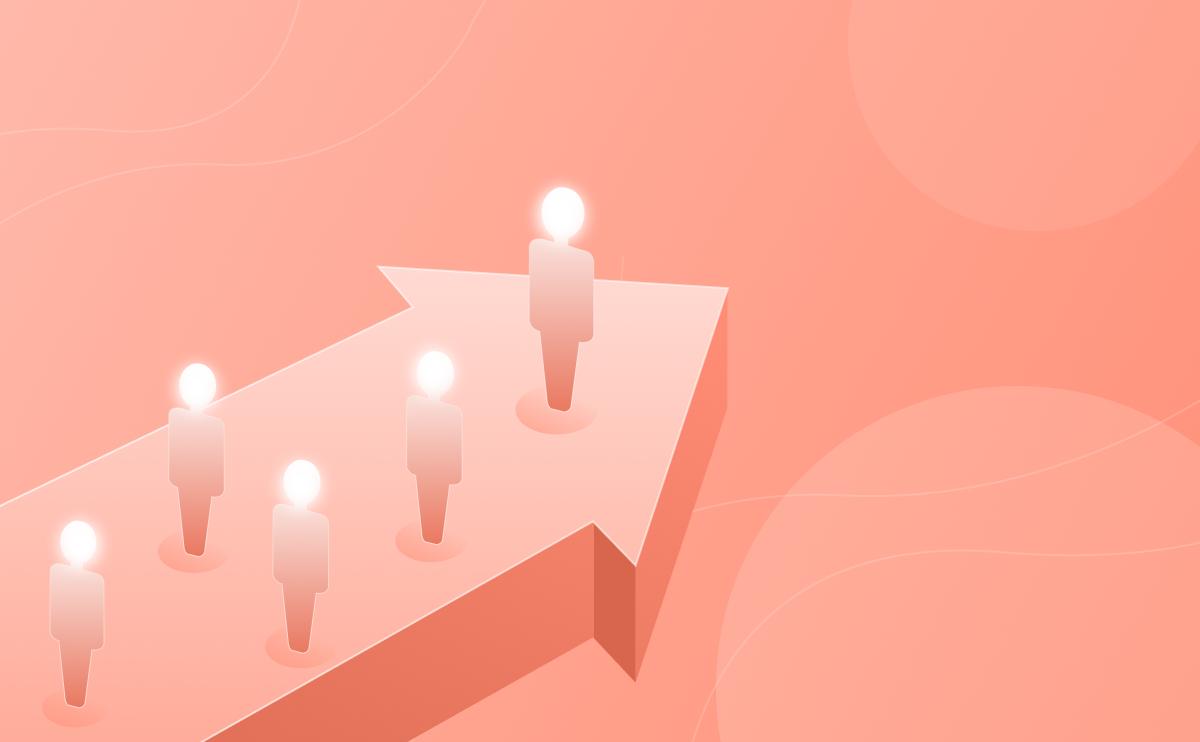
No results found for your archives.