The CMS SEO migration checklist to protect SEO equity
When clients reach out to us about CMS migrations, one of their top concerns is retaining their SEO equity.
Understandably so.
By the time they consider migrating to WordPress, enterprises usually have invested years in their organic channel, building authority, visibility, and rankings. And a migration to WordPress, without careful planning, CAN disrupt all of it. Think incorrect URL mapping/redirects, losing the metadata, diluting content signals, and more.
At rtCamp, we’ve led hundreds of CMS migrations at the enterprise scale. This article distills what we’ve learned about managing SEO equity through those moves, across legacy platforms and into WordPress.
We find that when it comes to CMS SEO migration, the goal isn’t just to preserve rankings. Done right, a migration to WordPress can strengthen your SEO foundation, modernize performance, and unlock growth opportunities that weren’t possible in your previous CMS. But to make the most of that potential, you need a structured SEO migration strategy.
That’s what this article is: a practical guide to navigating the SEO side of a CMS migration. It shows you how to migrate a CMS without losing SEO.
What is a CMS Migration?
A CMS migration goes far beyond “copying content from one system to another.” From an SEO perspective, it’s one of the most sensitive transitions your digital presence will ever face.
Every part of the move has SEO implications:
- Content transfer: Years (sometimes decades) of articles, landing pages, and assets carry accumulated search authority. If content is mishandled or dropped, you can lose authority overnight.
- URL structures: Even minor changes to slugs, hierarchy, or query parameters can break links and impact rankings without precise redirect planning.
- Templates and metadata: How titles, descriptions, headings, and schema are rendered in the new CMS directly affects how search engines interpret and rank your site.
- Performance and technical setup: Hosting, caching, and theme architecture influence Core Web Vitals (a ranking factor Google weighs heavily).
- Integrations and analytics: Marketing stacks, tag managers, and data pipelines ensure SEO insights remain accurate post-migration.
For enterprises, this isn’t just a technical project. It’s effectively a rebuild of your SEO foundation. That’s why treating SEO as a central consideration (not an afterthought) is the difference between a migration that preserves visibility and one that causes costly setbacks.
The most common SEO risks during a migration
From our experience across hundreds of enterprise migrations, here are the core SEO challenges teams most often encounter:
- Broken URL structures: losing ranking URLs or mismanaging redirects.
- Lost metadata and schema: titles, descriptions, and structured data dropping during the rebuild.
- Content mismatches: incomplete migrations or template changes that alter how search engines interpret content.
- Performance changes: slower page speed or technical misconfigurations hurting Core Web Vitals.
- Indexation issues: accidental blocking of pages, missing sitemaps, or incorrect robots.txt rules.
The good part? Each of these risks is avoidable with planning, careful execution, and thorough QA. We’ll show you how.
Setting SEO equity migration goals and defining success for your migration
Also, a successful migration isn’t just about “no ranking loss.” You should define broader, measurable goals, such as:
- Maintaining organic traffic levels within an agreed tolerance.
- Preserving keyword visibility for priority pages.
- Ensuring 100% redirect coverage for legacy URLs.
- Improving Core Web Vitals post-migration.
- Enhancing editorial workflows to make ongoing SEO easier.
Success, in this sense, means more than holding steady. A migration is your chance to resolve legacy SEO issues, rebuild on a stronger technical foundation, and position your site to capture even greater organic visibility in the future.
Phase 1: Pre-migration planning & preparation (The Foundation️)
Phase 1 is about laying the foundation for preserving SEO equity. The work you do here ensures that when WordPress goes live, search engines and users experience continuity: URLs resolve, metadata is intact, content is discoverable, and performance is reliable.
At this stage, you capture, document, and plan every piece of SEO equity your current CMS holds. Some of this work will be executed later by the migration team (developers, DevOps, and content managers). But it’s in Phase 1 that the SEO lead and stakeholders define what needs to happen, why it matters, and how success will be validated.
Think of Phase 1 as the architectural blueprint for carrying over your current SEO equity.
Choosing the right CMS for your SEO future
In a CMS migration, SEO equity isn’t abstract. It lives in the way your current CMS handles URLs, metadata, sitemaps, internal linking, and assets (and a dozen other factors). The job isn’t just to move content; it’s to ensure that those SEO signals either work the same way in WordPress or are deliberately re-implemented in a way that preserves their impact.
If you haven’t finalized your CMS yet, now is the time to evaluate through the SEO lens. For example, we often hear that platforms like Drupal provide granular control over metadata, canonicalization, or multilingual SEO. The reality? WordPress can match that granularity, but the mechanics are different. With custom post types, taxonomies, and plugins, you can achieve the same level of control with far less effort, provided the architecture is planned up front.
If you’ve already chosen WordPress, use this step to document how your current CMS implements SEO signals today, and how you’ll replicate or improve them in WordPress. Evaluating CMS features through an SEO lens also ensures a more seamless CMS SEO migration execution.
Assembling your migration team (SEO, Dev, Content, UX, Analytics)
Preserving SEO equity during a CMS migration is a multidisciplinary job because SEO signals live in different layers of your CMS. This makes cross-functional alignment essential for CMS SEO migration; each team owns a piece of equity.
- SEO Team. Owns the mapping of URL structures, metadata, and ranking signals. Depending on your current CMS, you may handle this one way (e.g., custom modules in Sitecore, built-in fields in Drupal). In WordPress, they may need to be re-implemented through custom post types, taxonomies, or plugins. The SEO team ensures this translation is precise.
- Content Team. Equity isn’t just about keywords; it’s also about structure. If your current CMS uses content types or custom blocks, that structure impacts how search engines interpret and rank content. The content team brings visibility into how the content is modeled today so WordPress can replicate (or improve) it.
- Development Team. Technical signals like canonicals, hreflang, structured data, and robots.txt directives don’t migrate themselves. The development team is responsible for ensuring that these signals, often embedded deeply within templates in your old CMS, are re-coded and validated in WordPress.
- UX & Design Team. User experience influences SEO equity through Core Web Vitals, internal linking, and conversion flows. If your current CMS has UX optimizations baked into templates, the UX team ensures they don’t get lost in the move. Likewise, the design/media team ensures that assets (images, PDFs, videos) retain their SEO properties (alt text, compression, performance, etc.).
- Analytics/MarTech Team. SEO equity is only as good as your ability to measure it. The analytics team ensures tracking, tags, and reporting carry over seamlessly. They validate that KPIs (traffic, conversions, rankings) can be compared pre- and post-migration.
In other words, each stakeholder is responsible for transferring their share of SEO work from the current CMS to WordPress.
Mapping the SEO equity framework
In most migration projects, milestones typically involve tasks such as “content exported” or “design approved.” However, it’s also helpful to have SEO-specific milestones. These are essentially steps where SEO equity is captured, mapped, and validated.
At a high level, here’s how to think about them:
Step 1: Capture your SEO baseline
Capturing baseline SEO performance data is the foundation of CMS SEO migration. Traffic, rankings, indexation, and Core Web Vitals are benchmarked and tied to how your current CMS reports and structures them. This “before” snapshot becomes the standard against which you’ll measure success in WordPress.
Step 2: Inventory URLs, content, and backlinks
Next, take inventory of your current site, including every URL, content asset, template, file, and backlink (anything that carries SEO weight). A comprehensive site crawl does the heavy lifting here, capturing the whole landscape of your SEO equity. High-value pages are identified and prioritized. Redirect requirements are sketched based on how your current CMS handles routing, aliases, or dispatcher rules.
Step 3: Document technical SEO signals
SEO equity extends beyond content, encompassing metadata, canonical tags, hreflang, schema, and internal linking structures. They’re recorded in the way your CMS implements them today (e.g., Sitecore automatically injecting canonicals, Drupal managing hreflang via a module). You must translate these signals adequately into WordPress. So these need documentation too.
Step 4: Build and approve the SEO migration plan
This is where all the pieces come together. Redirect maps, content audit decisions, and asset-handling strategies are signed off by stakeholders. If your current CMS has built-in multilingual SEO, the plan defines how WordPress (via Multisite, WPML, or custom fields) will replicate it. Everyone leaves this milestone aligned on how your SEO equity will be preserved.
Step 5: Define how success will be validated
Here, post-migration checks are agreed upon: which benchmarks will be re-measured, which crawls will be re-run, and who signs off on parity. Validation might include CMS-specific SEO checks, like confirming WordPress is outputting canonicals consistently across post types or verifying hreflang is correctly generated. This ensures equity isn’t just “assumed”; it’s tested and signed off.
These five steps are the framework for preserving SEO equity during migration. From here, we’ll build directly on them:
- Benchmarking is how you capture your SEO baseline.
- Site crawling and backlink analysis create the full inventory of URLs, content, and assets.
- Technical SEO audits document the signals that need to be carried over.
- Content migration and redirect planning form the preservation plan.
- Staging checks define how validation will happen before launch.
A quick overview:
| Steps | What It Covers | How | Why It Matters |
| 1: Capture Your SEO Baseline | Benchmark traffic, rankings, indexation, and performance. | Benchmarking (traffic reports, ranking trackers, crawl/index stats, Core Web Vitals). | Creates the “before” snapshot to measure against once WordPress is live. |
| 2: Inventory URLs, Content, and Backlinks | Crawl your CMS to log every URL, template, file, asset, and backlink. Identify high-value pages. | Site Crawling & Backlink Analysis (full crawl, backlink exports, high-value page identification). | Produces the full map of your SEO equity and informs redirect requirements. |
| 3: Document Technical SEO Signals | Record metadata, canonicals, hreflang, schema, robots rules, and internal linking. | Technical SEO Audit (record outputs of current CMS, tag-by-tag documentation). | Ensures critical behind-the-scenes SEO equity is replicated or improved in WordPress. |
| 4: Build and Approve the Preservation Plan | Align stakeholders on redirect maps, content audit decisions, and asset-handling strategies. | Content & Redirect Planning (audits, mapping, stakeholder sign-off). | Creates a shared plan for how equity will be preserved and avoids last-minute conflicts. |
| 5: Define How Success Will Be Validated | Agree on what checks will be run post-migration and who signs off on parity. | Validation Planning (deciding success criteria, QA checklists, sign-off owners). | Makes SEO validation measurable (equity isn’t assumed, it’s tested and confirmed). |
| 📌 Your Pre-Migration Framework These five steps are the foundation of SEO equity preservation. Everything you do in Phase 1 feeds into Phase 2 (execution) and Phase 3 (validation). Treat them as progressive checkpoints: baseline → inventory → signals → plan → validation. |
Benchmarking your SEO baseline
Benchmarking turns performance into a measurable baseline you can compare against after WordPress is live. It provides you with a “before picture,” the baseline you’ll measure against once WordPress is live.
How to benchmark:
| What to Capture | Why It Matters | Who Owns It + Tools | How It’s Used Post-Migration |
| Traffic & Conversions | Shows how organic search contributes to sessions and business outcomes. This is your proof of SEO value. | SEO + Analytics. Pull from analytics suite (e.g., GA4, Adobe Analytics, CMS-native reports). | In Phase 2, confirm tracking is firing. In Phase 3, compare organic sessions/conversions against baseline. |
| Keyword Rankings | Identifies priority branded and non-branded terms tied to landing pages. Protecting these prevents ranking loss. | SEO. Export from rank tracker (e.g., SEMrush, STAT, Ahrefs, BrightEdge). | In Phase 2, spot-check priority pages with URL Inspection. In Phase 3, monitor ranking stability vs baseline. |
| Indexation & Crawl Stats | Shows how many pages are indexed, excluded, or erroring (often tied to CMS quirks). | SEO. Export from Google Search Console + crawl tools. | In Phase 2, ensure staging/production indexation rules are correct. In Phase 3, validate live index counts align with the baseline. |
| Performance (Core Web Vitals)(You covered this in benchmarking as well.) | Performance is part of SEO equity. | SEO + Dev. Record metrics from PageSpeed Insights, Lighthouse, or GSC Core Web Vitals. | In Phase 2, test staging templates. In Phase 3, confirm WordPress matches or improves performance. |
| Conversion Paths (optional) | Shows how organic users move through funnels. CMS changes can alter attribution. | Analytics + SEO. Capture funnel/assisted conversion reports from analytics suite. | In Phase 3, compare funnel flows to distinguish reporting shifts from fundamental equity changes. |
📌 Tip: Set up your SEO equity benchmark space
📄 Master Benchmarking Spreadsheet
– Tab 1: Traffic & Conversions → Organic sessions + conversion KPIs.
– Tab 2: Keyword Rankings → Priority branded + non-branded terms mapped to landing pages.
– Tab 3: Indexation → Pages indexed/excluded, crawl error counts, index coverage notes.
– Tab 4: Performance → Core Web Vitals benchmarks (LCP, CLS, INP).
– Tab 5: Conversion Paths (Optional) → Organic-assisted funnels (checkout, lead-gen).
📂 Raw Exports Subfolder
CSVs, PDFs from analytics and SEO tools.Labeled with source + date (e.g., 2025-09-GSC-IndexCoverage.csv).
📂 Screenshots Subfolder
Dashboards, graphs, and tool views.Labeled with date + metric (e.g., 2025-09-GA4-OrganicTraffic.png).
📄 Notes & Context Doc
CMS-specific quirks (e.g., “this report only covers subsite X,” or “metadata handled via module Y”). Stakeholder comments.
This simple setup turns benchmarking into a living space (not just a one-time export) and makes it much easier to track everything. You can return to the same spreadsheet post-migration. After launch, just update the tabs with fresh data and you can compare before vs. after.
Site crawling & backlink analysis
If benchmarking is your “before picture,” the site crawl is your inventory. This is where you map the full extent of your SEO equity: every URL, template, asset, and backlink that currently exists in your CMS. The documentation you create here is something you’ll return to repeatedly in Phase 2 (Go-Live validation) and Phase 3 (Post-Migration monitoring).
Here’s what to capture, and how it will be used later:
| What to capture | Why it matters | Who owns it | How it’s used post-migration |
| Full URL List (with status codes, metadata, headers) | Captures the complete footprint of your CMS, including live, redirected, and error pages. Equity could be tied to URLs you didn’t realize were ranking. | SEO team runs a crawl with tools like Screaming Frog, Sitebulb, or DeepCrawl. | In Phase 2/3, crawl WordPress and validate every URL is live or redirected correctly. |
| High-value pages (traffic, conversions, backlinks) | Not all URLs carry equal weight. Equity is concentrated in top-converting or top-linked pages. | SEO + Analytics identify these from traffic and conversion reports, plus backlink data. | These pages get 1:1 redirects and the most careful QA in WordPress. |
| Backlink profile (URLs with external authority) | Backlinks can’t be rebuilt — if a linked URL breaks, you lose authority. | SEO exports from Ahrefs, Majestic, or GSC. | Redirect maps prioritize these URLs for exact matching in WordPress. |
| Assets & media (images, PDFs, downloads) | Assets carry SEO signals (filenames, alt text, metadata) and contribute to UX. | Content + SEO + UX catalog assets via crawl exports and CMS reports. | Ensures WordPress retains asset equity; assets continue ranking in search. |
| CMS-specific URL patterns (aliases, vanity URLs, dispatcher paths) | Legacy CMSs often generate duplicate or alternate URLs. These inflate index counts and fragment equity. | SEO + Dev identify these patterns in crawl + CMS settings. | WordPress migration is a chance to clean them up; prevents reintroducing non-value URLs. |
Technical SEO audits
Not all SEO equity lives in content and backlinks. A big part of it works behind the scenes, inside your CMS. These need to be documented as they exist today, so they can be re-implemented in WordPress without loss.
This step, too, is jointly owned:
- SEO team documents how signals are being handled today (robots, canonicals, schema, hreflang, internal linking).
- Development team uses these notes to scope and code equivalent implementations in WordPress.
- Analytics/MarTech team may be consulted to confirm how signals affect tracking or structured reporting.
| What to Capture | Why It Matters (SEO Equity Context) | Who Owns It + Tools | How It’s Used Post-Migration |
| Robots.txt & Meta Robots Tags | Control what search engines can crawl or index. Many CMSs apply rules globally or at the template level, sometimes unintentionally. | SEO + Dev. Capture via crawl (Screaming Frog, Sitebulb) + CMS configs. | In Phase 2, ensure staging/production robots.txt reflects intended rules. In Phase 3, confirm no sections are accidentally blocked. |
| Canonical Tags | Prevent duplicate content issues by pointing to the preferred version of a page. CMSs vary: some auto-generate, others need manual setup. | SEO documents current logic. Dev replicates in WordPress templates or plugins. | In Phase 2, validate canonicals are output correctly in staging. In Phase 3, recheck on live WordPress site for consistency. |
| Structured Data (Schema) | Powers rich snippets and improves visibility in search. CMSs may embed schema in templates or rely on modules. | SEO + Dev. Identify schema types with crawls or GSC Rich Results report. Plan WordPress implementation via custom code or plugins. | In Phase 2, test schema output in staging. In Phase 3, monitor Google Rich Results reports to confirm parity. |
| Hreflang Tags (if multilingual) | Directs search engines to serve the correct language/region versions. Often managed via add-ons or site settings. | SEO records current implementation. Dev implements via WordPress Multisite or plugins (WPML, Polylang). | In Phase 2, test hreflang on staging with crawls. In Phase 3, validate in live search results and GSC International Targeting reports. |
| Internal Linking Patterns | Navigation, breadcrumbs, contextual links distribute authority across the site. Many CMSs auto-generate parts of this structure. | SEO + Content + Dev. Map current menus and link flows via crawl + CMS exports. | In Phase 2, confirm links appear correctly in staging templates. In Phase 3, validate equity flow in live WordPress site via crawl depth and link distribution. |
Content & redirect planning
Your content and assets are the core of your SEO equity that need to carry over perfectly.
At this stage, you’re doing two things:
- Documenting the equity your current CMS holds in content, structures, and assets.
- Planning how that equity will be preserved or improved in WordPress.
This isn’t just about moving everything over. It’s about making deliberate choices: which content deserves a direct transfer, which should be optimized during migration, and which should be retired (with proper redirects to preserve value). For assets, it’s about ensuring images, PDFs, and videos retain their SEO signals, and, where possible, gain a performance upgrade.
This stage is jointly owned:
- The SEO team drives the audit, deciding how each URL and asset contributes to equity.
- The Content team provides insight into structures, formats, and workflows.
- The UX/Design team ensures assets (images, videos, PDFs) retain their SEO properties while aligning with user experience.
- The Development team later executes the plan in WordPress by configuring post types, taxonomies, and the Media Library.
| What to capture | Why it matters (SEO Equity Context) | Who owns it | How it’s used post-migration |
| Content inventory | Every page carries some SEO value, but not all equally. Without a full inventory, high-value pages can be missed. | SEO + Content. Use crawl exports (Screaming Frog, Sitebulb) + CMS reports. | Informs redirect planning. Pages are tagged as Keep, Improve, Retire → drives what is migrated and how. |
| Metadata (Titles, Descriptions, Social Tags) | Metadata drives rankings and CTR. It’s one of the easiest elements to lose in migration. | SEO. Export via crawl or CMS backend. | Map metadata to WordPress fields (themes/plugins/custom fields). Weak/duplicate entries flagged for improvement. |
| Content structure | CMS content types and modules shape how equity flows and is interpreted by search engines. | Content + SEO + Dev. Document content models in CMS. | Dev plans equivalent WordPress structures (Custom Post Types, taxonomies, Gutenberg blocks). Ensures parity in how content is understood by search engines. |
| Assets (Images, PDFs, Videos) | Assets rank directly (PDFs in search, images in Image Search) and support page-level equity. | Content + UX + SEO. Inventory via crawl, CMS exports, or media libraries. | Migrated into WordPress Media Library. Alt text, filenames, and metadata preserved; assets optimized for performance. |
| Performance flags on assets | Heavy or unoptimized assets drag down Core Web Vitals, hurting equity. | Dev + SEO. Use Lighthouse or PageSpeed Insights to flag issues. | Dev compresses or re-encodes assets in WordPress. SEO validates performance parity. |
Next comes redirecting.
Redirects are the bridges that carry SEO equity from your old CMS into WordPress. Without a precise map, backlinks, rankings, and authority can vanish overnight. The goal here is to prepare a redirect plan in Phase 1, implement and test it in Phase 2, and validate it in Phase 3. Note that the redirect map is the single most critical deliverable in CMS SEO migration.
| What to capture | Why it matters | Who owns it | How it’s used post-migration |
| Redirect map (Old → New URLs) | This is the blueprint for equity transfer. Every old URL must resolve to a live page in WordPress or redirect intentionally. | SEO builds a master redirect spreadsheet from your crawl, mapping each old URL to its new destination in WordPress. Dev deploys the map to staging and later production. Tools: spreadsheets, crawl exports, regex testing. | In Phase 2, Dev deploys rules in staging/production. In Phase 3, SEO validates every old URL resolves cleanly. |
| High-value pages | Equity is concentrated in top-linked, top-ranking, and top-converting pages. | SEO + Analytics. Identify from traffic/conversion + backlink reports. | These URLs get 1:1 redirects and are the first QA tested post-launch. |
| Programmatic redirect rules | Large CMSs generate thousands of URLs via structured patterns (aliases, query parameters). | SEO defines patterns, Dev codes rules (e.g., /old-section/* → /new-section/*). | In Phase 2, rules tested in staging. In Phase 3, confirmed live with crawl + spot-checks. |
| Avoiding chains & loops | Redirect chains dilute equity, and loops break crawling. | Dev implements, SEO validates with tools (Screaming Frog, Sitebulb). | In Phase 2, tested in staging. In Phase 3, validated live for single-hop redirects. |
| Handling retired content | Even pruned URLs carry equity signals via backlinks. Redirecting them poorly wastes authority. | SEO decides destinations, Dev implements. | Redirect pruned URLs to closest relevant pages (not homepage). Validated by SEO post-launch. |
Staging checks
Everything you’ve documented so far (benchmarks, crawls, technical signals, content and asset plans, redirect maps) now needs to be executed in the staging setup. Staging is where preparation is validated in CMS SEO migration.
Stakeholders:
- The Development/DevOps team owns the staging environment setup (servers, blocking search engines, deploying redirects).
- The SEO team owns the validation (crawls, parity checks, performance tests) and ensures the migration aligns with the equity plan.
- The Content/UX teams may be pulled in to confirm page templates, assets, and user flows look correct.
Here’s how the work is approached:
| What to test | Who owns it | How? |
| Non-indexable staging setup | DevOps | Configure robots.txt, headers, or password protection so staging is invisible to search engines. SEO validates that the block is in place. |
| Crawl the staging site | SEO | Confirm that WordPress is serving the expected set of URLs, structures, and metadata. Flag mismatches for the dev team to fix before launch. |
| Redirect map implementation | Dev + SEO | Dev team deploys the redirect map. SEO loads old URLs against staging and verifies they resolve correctly, without chains or loops. |
| Content & metadata parity | SEO + Content | Spot-check “keep” and “improve” pages from the content audit. Confirm metadata, canonicals, hreflang, and schema survived the migration. |
| Performance & Core Web Vitals | Dev + SEO | Dev team optimizes templates for speed. SEO runs performance tests on key templates to catch regressions before launch. |
📌 How this comes together
The development team executes the staging build, but SEO acts as the QA layer, validating that everything captured in Phase 1 is showing up as expected in WordPress. Issues found here are corrected before launch day, reducing the risk of equity loss in production.
Wrapping up phase 1…
By the end of Phase 1, your migration team has done more than just prep work — you’ve codified how SEO equity will survive the move. Every baseline, inventory, and audit now exists in a tangible format that will guide execution in later phases.
Specifically, you’ve:
- Captured your SEO baseline. Benchmarks for traffic, rankings, indexation, and Core Web Vitals are locked for comparison post-migration.
- Inventoried URLs, backlinks, and assets. A spreadsheet has all your important SEO work documented.
- Documented technical SEO signals. Canonicals, schema, hreflang, and robots directives are recorded so they can be faithfully re-implemented in WordPress.
- Audited content and assets for preservation. Pages, metadata, and media have clear “keep, improve, or retire” decisions, each tied to redirect planning.
- Built a redirect strategy. Old-to-new URL mappings, programmatic rules, and high-value 1:1 redirects are defined and tested.
- Validated everything in staging. A non-indexable environment has confirmed that equity signals are carrying over as planned.
At this point, your migration team knows exactly what they need to execute and validate for SEO in the next stage. With the foundation in place, you’re ready to move into Phase 2 (executing the go-live plan) and bringing your new WordPress site online with minimal SEO disruption.
Phase #2: During migration (Launch Day Checklist)
By this point, most of the work is already done.
Now, Phase 2 is about executing that plan in production, moving from staging to live with the least possible disruption to SEO equity.
Think of this phase less as step 1 → step 9 and more as coordinated blocks of work.
Final “Go/No-Go” review
Before touching DNS, hold a final alignment meeting across SEO, Dev, Analytics, Content, and IT.
- Stakeholder sign-offs. Confirm the redirect map, staging validation, and benchmark deliverables from Phase 1 are approved and locked.
- Backups. Ensure your old CMS database, files, and media are backed up. If anything goes wrong, this gives you a rollback option.
- Communication. Notify marketing, support, and leadership about the launch window. DNS changes may cause short-term traffic fluctuation.
Final pre-launch checks
Before DNS switches and the site goes live, lock the current state of the old CMS and confirm nothing new slips through.
- Freeze content edits. Content teams must pause updates to avoid losing work during the cutover.
- Run a final crawl of the old site. This complements the crawl step from Phase 1, capturing the exact state of the site pre-launch.
- Confirm redirect map readiness. The final redirect map should be validated in staging and ready to deploy.
- Reset your DNS Time-to-Live (TTL) value. Domains often have high DNS (TTL) values, which can cause the old site’s IP address to be served for hours after the switch. Lower the TTL on the domain’s DNS records to a short duration (~300 seconds) at least 48 hours before the planned launch. This ensures the new IP address propagates almost immediately, minimizing disruption.
The “Go-Live” process
This is the execution stage, where months of CMS migration planning are executed. The migration team moves your site from staging to production. SEO equity transfer hinges on these actions being carried out exactly as planned.
- Deploy 301 redirects. DevOps implements the map, and SEO runs spot-checks on high-value URLs.
- Update DNS settings. IT/infrastructure points the domain to the new WordPress server.
- Remove staging blocks. Clear noindex tags, robots.txt disallow rules, and password protections.
- Verify analytics and tracking codes. Analytics/MarTech confirm GA/Tag Manager (or equivalent) are live and firing.
- Force HTTPS and WWW/non-WWW consistency. Canonical domain resolution protects equity by consolidating signals.
Immediate post-launch validation
As soon as the site is live, validate in production.
- Spot-check key pages. Test the high-value URLs first, equity is most concentrated there.
- Run a full crawl of the live site. Compare against the phase 1 crawl report to identify gaps, errors, or unexpected URLs.
- Verify robots.txt. Confirm no accidental staging blocks remain.
- Submit new XML sitemaps in GSC to reflect the WordPress structure.
- Inspect key pages in GSC. Use URL Inspection to validate live canonicals, schema, hreflang, and indexability.
- (If applicable) Submit Change of Address in GSC. Only needed if the migration involves a domain move.
Wrapping up phase 2…
If Phase 1 was about careful preparation, Phase 2 is about executing with precision. You’re not improvising; you’re carrying out the playbook you already defined.
By the end of this phase, your site is live on WordPress, redirects are working, tracking is verified, and the first equity checks are complete.
From here, we move into Phase 3: Post-Migration Monitoring. This is where you’ll watch performance trends over days and weeks to confirm your SEO equity held steady and begin to identify where WordPress unlocks new SEO opportunities.
Phase 3: Post-migration monitoring & analysis
Your WordPress site is now live, and the initial checks from Phase 2 are complete. The question now is simple: did the equity you planned and executed actually hold up in the real world?
Phase 3 is about watching how search engines and users respond in the days and weeks after launch, and making corrections quickly when something slips.
We’ll break this phase into three windows: the first 48 hours, the first four weeks, and ongoing monitoring.
The first 48 hours: Critical monitoring
The first two days are where mistakes surface fastest. Redirect errors, indexing blocks, or tracking failures can cause sharp equity losses if not caught immediately.
- Monitor Google Search Console for crawl errors. Check the Coverage and Crawl Stats reports for spikes in 404s or 5xx errors. Compare them against the URL audit reports from Phase 1 to confirm all high-value URLs are resolving.
- Check real-time analytics for traffic anomalies. A sudden drop in organic traffic or engagement may indicate broken redirects, blocked pages, or tracking misfires.
- Verify indexation of key pages. Use the URL Inspection tool in GSC to confirm your priority pages (flagged in Phase 1) are crawlable, indexable, and carrying correct signals (canonicals, schema, hreflang).
- Analyze server logs for immediate error detection. Unlike GSC, which could lag, log files reveal in real time how Googlebot is crawling your site. They surface errors bots encounter directly so you can act before equity loss compounds.
📌 Keep your “must-protect” list from Phase 1 on hand, covering the top-converting, top-linked pages. Check those first, because they carry the bulk of your equity.
The first 4 weeks: Tracking performance
Once the immediate fires are out, the focus shifts to trend analysis. Rankings and traffic often fluctuate after migration, but the job here is to separate natural adjustment from real problems.
- Compare performance against benchmarks. Pull the same reports captured in your Phase 1 SEO Equity Benchmark spreadsheet. Are traffic and conversions holding steady within the agreed tolerance?
- Monitor keyword rankings. Expect some movement, but watch for systemic drops across a section or content type (that may signal redirect, template, or metadata issues).
- Analyze organic traffic and engagement by page. Use analytics to see if priority landing pages are still pulling their weight. Drops here often map to missed redirects or metadata mismatches.
- Run segmented analysis. Don’t just track aggregate performance — segment by page template, content type, and critical site sections (e.g., /products/ vs. /blog/). This reveals whether issues are isolated or systemic, allowing teams to pinpoint redirect, template, or metadata problems with precision.
- Check for broken backlinks. Use backlink monitoring tools to see if referring domains are pointing to URLs that now 404. These should be patched with redirects.
- Review GSC Index Coverage reports. Validate that the right pages are being indexed and no critical sections are excluded.
📌 Don’t panic over small ranking shifts. Look for patterns (like entire sections losing visibility) before deciding a fix is needed.
Ongoing maintenance and optimization
After the first month, monitoring becomes part of your regular SEO operations. WordPress gives you flexibility and extensibility, but it also means ongoing care is essential to keep equity growing.
- Crawl the site regularly. Use tools like Screaming Frog or Sitebulb to surface new 404s, redirect chains, or duplicate content.
- Optimize Core Web Vitals. Re-run Lighthouse or GSC reports periodically; fix regressions caused by plugin updates, new media, or design changes.
- Address new redirect chains or 404s. As content evolves, URLs may change. Keep the redirect map updated so new issues don’t leak equity.
- Iterate on SEO improvements. Use this phase not just for maintenance, but for growth, optimize metadata, refine internal linking, and test schema enhancements.
📌 Treat your Phase 1 deliverables as living documents. Keep updating your documents in a timely manner. They’ll serve as both historical record and ongoing QA tools.
Wrapping up phase 3…
The benchmarks you set in Phase 1 and the execution you carried out in Phase 2 now give you the yardstick for success. If equity was preserved, you’ll see steady traffic, rankings, and conversions. If it wasn’t, your documentation makes diagnosing and fixing the issue faster. Phase 3 closes the loop for you. Post-launch, CMS SEO migration is mostly about comparing live data against your baseline.
Also, migration isn’t just about holding ground. WordPress gives you more control and flexibility than most legacy CMSs, which means Phase 3 is also the first step into ongoing SEO growth: improving performance, scaling content operations, and unlocking opportunities your old CMS couldn’t support.
Common CMS SEO migration pitfalls to avoid
When it comes to migrating SEO equity into WordPress, even small oversights can prove expensive. Missing redirects, skipping staging validation, or forgetting to remove noindex tags might seem minor, but they can wipe out years of organic growth. To help you steer clear, here are some of the most common mistakes we see during enterprise CMS migrations and how our process is built to avoid them.
Mistake #1: Not creating a complete redirect map
This is the single most common cause of equity loss. A broken or incomplete redirect plan leaves high-value pages stranded, backlinks pointing to 404s, and authority diluted.
If you’d recall, in phase 1, we built the redirect map as part of the SEO migration plan and then tested it in staging. In phase 2, redirects were deployed at go-live and validated again post-launch. That’s how you don’t make this mistake.
Mistake #2: Changing content and design at the same time
Okay, so this one isn’t necessarily a mistake in itself. In fact, at rtCamp, we often recommend that migration is a good time to consider a redesign (because you’re already rebuilding the WordPress frontend from scratch). It’s the perfect opportunity to modernize templates, improve UX, and resolve long-standing pain points.
However, it becomes a mistake if content, design, and platform are all changed without clear planning. When too many variables shift at once, it’s hard to tell whether a traffic dip came from a new design choice, an altered content structure, or the migration itself.
How to go about this: In phase 1, we built a content audit framework where every page is labeled Keep, Improve, or Retire. That way, changes to content are deliberate, not accidental side-effects of the migration. Likewise, design and UX updates are tied back to SEO benchmarks and validated in staging. By structuring the process this way, a redesign becomes an opportunity for SEO growth rather than a blind risk.
Mistake #3: forgetting to remove “noindex” tags on launch
Teams block staging environments with noindex or robots rules (which is correct), but then forget to remove them when the site goes live. Result: the new WordPress site is invisible to search engines until someone notices.
If you go back to our phase 2 go-live checklist, we specifically called out the removal of staging blocks as a required step before launch sign-off. Also, in the immediate post-launch validation (Phase 3), verifying robots.txt and live indexability is one of the first checks we did.
Mistake #4: Failing to Benchmark Performance
Without a baseline, you can’t prove whether SEO equity was preserved. If traffic or rankings dip, you’re left debating opinions instead of working from data.
Phase 1 began with benchmarking. We created a shared workbook with traffic, keyword rankings, indexation, and Core Web Vitals recorded as the “before” picture. In phase 3, those exact benchmarks become the yardstick, making performance measurable, not subjective.
Mistake #5: Lack of communication between teams
SEO equity lives across different domains (teams), and when the different stakeholders don’t talk, critical equity signals get lost in translation. In fact, communication gaps between teams are a recurring cause of CMS SEO migration setbacks.
From the very start of phase 1, we built a cross-functional migration team (SEO, Dev, Content, UX, and Analytics). Each stakeholder took ownership of their slice of SEO equity (URLs, metadata, schema, tracking) and carried it end-to-end through to post-migration QA. Clear, ongoing communication across these groups is what makes a CMS migration succeed.
As you can tell, with the right preparation and structure, all these mistakes are avoidable. That’s why our migration framework builds safeguards into every stage of the process.
Essential tools for a successful CMS SEO migration
Your SEO stack (crawlers, analytics platforms, rank trackers, and backlink monitors) takes on more work in CMS SEO migration. Essentially, their outputs become the deliverables that drive planning, validation, and post-launch monitoring. Here’s how.
Website Crawlers
Role in migration: Building your URL maps.
Crawlers like Screaming Frog or Sitebulb capture every live, redirected, and bad URL on your site, along with metadata, headers, and directives. This inventory becomes the foundation for your redirect map, technical SEO audit, and staging validation.
Use:
- Complete URL inventory (baseline for Phase 1).
- Redirect testing reports (Phase 2).
- Post-launch parity crawls (Phase 3).
Log File Analyzers
Role in migration: Reveal how search engines actually crawl your site.
Use: Unlike website crawlers (which simulate), log file analyzers show the real behavior of Googlebot and other bots. They process server logs to identify which URLs bots hit, how often, and what status codes they encountered.
Outputs delivered:
- High-priority URLs (most crawled, highest crawl budget) for 1:1 redirects.
- Errors and broken links encountered directly by bots.
- Redirect behaviors seen by bots (which may differ from browser-based tests).
- Orphan or uncrawled pages that might otherwise be missed.
Examples:
- Screaming Frog Log File Analyser: Lightweight but powerful, built to handle volumes of log lines while surfacing crawl frequency, errors, and redirect paths.
- Lumar (formerly DeepCrawl). An enterprise-scale platform that supports a host of ways to add log data and offer analysis.
In CMS SEO migration:
Log file analysis ensures your most valuable URLs (the ones bots visit most frequently) receive exact redirect coverage. It also highlights crawl waste (duplicate or parameterized URLs) that you can clean up during migration to improve long-term efficiency.
Rank Tracking Platforms
Role in migration: Anchor keyword-to-URL relationships.
Tools like STAT, SEMrush, or Ahrefs track branded and non-branded terms at the landing page level. During migration, URLs and structures often change — rank tracking proves whether equity tied to those terms carries over.
Use:
- Keyword baseline report (Phase 1).
- Ranking fluctuation reports (Phase 3).
- Priority URL monitoring for high-value queries.
Analytics Platforms
Role in migration: Define the performance baseline.
Google Analytics 4, Search Console, and CMS-native dashboards benchmark organic traffic, conversions, and indexation status. After migration, the same reports validate whether equity has been preserved.
Use:
- Pre-migration traffic and conversion baselines (Phase 1).
- Code verification at launch (Phase 2).
- Post-migration parity reporting (Phase 3).
Backlink Analysis Tools
Role in migration: Protect external authority signals. Ahrefs, Majestic, and Search Console’s links report identify which URLs attract inbound authority. These URLs demand 1:1 redirect coverage; missed backlinks equal lost equity.
Use:
- Backlink priority list (Phase 1).
- Redirect verification for link-heavy pages (Phase 2).
- Broken backlink reports post-launch (Phase 3).
Project Management Tools
Role in migration: Maintain visibility and accountability.
Platforms like Jira, Asana, or Monday ensure that SEO deliverables are assigned, tracked, and signed off. This prevents SEO tasks from being treated as side work.
Use:
- SEO deliverables embedded into the migration plan (Phase 1).
- Redirect and QA sign-offs (Phase 2).
- Continuous SEO tasks logged post-launch (Phase 3).
Conclusion
Outside of these core SEO platforms, you’ll also rely on simple but essential tools: spreadsheets for redirect maps and benchmarks, shared folders for crawl exports, and documentation to keep outputs traceable across teams.
Frequently Asked Questions (FAQs)
Over hundreds of enterprise migrations, we’ve found that clients often ask the same questions when it comes to SEO equity. Here are the key points, along with our responses.
How much organic traffic will I lose after a migration?
Done right, you shouldn’t lose any. When SEO equity is migrated properly, traffic holds steady. In some cases, migrations even lead to improvements, because WordPress will likely allow you to fix long-standing technical or performance issues from your old CMS.
How long does it take for Google to process all the changes?
There’s no single correct answer. For smaller sites, equity can settle within days. For large enterprise sites with thousands of URLs, it can take weeks for Google to recrawl, reindex, and reconcile redirect signals. That’s why we monitor closely in Phase 3, comparing benchmarks from Phase 1 against live data, so you can distinguish between natural fluctuations and actual problems.
What’s the difference between a 301 and a 302 redirect?
A 301 is permanent, a 302 is temporary. For migrations, you almost always want 301 redirects. They signal to search engines that authority should transfer to the new URL. A 302 tells Google the redirect is temporary, so equity doesn’t flow. Using the wrong one is a classic mistake we’ve seen in DIY migrations.
Should I migrate my whole site at once or in phases?
That really depends. Enterprises sometimes prefer phased rollouts for risk management (e.g., migrating sections of the site incrementally). But for SEO, a full cutover usually works best. It’s cleaner for redirects, indexing, and backlink preservation. At rtCamp, we design the approach based on your CMS complexity, content scale, and business tolerance for risk.
What do I do if my rankings drop significantly?
That’s very unlikely if the migration was done correctly. Sudden, across-the-board drops usually point to missed redirects, blocked indexation, or tracking misconfiguration. Because our framework captures baselines in Phase 1, validates redirects in Phase 2, and monitors live results in Phase 3, diagnosing and correcting issues is straightforward. And in most projects, those scenarios never arise… the safety nets are already built in.
Your migration is a new beginning
Many of our CMS migration clients continue with us on Managed WordPress Services, and we see firsthand how their organic performance evolves.
There are many reasons for that. WordPress is inherently SEO-friendly.
For example:
- Schema execution: WordPress lets you roll out structured data quickly through plugins or theme-level markup, opening up rich snippet opportunities without long dev cycles.
- User experience optimization: Core Web Vitals tuning, templating, and UX improvements make it easier to align SEO gains with better on-site engagement.
- Content agility: Provisions like custom post types, taxonomies, and blocks empower content teams to move faster, experiment more, and structure content in ways that maximize search visibility.
- International SEO. Multisite and multilingual plugins make hreflang and regional SEO far more manageable than in heavy legacy CMSs.
- Performance & scalability. With enterprise-grade WordPress hosting, page speed and uptime stay consistent even at scale, protecting equity while boosting UX.
- MarTech integration. WordPress connects easily to analytics, personalization, and testing stacks so that SEO improvements can be validated and amplified.
A migration to WordPress brings all of this to you. More importantly, it gives you the ability to keep building on it, iterating with new schema, refining templates, and optimizing performance release after release. It’s really the beginning of growing your organic channel. And when done right, CMS SEO migration here doesn’t just preserve your current rankings but also puts your organic channel on a platform where SEO equity can scale.
If you’re planning a migration to WordPress and want to protect (and grow) your SEO equity, let’s talk.
On this page
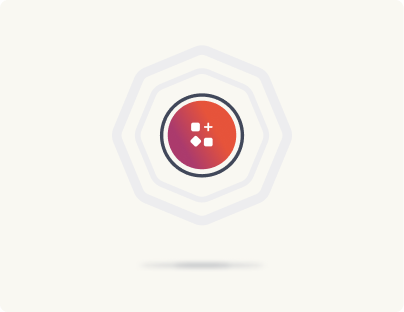
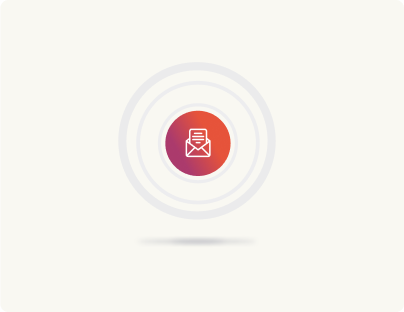

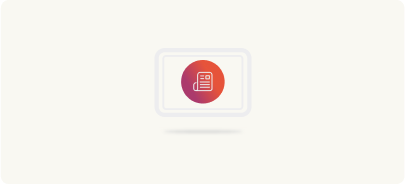



Leave a Reply