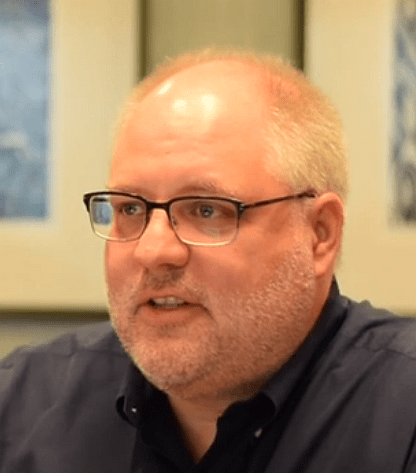Sanity to WordPress migration services
Ready to transition from Sanity’s developer-centric ecosystem to the scalable, user-friendly WordPress? Our expert migration simplifies the process, giving your team full control with enhanced efficiency and flexibility from day one.
Why migrate from Sanity to WordPress?
Migrating from Sanity to WordPress is a strategic move for businesses seeking scalability, simplicity, and efficiency.
Ease of use
Sanity’s schema-driven model often requires developers to handle setup and updates, making content management reliant on technical expertise. In contrast, WordPress provides a user-friendly interface that empowers teams to manage and update content independently, reducing dependency on developers.
Hosting flexibility
Sanity’s lack of built-in managed hosting options increases operational overhead, while WordPress offers a variety of managed hosting solutions optimized for performance and scalability, supporting seamless business growth.
Simplified integrations
WordPress’s extensive plugins and native tools simplify integrations, unlike Sanity’s API-first approach, which can complicate maintenance.
Efficient workflows
Sanity’s complex workflows often lead to higher onboarding and operational costs. In contrast, WordPress leverages familiar workflows and a broad base of expertise, reducing ramp-up time and ensuring greater operational efficiency.
Robust security
WordPress simplifies security with automated updates and advanced protection, unlike Sanity, where enterprises manage all security measures.
Ready to migrate from Sanity to WordPress?
Understand how WordPress can streamline your operations and reduce long-term costs. Get 20 hours of free discovery.
Sanity to WordPress:
rtCamp’s migration approach
How we handle Sanity to WordPress migrations.
Analyze your current setup
We assess your Sanity CMS, including content models, APIs, and integrations. This helps us plan a smooth migration tailored to your needs.
Design your WordPress architecture
We configure WordPress for your specific use case whether you need a headless setup for API-driven delivery or a hybrid model for combined functionality.
Migrate content accurately
Our team ensures all content, metadata, and relationships are transferred without loss. We prioritize maintaining SEO equity with proper redirects and metadata management.
Set up optimized hosting
We set up managed WordPress hosting with features like caching, CDN integration, and advanced security to ensure high performance.
Test and launch
Before going live, we rigorously test your WordPress environment to ensure all features, workflows, and integrations work perfectly.
Trust and confidence
built through a track record of success
15+
years of enterprise IT experience
200+
rtCampers for any scale & scope
300+
successful WordPress migrations
20 hours of free discovery: Get clarity on the scope and complexity of your project
Planning a Sanity to WordPress migration?
Start here
Sanity vs WordPress guide
Explore the Pros and Cons Gain a detailed understanding of how Sanity and WordPress compare in terms of functionality, scalability, and ease of use. This guide is designed to help you evaluate which platform best suits your current and future needs.
Sanity to WordPress migration handbook
Explore our comprehensive handbook that walks you through the entire migration process—covering best practices, technical insights, and common pitfalls to avoid. Ideal for anyone looking to dive deeper into the strategic and technical side of migration.
Sanity to WordPress migration FAQs
Get answers to some of the most frequently asked questions about migrating from Sanity to WordPress!
We ensure minimal downtime by performing the migration in phases and using a staging environment for testing. Your live site remains unaffected until the final switch.
Yes, we map your existing workflows and schemas to equivalent structures in WordPress, utilizing custom post types and fields to match your current setup.
We audit all third-party integrations during the discovery phase and ensure they are either migrated or replaced with equivalent solutions in WordPress.
No. We create comprehensive backups before the migration and test all migrated content in staging environments to ensure nothing is lost.
WordPress supports headless configurations through its REST API and GraphQL integrations. We can set up WordPress to deliver content to your existing frontend systems seamlessly.
Timelines vary depending on project complexity, but a typical migration takes 8-12 weeks from discovery to post-migration support.
Yes, WordPress is highly scalable and can be paired with managed hosting solutions to handle high traffic with ease.
We implement enterprise-grade security features, including SSL certificates, firewalls, and regular updates, to ensure your site remains secure during and after the migration.