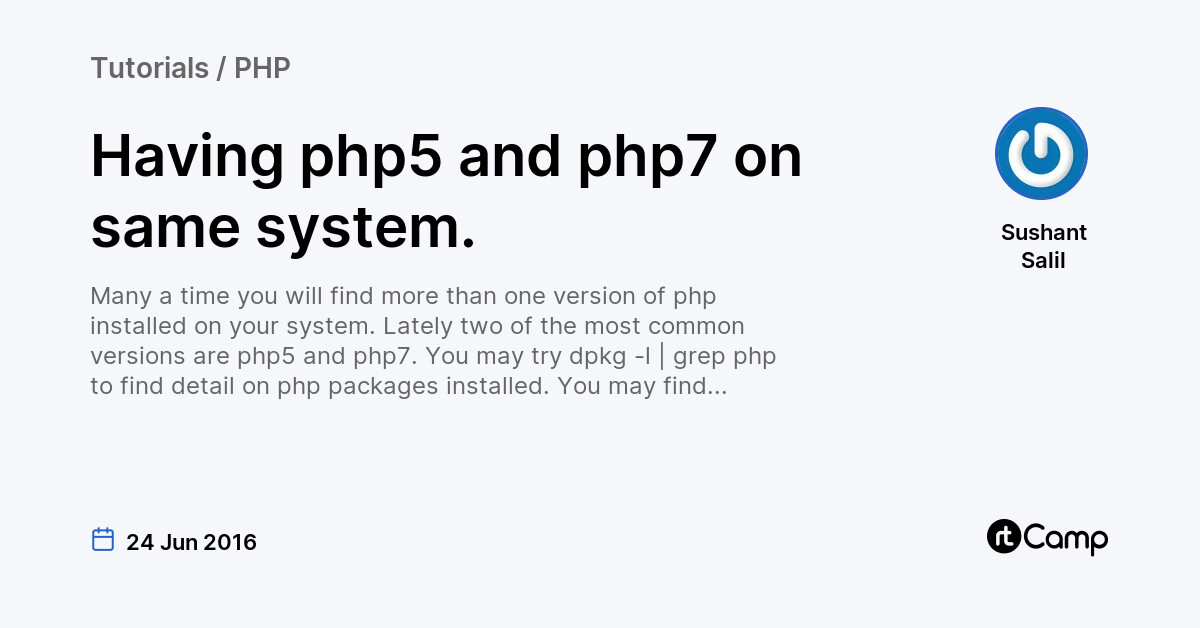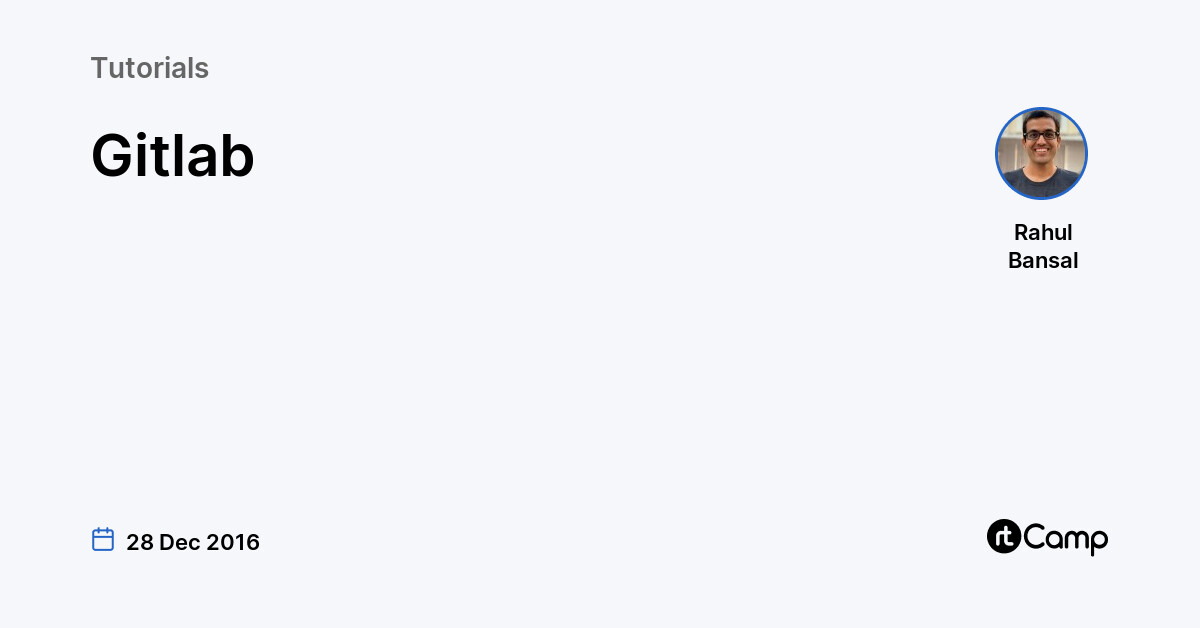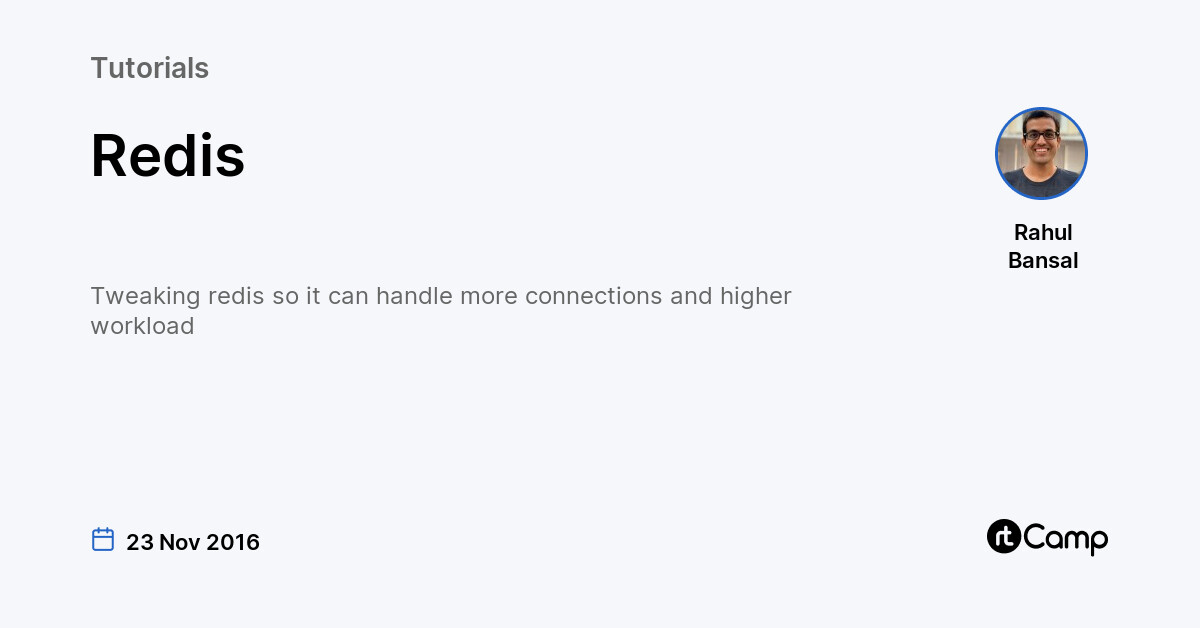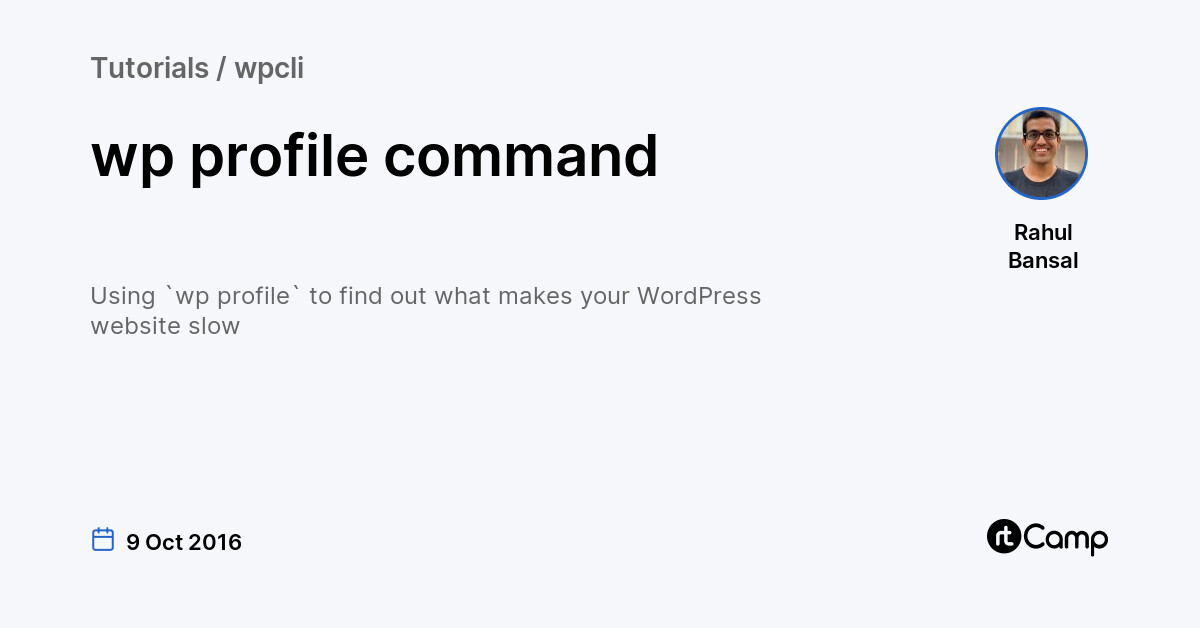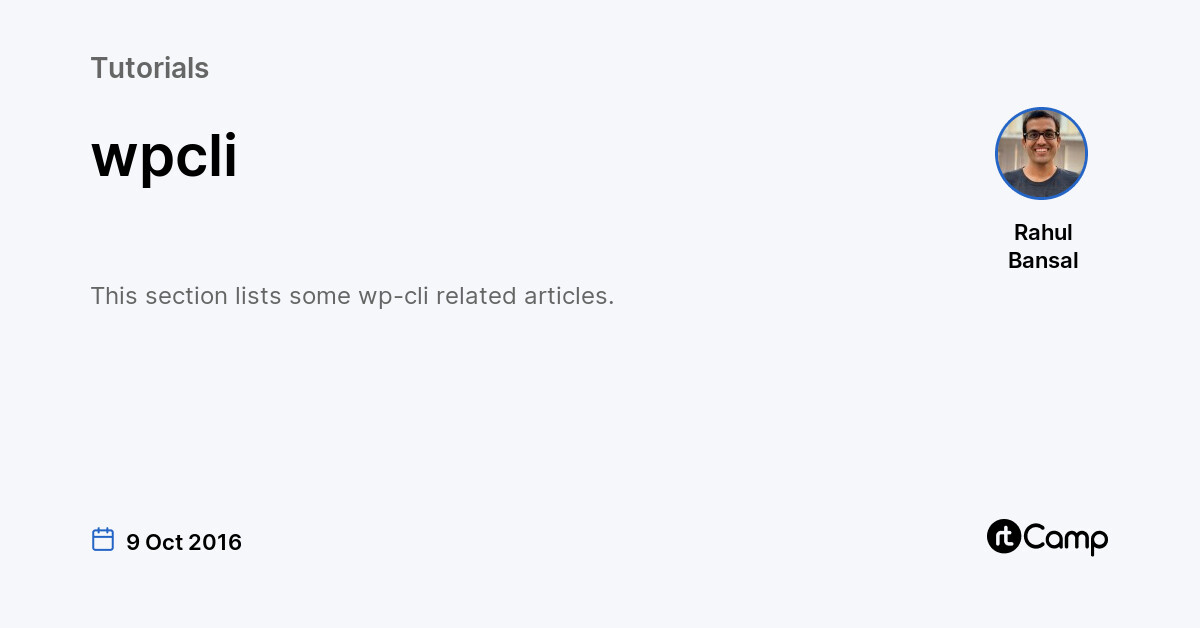Empower your journey with
Expert insights and
practical tools
Unlock a wealth of knowledge with our comprehensive resources library,
featuring insightful guides, e-books, checklists and white papers
Optimizing TCO and Fueling Growth for Our Partners With Staff Augmentation
With handpicked talent and rigorous training, rtCamp’s Staff Augmentation service helps enterprise partners scale their WordPress teams, reducing onboarding time and optimizing TCO.
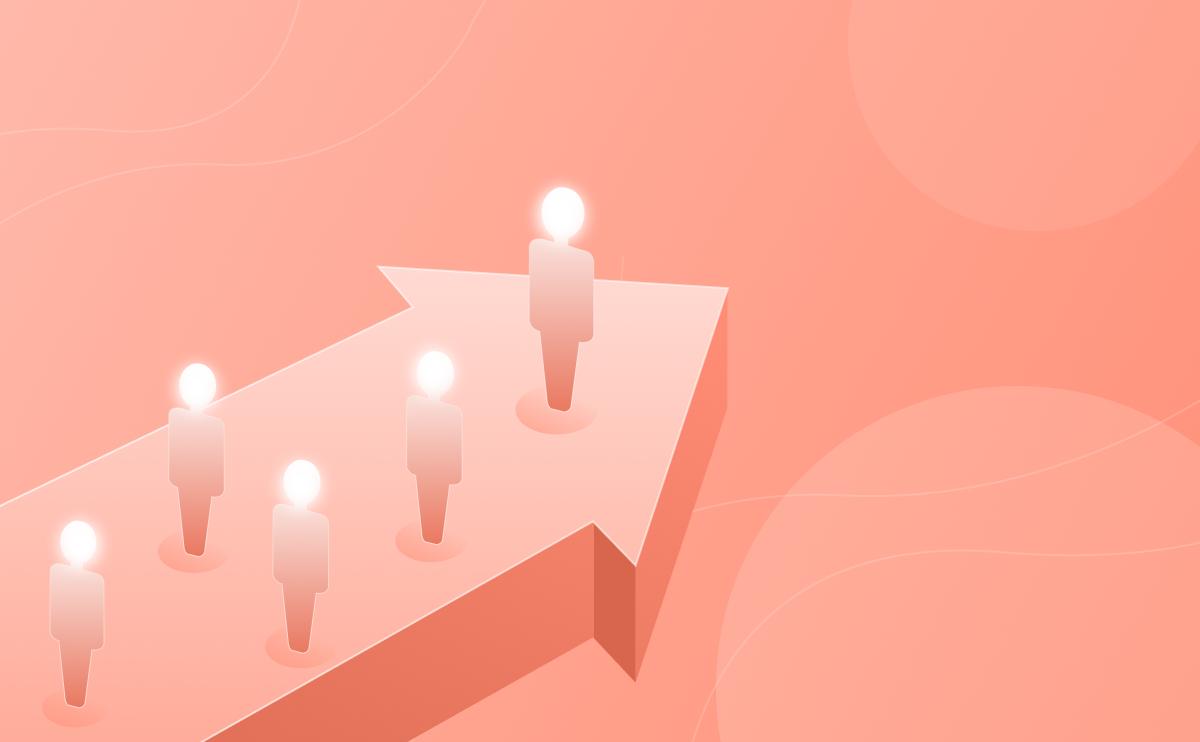
-
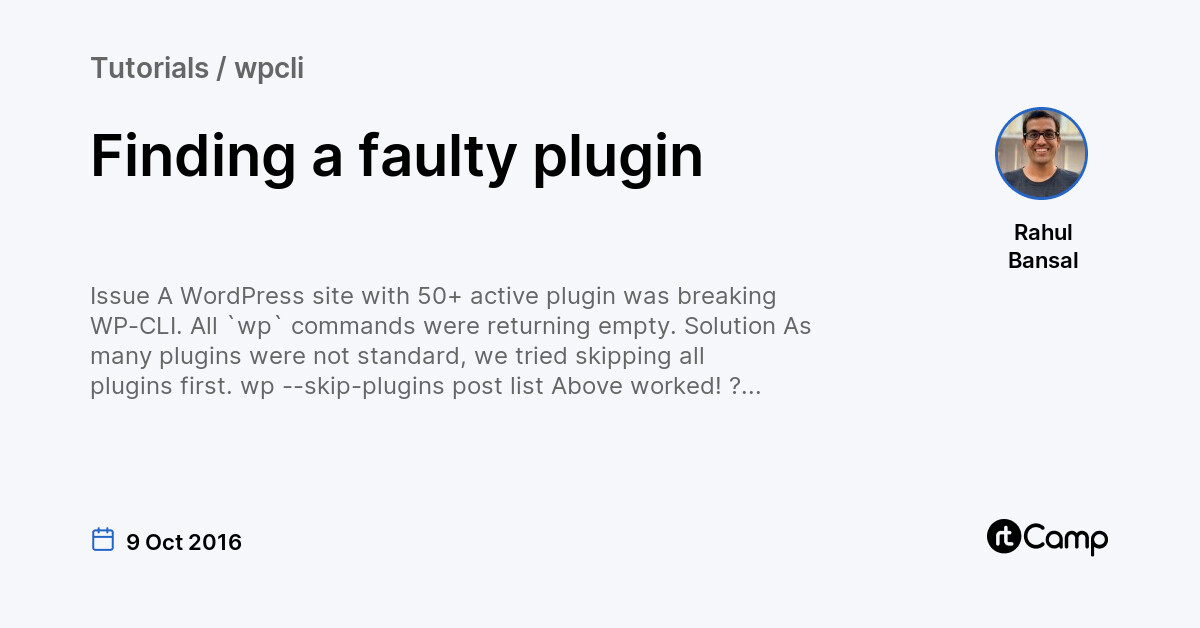
Finding a faulty plugin
Issue A WordPress site with 50+ active plugin was breaking WP-CLI. All `wp` commands were returning empty. Solution As many plugins were not standard, we tried skipping all plugins first. wp –skip-plugins post list Above worked! Next… We need to skip each plugin one-by-one and till we find a faulty plugin. Rather than doing manual […]
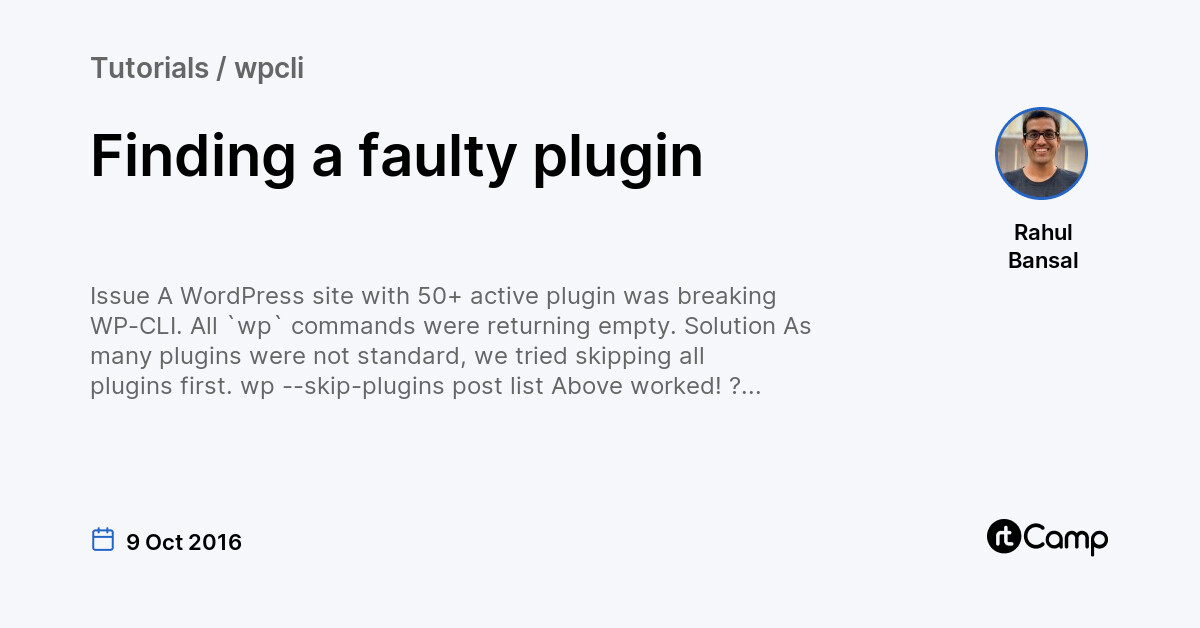
-
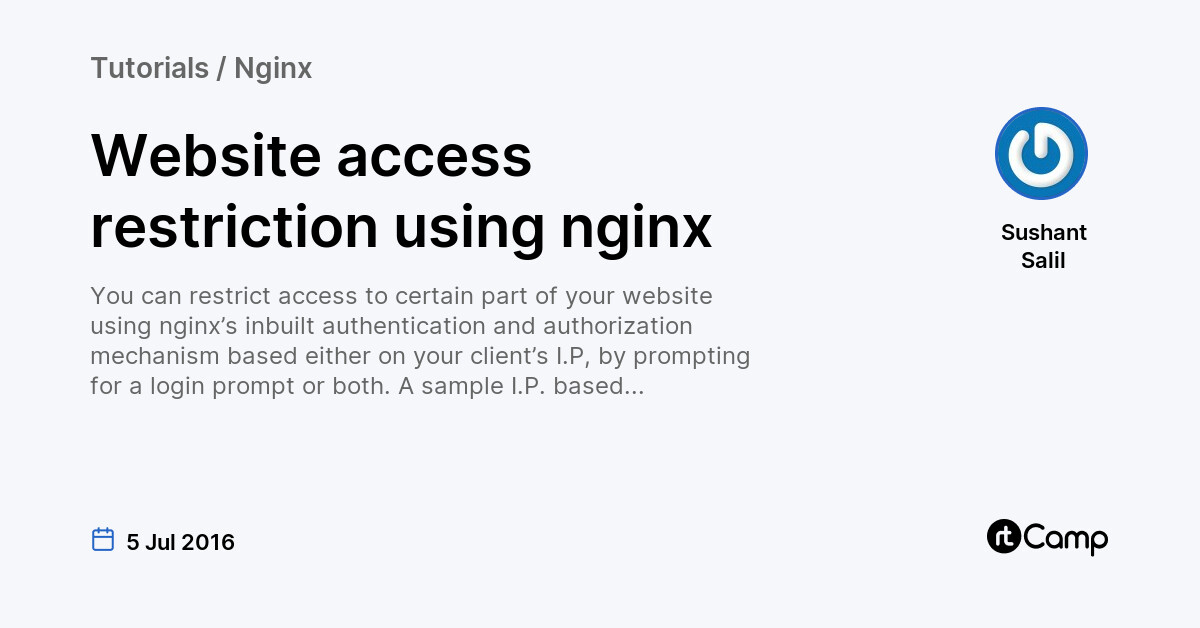
Website access restriction using nginx
You can restrict access to certain part of your website using nginx’s inbuilt authentication and authorization mechanism based either on your client’s I.P, by prompting for a login prompt or both. A sample I.P. based authorization configuration would be like: location /private/ { allow 192.168.1.1/24; allow 172.16.0.1/16; allow 127.0.0.1; deny all; } Note: In above example […]
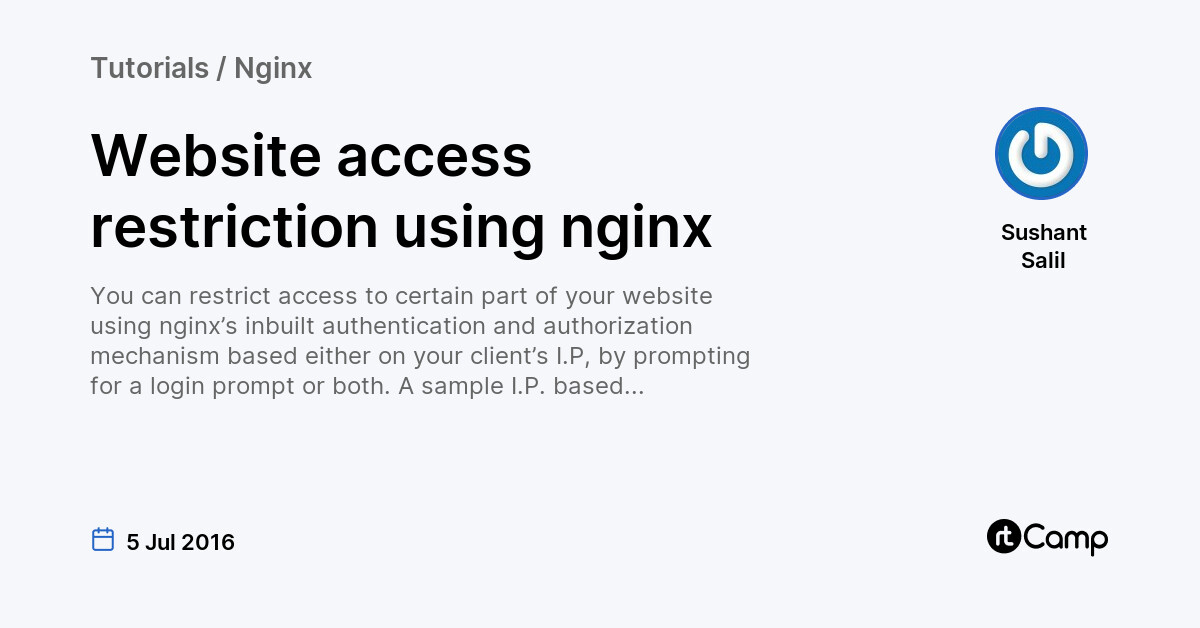
-
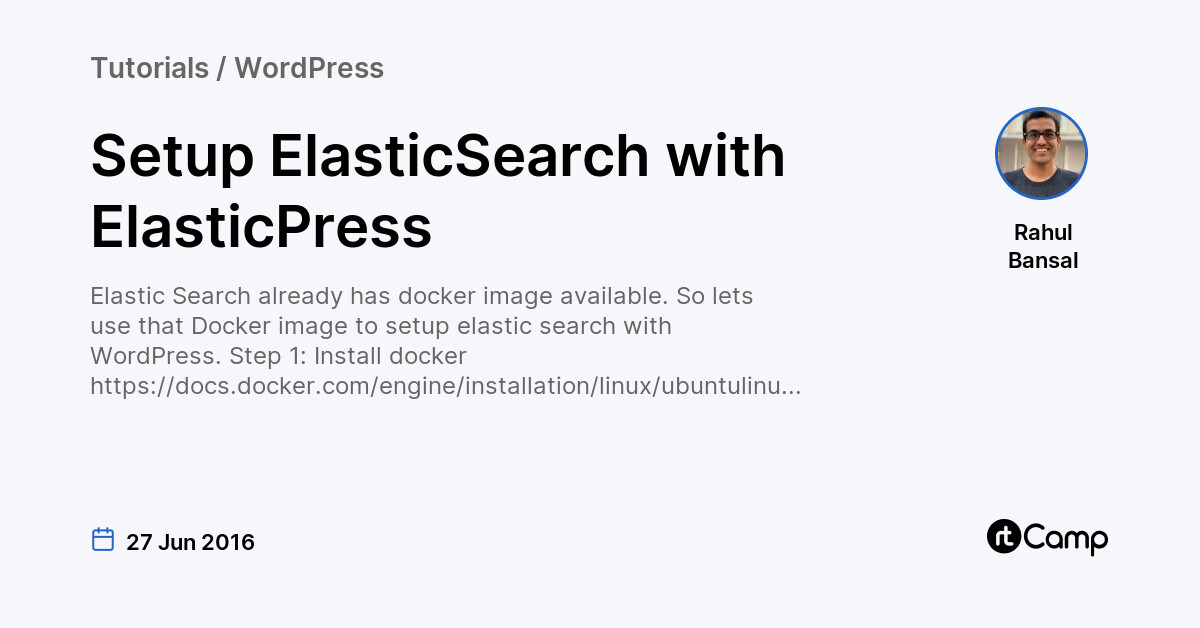
Setup ElasticSearch with ElasticPress
Elastic Search already has docker image available. So lets use that Docker image to setup elastic search with WordPress. Step 1: Install docker https://docs.docker.com/engine/installation/linux/ubuntulinux/ Step 2: Create an Elastic Search container docker run -d -v “/var/esdata”:/usr/share/elasticsearch/data elasticsearch Repo url: https://hub.docker.com/_/elasticsearch/ Step 3: Note docker container ID ^_^[root@localhost:~]# docker ps CONTAINER ID IMAGE COMMAND CREATED STATUS […]
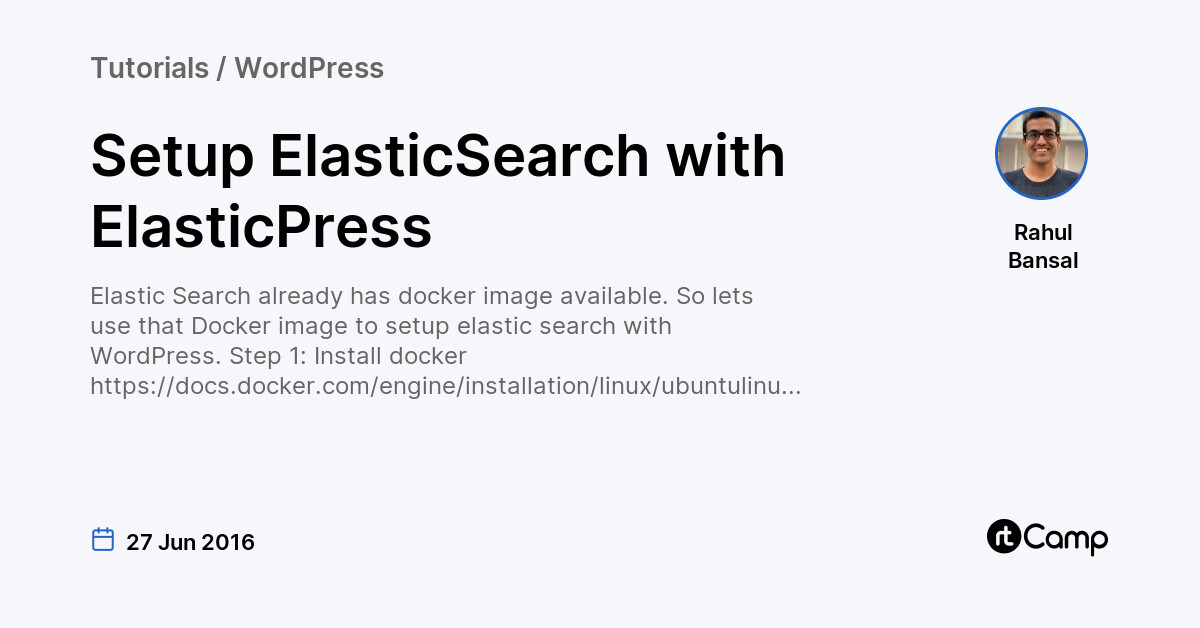
-
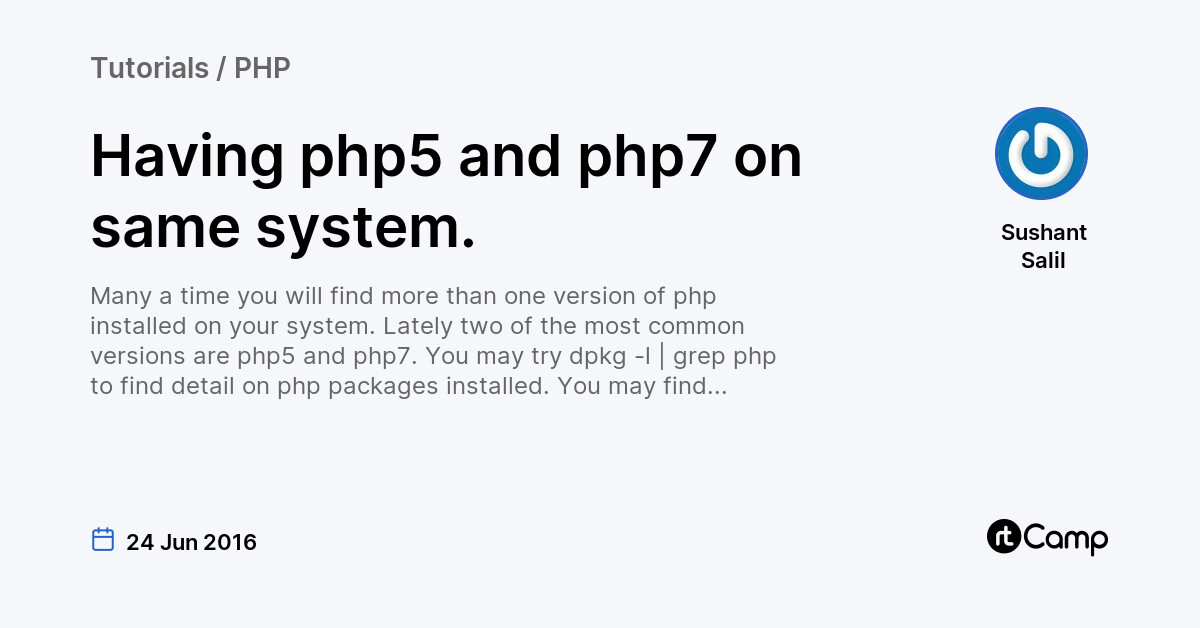
Having php5 and php7 on same system.
Many a time you will find more than one version of php installed on your system. Lately two of the most common versions are php5 and php7. You may try dpkg -l | grep php to find detail on php packages installed. You may find something like: rc php5-cli 5.6.18+dfsg-1+deb.sury.org~trusty rc php5-common 5.6.18+dfsg-1+deb.sury.org~trusty rc php5-curl […]